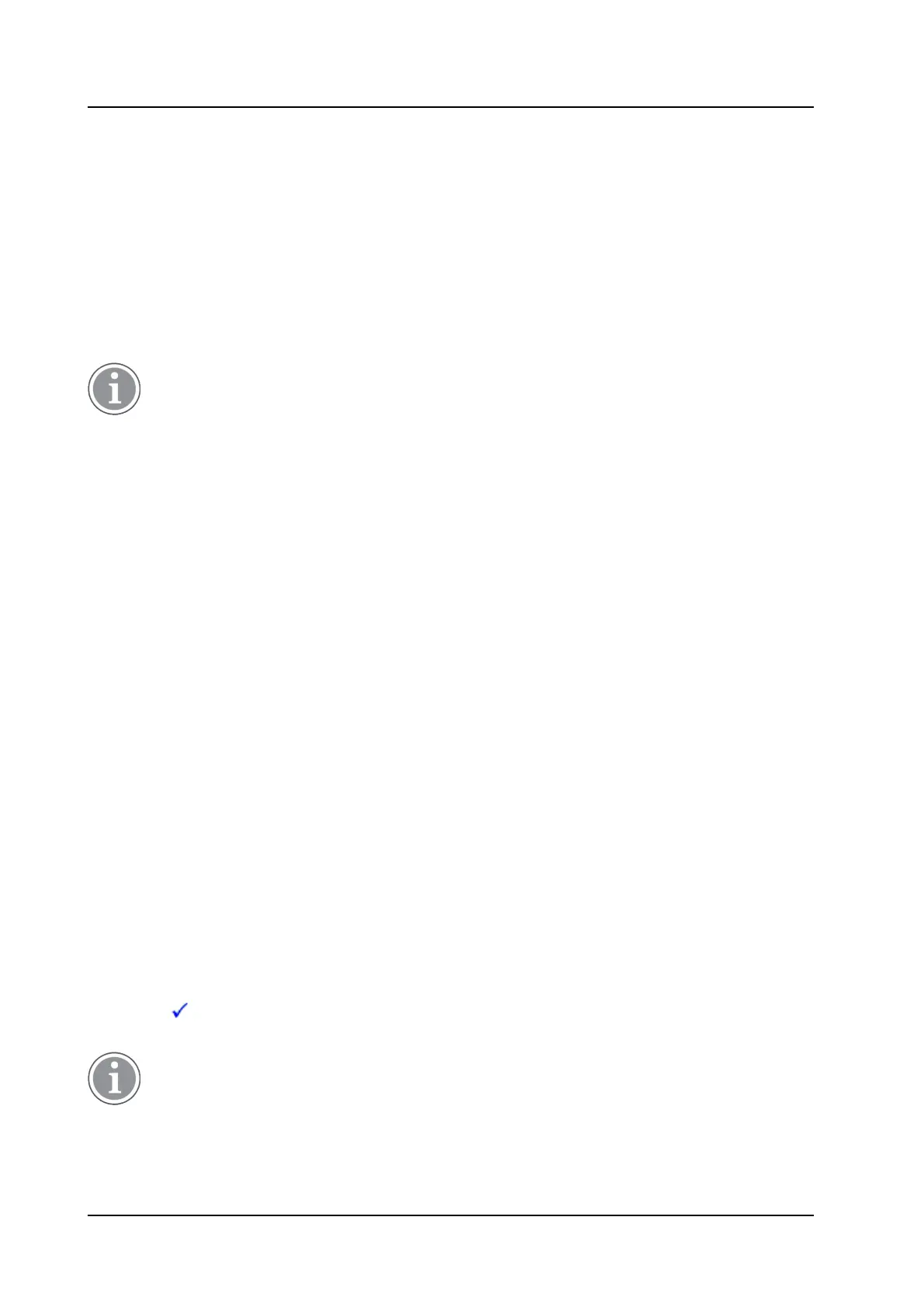CONFIGURATION MANUAL
Ascom d83 DECT Handset Maintenance
• User parameters (including User ID)
• Contacts (entered by the user)
The following data is not replaced:
• DECT registration
• Call list
• Company phonebook
• Downloaded Language
4.5.2 Handset Replacement with Device Manager in DECT System
The handset to be installed must not have any previous valid registrations. If it has a valid registra-
tion, unsubscribe the handset.
1. Unsubscribe the old handset. If it cannot be performed in the handset, unsubscribe the handset via the
DECT interface.
2. Subscribe the new handset with the same extension number as the old handset. The subscription
procedure is described in the User Manual, Ascom d83 DECT Handset, TD 93434EN. During the
subscription procedure, the handset User ID is automatically set to be the same as the extension
number.
The User ID can be viewed in the handset by navigating to the menu: Admin menu → Device info →
User ID.
3. Insert the handset into a desktop charger or rack charger connected to Device Manager or use an IP-
DECT over-the-air connection.
4. Navigate to the Numbers tab in the Device Manager.
The new handset now has the same User ID as the old handset. The new handset is automatically
synchronized and data and parameter settings are transferred to the new handset.
The synchronization can take a while if Contacts in the original handset contains a large number of
entries.
4.6 Handset Replacement with WinPDM
To see which data is replaced during this process, see 4.5.1 Data Included in a Replacement Transfer, page
10.
Both the old handset and the new handset must be of the same device type. The same extension number is
assigned to the new handset.
The new handset should not be subscribed to the PBX yet.
1. Perform a factory reset if the new handset has been previously used. See 4.3 Perform a Factory Reset,
page 9.
2. Make sure that the handset is saved in WinPDM. In the Numbers tab, a saved handset has the Checked
symbol
in the Saved column. If not, right-click the handset and select Save to transfer the settings to
the new handset later on.
If the old handset settings cannot be saved, stop the replacement procedure. Instead register the
new handset and follow the instructions for installing a handset, see 3.2 Installing a New Handset,
page 7.
TD 93426EN / 28 January 2022 / Ver. C
11
