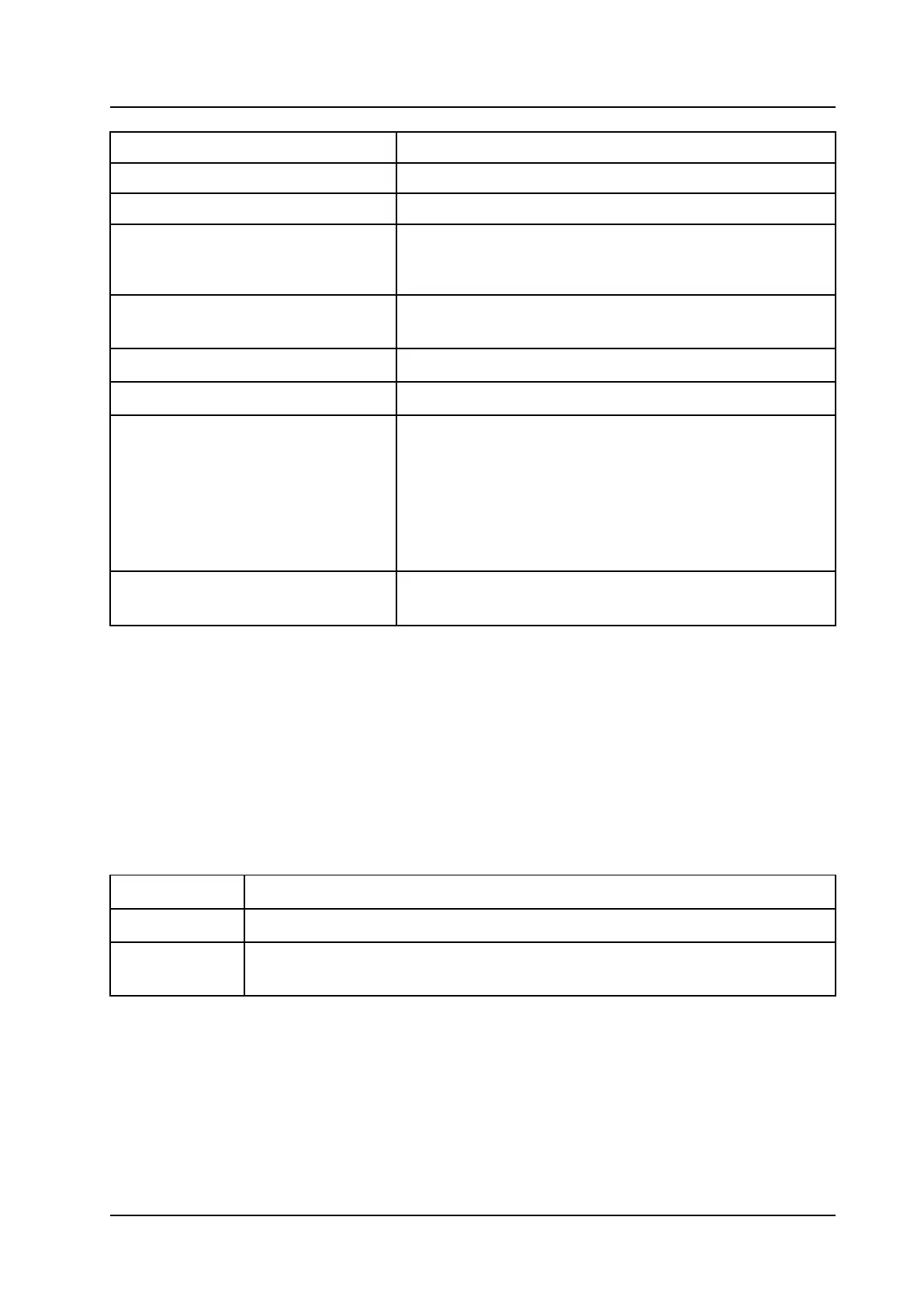Handset Configuration
CONFIGURATION MANUAL
Ascom d83 DECT Handset
Switch call Switch between calls.
Transfer call Transfer a call.
Conference call Make a conference call.
Callback May be requested if the called party is engaged. When the
called party becomes available, the calling party receives a
callback from the PBX.
Call waiting May be requested if the called party is engaged. Notifies the
called party that a call from the calling party is waiting.
Contacts Open the handset contacts list.
DTMF When requested, enables the handset to send DTMF.
Decline call waiting Determines what is sent to PBX when user declines an
incoming call if the user is already on another call.
NOTE: The "Decline call waiting" function is not displayed in
the handset In Call menu. Instead a new call screen is shown
for the second call where the option to accept or decline the
call is shown. If user accepts the call the parameter "Switch
call" is used.
Transfer to new
1
Performs an unattended transfer of the inbound call to another
party.
1. This option is visible in the handset if the parameters "New call" and "Transfer a call" are set.
To locate the function and configure the associated parameter:
1. Navigate to System → System X → PBX Settings → In call functionality → <parameter name> <value>.
2. To remove the function from the In Call menu, delete the value of the parameter associated with the
function. To add a function that is not displayed, set the parameter value associated with the function.
5.9.3 Advanced Functions
The administrator can configure the handset to allow access to the following advanced functions during a
call. These are functions intended for an advanced user such as an installer using the handset to measure
RF link and system parameters as part of a troubleshooting or site surveying procedure.
Function
Description
DECT Info Shows link and DECT system information.
Location Info Shows location IDs and RSSI values received from location devices if a DECT or LF or
BLE or IR location service is running.
These functions can be added to the handset In Call menu by activating the Admin Menu as described in
6.1.1 Activating the Admin Menu, page 64.
5.9.4 Custom In Call Functions
Up to 10 extra system specific call services by codes can be defined. The codes can be programmed as
follows:
• With digits 0-9
20
TD 93426EN / 28 January 2022 / Ver. C