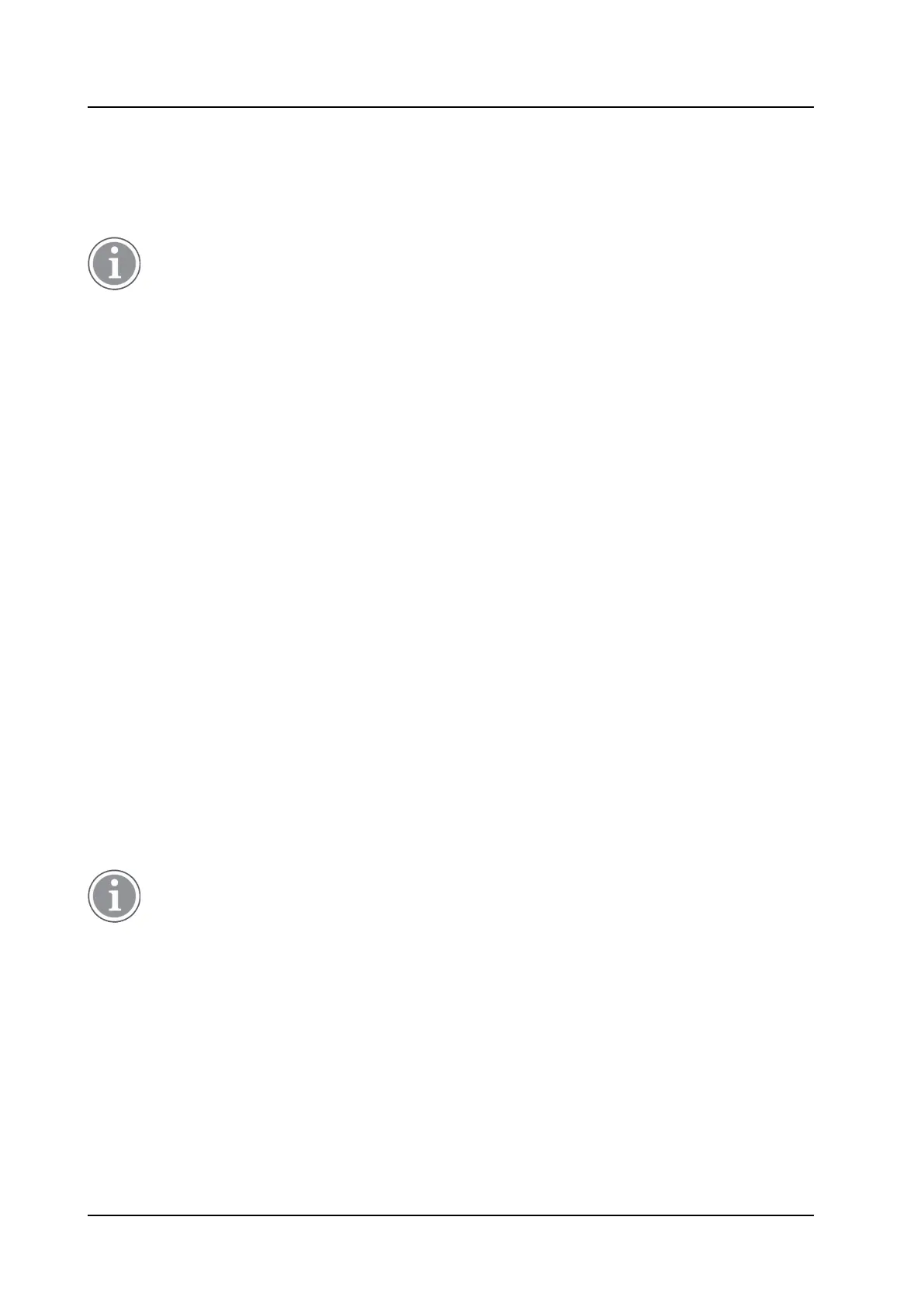CONFIGURATION MANUAL
Ascom d83 DECT Handset
Handset Configuration
3. Click on a Template <n>.
4. Position the cursor in Value column and click the mouse button. An editable text field opens.
5. Type a message of maximum 50 characters in the text field.
6. Click the OK button.
If a system uses a character set other than UTF-8 for SMS, care must be taken to ensure that the
characters entered into the message strings are compatible with the character set used by the
system. Entering characters that cannot be encoded by the system may cause a type conversion
error, the failure of the message to arrive at the intended recipient, and a Message failed
popup being displayed in the sender handset.
5.35 Name Presentation
The caller name is displayed in the user handset when the phone is ringing and when in call. The PBX
usually sends information to the handset to resolve details about the calling party. If no such information is
received, CLIP or CNIP can be used as described in the next section. Where no information is provided by
the PBX and both CLIP and CNIP are not provided, an Unknown message is displayed in the handset.
5.35.1 Name Resolution Priorities
How the caller’s name and other information such as the caller’s number is presented in the handset display
depends on how the PBX sends calling party information to the handset. The PBX may or may not be set to
pass display management text. The handset always looks for this information according to the following
priorities:
1. If the PBX sends display management text then this is used before any other source of caller identifica-
tion such as CLIP, the local phone book, or CNIP. The handset displays the display management text as
it is.
2. If the PBX is not configured to send display management text, but is configured to send CLIP, CLIP is
used to look up and resolve the calling party name from the local phonebook. The handset can then
display the name.
3. If no entry is found in the local phonebook and the PBX is configured to send the calling party name in
CNIP, the name is taken directly from CNIP. The handset can then display the name.
4. If the PBX is configured only for CLIP and no name resolution was possible because the local
phonebook had no entry corresponding to the calling party number, only the calling party extension
number can be displayed in the handset.
Caller name or number received as display management text will not be stored in the Call list and
cannot be used for local phone book queries. Only information received as CLIP or CNIP can be
used for these functions.
5.35.2 Display Management Parameters
If information about a caller exists in the local phonebook, display management parameters can be
configured to show information in addition to the what is provided by the display manager. The additional
information is displayed as additional lines of text in the handset display. The parameters are accessed
through the WinPDM/Device Manager by selecting:
Systems → System X → Display Management and Local Phonebook Name
The parameter can be set to one of the following values:
• Normal: The handset shows only the display management text.
TD 93426EN / 28 January 2022 / Ver. C
51
