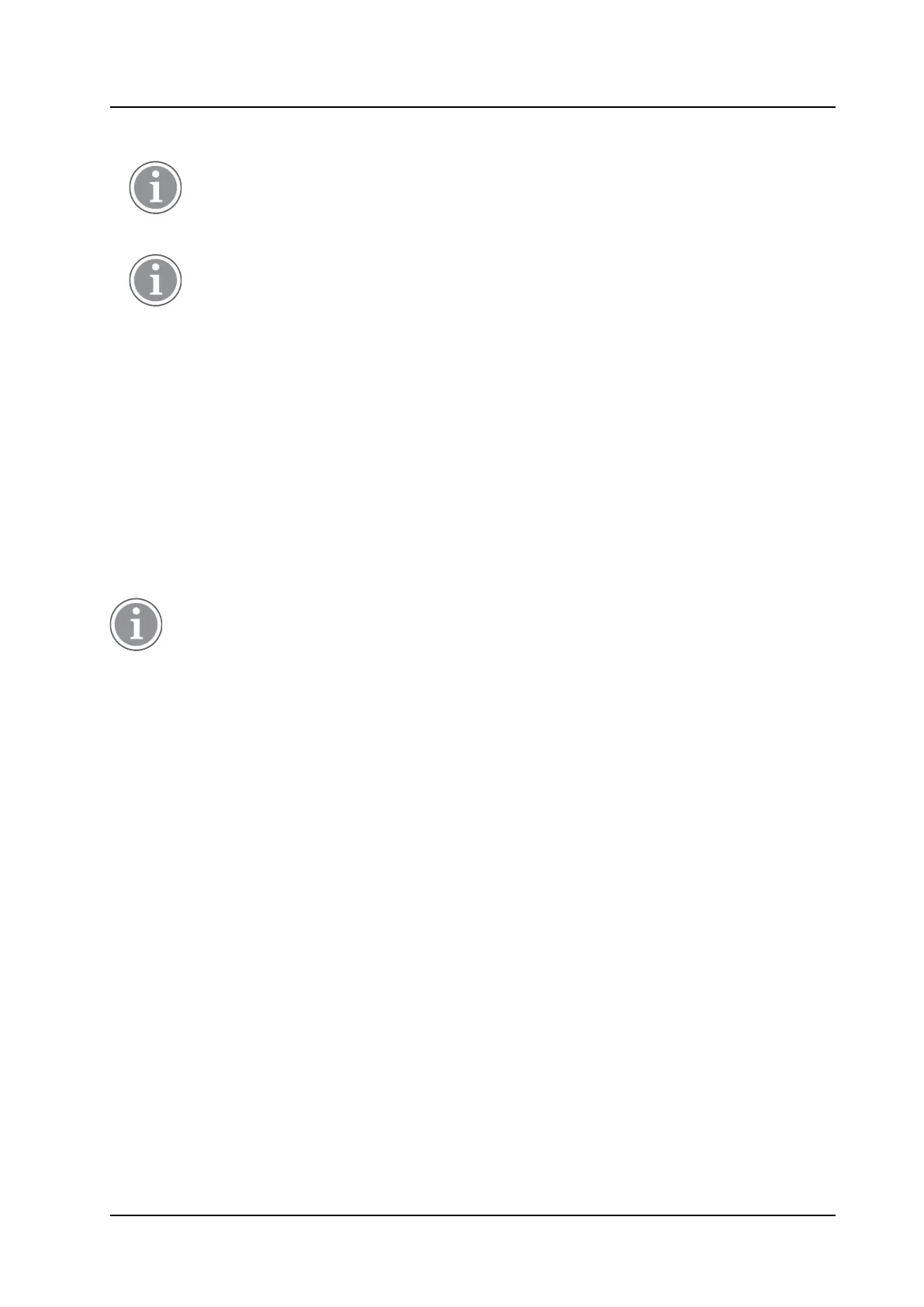Handset Configuration
CONFIGURATION MANUAL
Ascom d83 DECT Handset
• Indicate triggered alarm with LED
If the parameter “Silent alarm” is set, no indication is shown when an alarm has been sent or
received.
• Indicate triggered alarm with beeper signal
If the parameter “Silent alarm” is set, no indication is shown when an alarm has been sent or
received.
• Password protect ALS
Determines if a password is required to turn off the ALS
• Number for automatic call after alarm
Determines which number the handset automatically calls after an alarm is sent. This number can also be
dialed without sending an alarm, see 5.28.1 Call Predefined Number without Sending Alarm, page 39.
• Volume for warning phase alert
Determines the volume of the warning phase tone for Man-down and No-movement.
• Sound for warning phase alert
Determines the melody of the warning phase tone for Man-down and No-movement.
See also 5.28 Push Button Alarm, page 38 for additional parameter settings.
5.28 Push Button Alarm
This feature is only applicable for some handset variants, see 1.1 Functionality Matrix, page 1.
The way in which alarms are managed in a system can be configured. A user can activate an alarm by:
1. A single long press
2. Multiple presses
The following alarm types are handled:
• Push-button alarm
• Test alarm
In a template or Number in WinPDM/Device Manager, the parameters for activation are found at:
Alarm → Alarm on long press
Alarm → Alarm on multiple press
Parameters in the current version are:
• Alarm type for long press
Test alarm, Push-button Alarm 1, or Push-button Alarm 2, or Not used. If Not used is selected, the call can
still be dialed after alarm number without sending an alarm, see 5.28.1 Call Predefined Number without
Sending Alarm, page 39.
• Text indication for alarm on long press
• Duration for long press
• Alarm type for multiple press
Test alarm, Push-button Alarm 1, or Push-button Alarm 2, or Not used. If Not used is selected, the call can
still be dialed after alarm number without sending an alarm, see 5.28.1 Call Predefined Number without
Sending Alarm, page 39.
38
TD 93426EN / 28 January 2022 / Ver. C