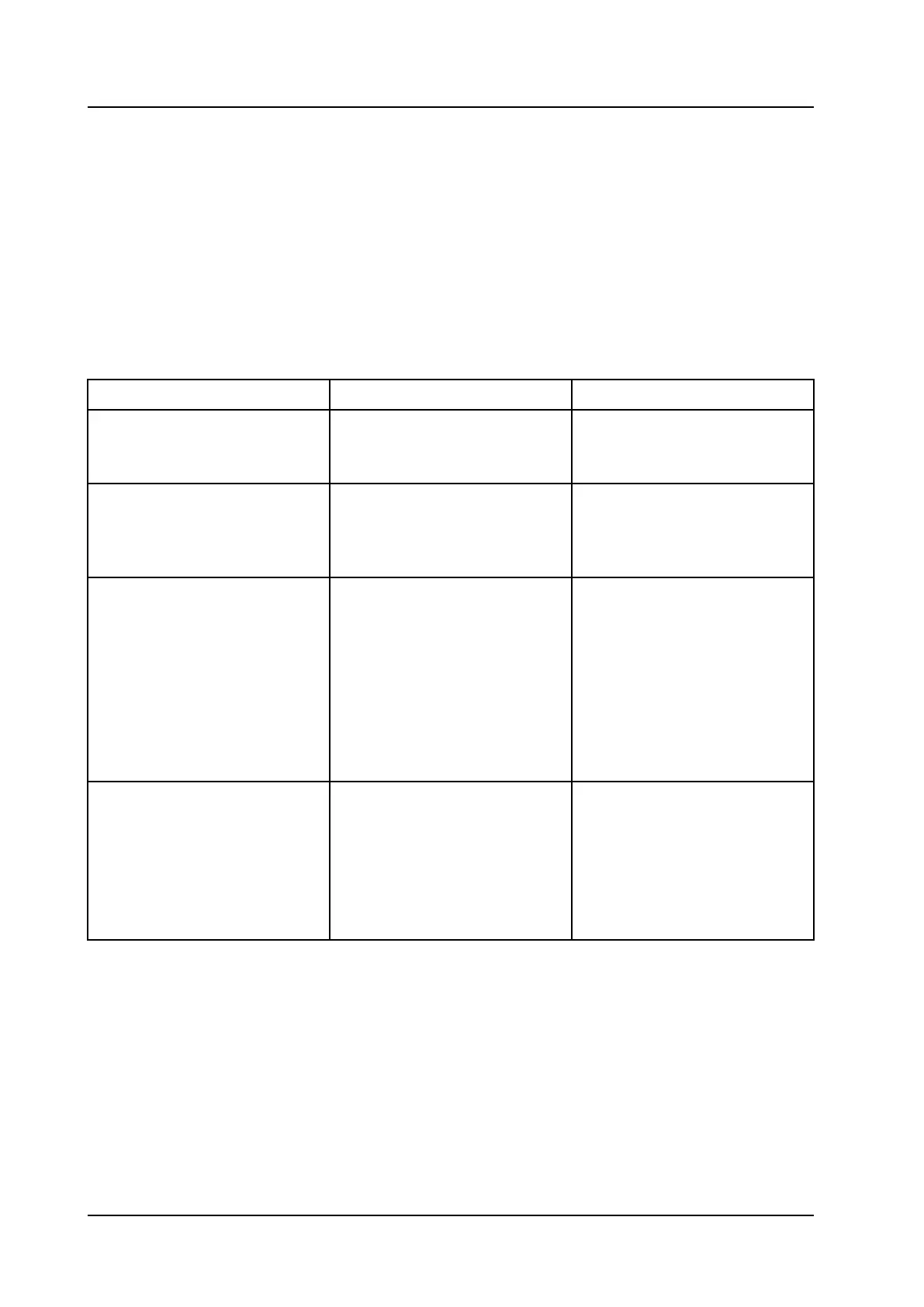CONFIGURATION MANUAL
Ascom d83 DECT Handset
Troubleshooting
7 Troubleshooting
This section contains information about how to solve common operational problems and information about
warnings you may receive.
Go through the following lists to troubleshoot problems. If this checklist does not solve the problem, contact
the system administrator.
If other users have similar problems, there may be a system error.
7.1 Fault Symptoms
If any of the following Fault Symptoms occur, follow the instructions below:
Fault Probable cause Action or comment
The display stays dark Low battery level or faulty
handset.
Charge the battery. If the handset
does not work after charging,
contact the system administrator.
There is no ring signal The handset is muted, or ringer
volume is set to silent, or faulty
handset.
Press and hold the Mute key, or
increase volume Settings →
Sound & Alerts → Volume or
contact the system administrator.
Handset cannot be muted by
long pressing Sound off key/
Mute button.
Ring volume cannot be set to
Silent.
Handset, with In Charger →
Other actions → Sound off
enabled, is not muted when
placed in charger.
A handset restriction preventing
the user to silence the handset.
Disable the parameter Disable
permanent mute.
Handset cannot be switched off
by long pressing the On-hook
key.
Handset, with In Charger →
Other actions → Sound off
enabled, is not switched off
when placed in charger.
A handset restriction preventing
the user to switch off the handset.
Disable the parameter Prevent
switch off.
TD 93426EN / 28 January 2022 / Ver. C
65