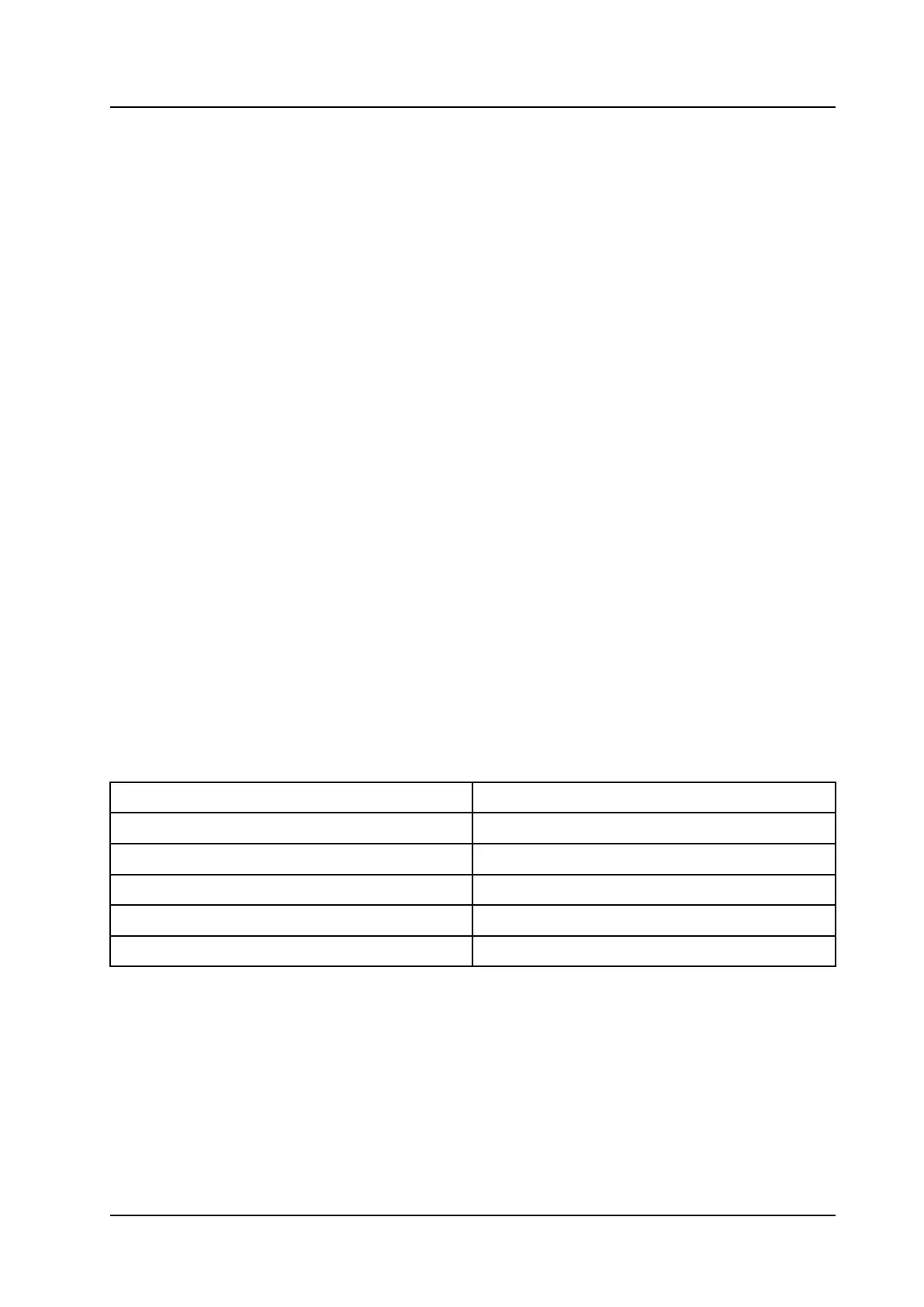Administration
CONFIGURATION MANUAL
Ascom d83 DECT Handset
6 Administration
6.1 Admin Menu Tree
The handset has a hidden menu for system administrators. The Admin menu contains:
• Software and hardware information, IPEI/IPDI, and User ID
• DECT link and system information
• Location information
• Centralized Management status
• Site survey tool
• Fault logging
• Enhanced system menu with ability to alter protection
• Factory reset option
The Admin menu disappears if the handset is restarted.
6.1.1 Activating the Admin Menu
To activate the Admin Menu:
1. From the handset menu, select Calls.
2. Select Call time from the Calls menu.
3. While the Call time screen is displayed, press the following sequence from the navigation and * keys: >
* < < * <
The Admin menu is displayed.
Other menus are described in the User Manual, Ascom d83 DECT Handset, TD 93434EN.
6.2 Quick Access to the Handset Device Information
For quick access to device information, short codes can be used in idle mode. To display this information,
enter the following codes in the handset.
Information Code
Software version *#34#
Hardware version *#34#
IPEI *#34# or *#06#
IPDI *#34# or *#06#
User ID *#34#
64
TD 93426EN / 28 January 2022 / Ver. C