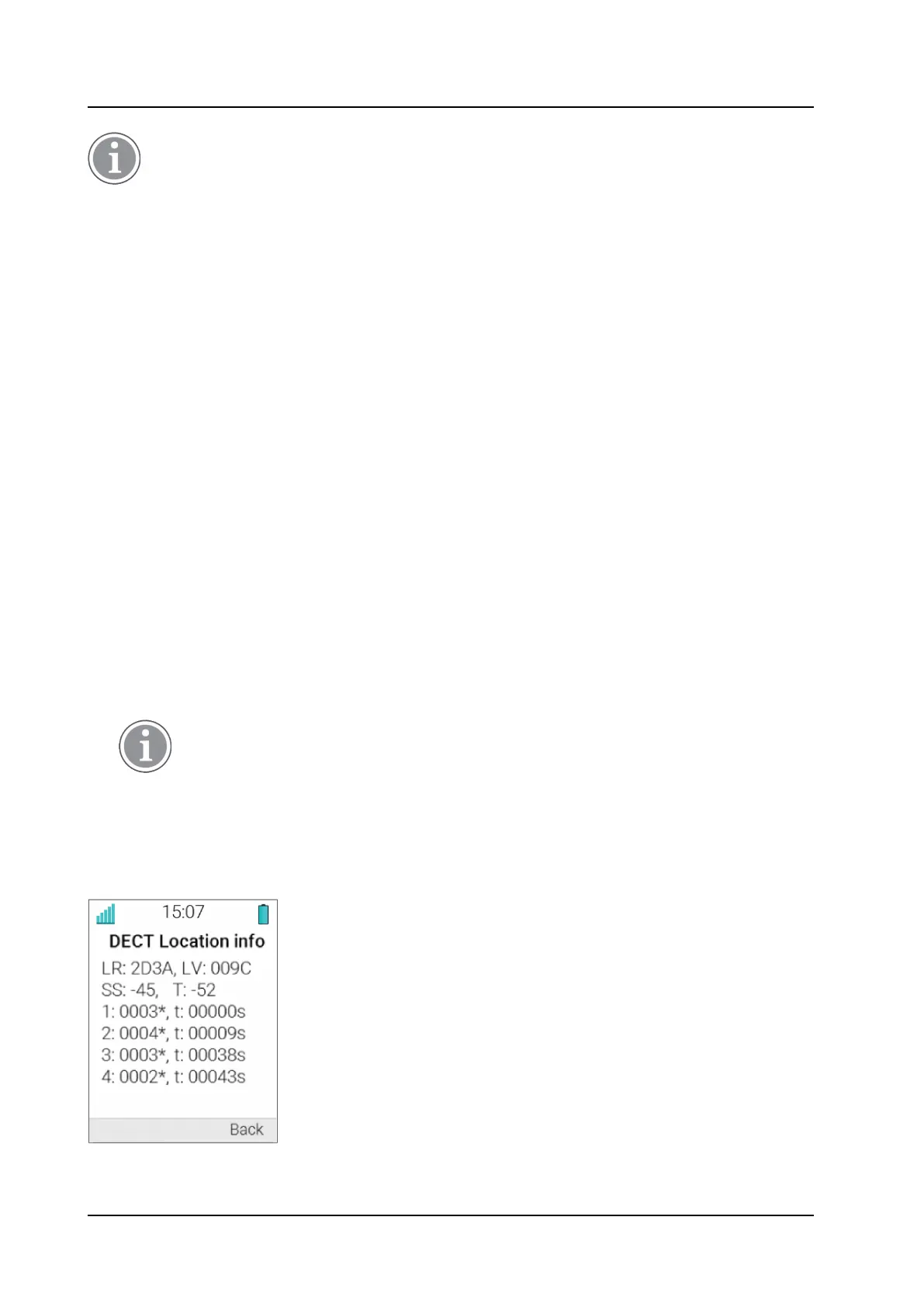CONFIGURATION MANUAL
Ascom d83 DECT Handset
Handset Configuration
All locations are stored in the same list. If different location devices are in range, the priority order
is as follows:
• IR
• DECT
• LF
• BLE
5.21.1 Handset Users
For handset users, DECT location is used to indicate the location of the handset in critical situations when
the handset alarm button is pressed. DECT location is configured via the WinPDM/Device Manager where
the parameter for activation is found at:
• Location → DECT location → DECT location.
5.21.2 System Administrators and Installers
For system administrators and location installers, the handset can be configured and used to provide
important RF information when provisioning, commissioning and analyzing a network of location devices:
• DECT location data
• DECT location indications
DECT Location Data
To configure the handset to provide DECT location data, perform the following procedure:
1. Press the Menu soft key.
2. Select Calls.
3. Select Admin menu.
The Admin menu is only visible if the Admin menu is activated. To activate the Admin menu,
see 6.1.1 Activating the Admin Menu, page 64.
4. From the Admin menu, select Location info.
5. Select DECT Location info. DECT information is displayed in the handset display as shown in Figure 5.
DECT Location Information, page 31.
Figure 5. DECT Location Information
TD 93426EN / 28 January 2022 / Ver. C
31