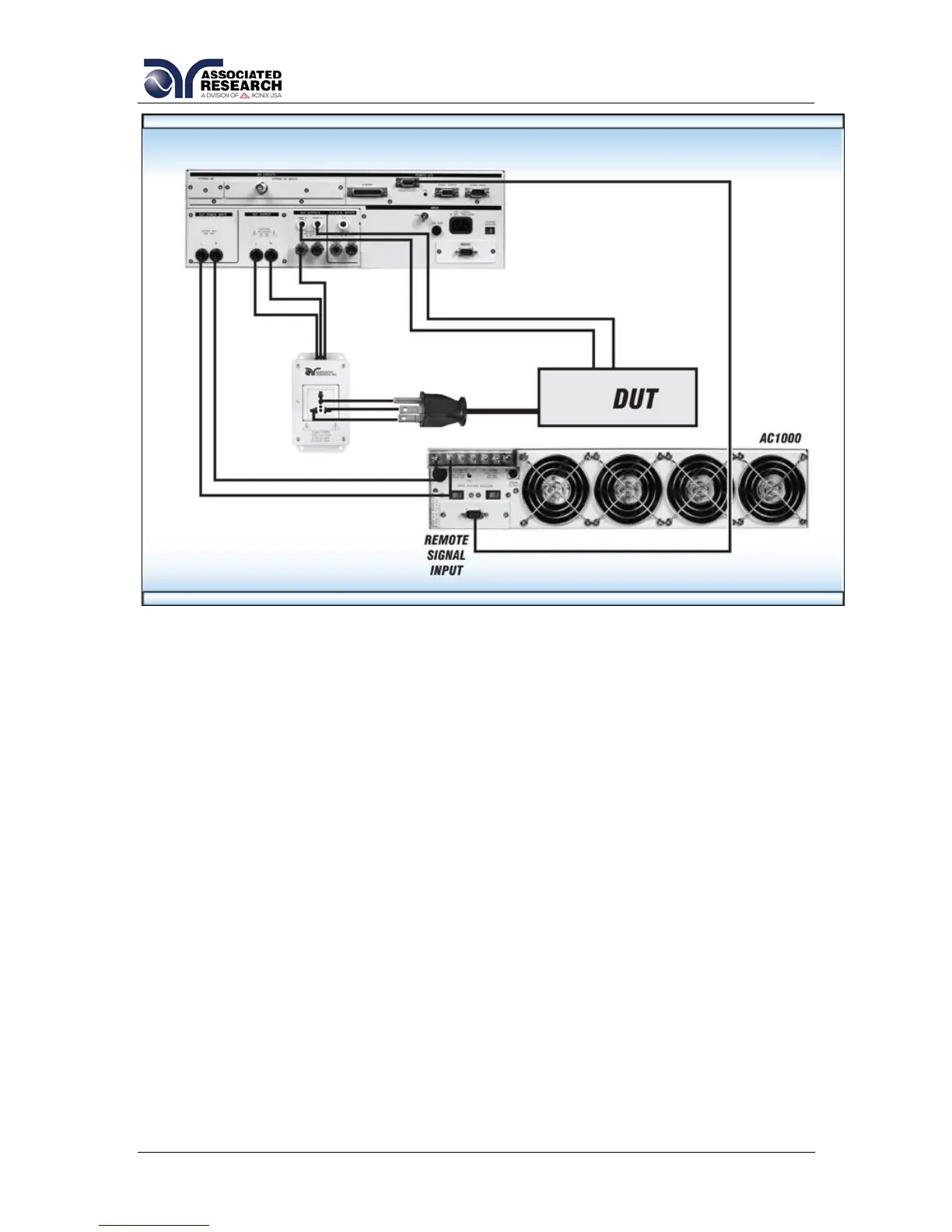When using this option with an AC 1000, be sure to power up the 620L first and
then power up the AC 1000. When powering down the instruments, power down
the AC 1000 first and then power down the 620L. The 620L is in an
undetermined state without power and may cause inadvertent memory activation
of the AC 1000. If you would like to operate the AC 1000 independently of the
620L, either disconnect the interface cable or disable the PLC remote on the AC
1000.
The Remote Memories send signals are provided by three high voltage, high
current Darlington drivers. These are open collector devices capable of sinking
350mA at voltages as high as 95 VDC.
With this option installed, a new soft key selection will appear on the Run Test or
LLT Parameter screen. The new soft key, called PLC Control will toggle between
M1 through M7 when pressed.
