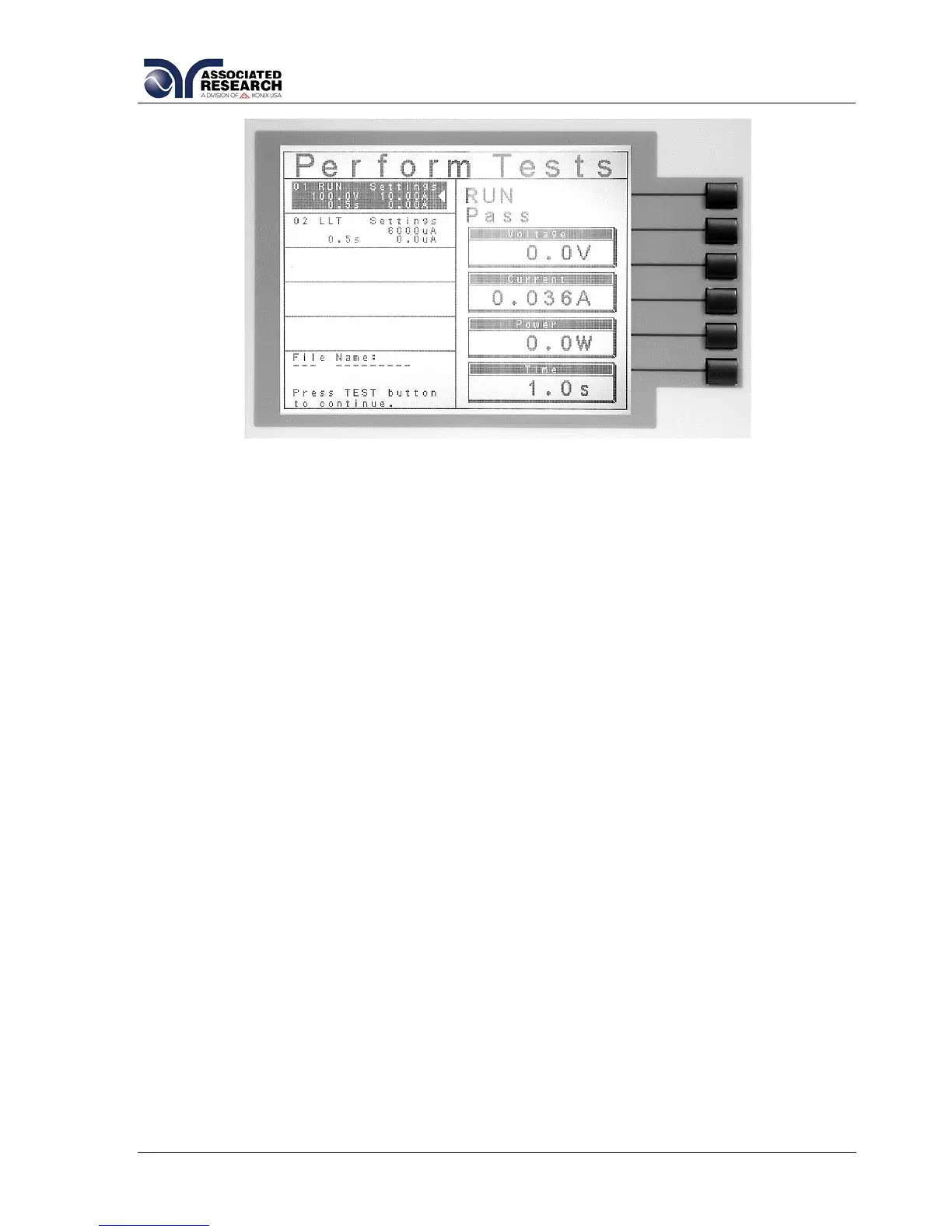You may single step through an entire sequence in this way as long as you do not
press RESET. Once RESET is pressed it will return you to the originally selected
step.
Turn the Single Step function ON and OFF by pressing the “Single Step” soft key. If
Security is enabled, Single Step may not be turned ON and OFF at the Perform Test
screen. The state Single Step is in at the time security is enabled is the state at which
it shall remain.
5.2.3. Fail Stop
Turns Fail Stop ON or OFF for the current test sequence. Altering this parameter will
only affect tests that are run from this screen and will not be saved as part of the file’s
parameters. If you wish to save the Fail Stop information you must edit the Fail Stop
parameter in the Setup Tests screen. For more information on Fail Stop and the
Setup Tests screen refer to section 4.3.6. Fail Stop.
5.2.4. Results
At the end of a test sequence or single step test you may review the measurements of
each test by pressing the “Results” soft key. The Results screen will appear as
follows: