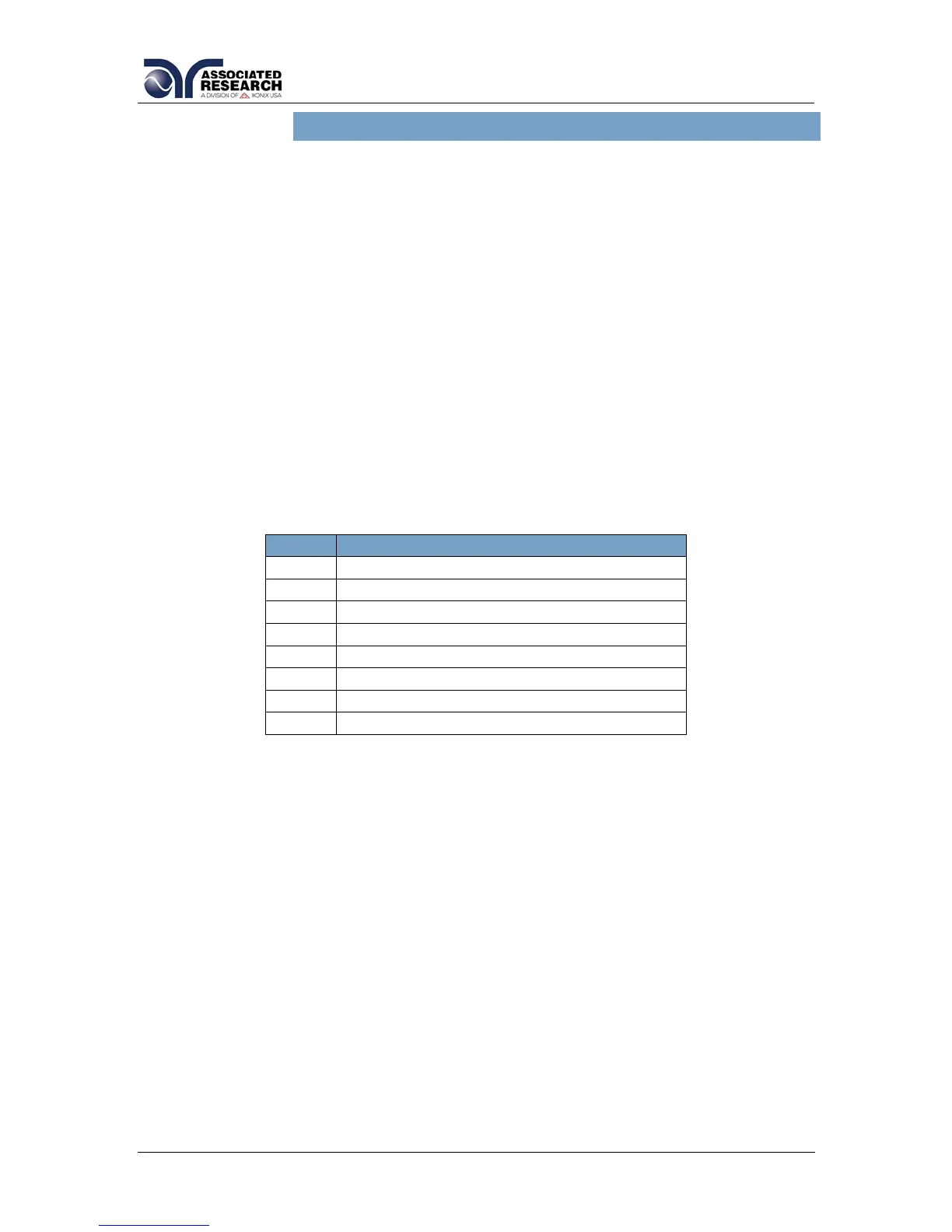Introduction
This section contains a list and descriptions of available factory installed options
at the time of this printing. The list of options contains an option code number
that can be referenced on the data plate on the rear panel of the unit.
Option Label
On the rear panel of the instrument, you will find a label that contains the option
code.
For example, your options code would appear as follows:
Fitted with option 01 ....................................................
Fitted with option 01 and 02.........................................
620L Options
Option List
Hipot/Ground Bond Interconnect
LinekChek to APT 7 Memory
Data Storage Card (DISCONTINUED)
Leakage Current Offset Circuit
01 GPIB Interface
This option may be substituted for the USB/RS-232 interface. This option
provides all of the functional control of the USB/RS-232 interface with the
addition of SRQ functions. All commands can be found in section 7. Bus
Remote Interface GPIB/USB/RS-232.
02 Run Test Function
This option adds Functional Run test capability to the 620L. For detailed
information about general test set up procedures, refer to section 4.5. Setting up
a Test.
To set up a Functional Run test, press the “Run Test” soft key from the Setup
Tests screen. The Run Test Parameter Setting screen will now be displayed.
The Run Test Parameter Setting screen will appear as follows:
