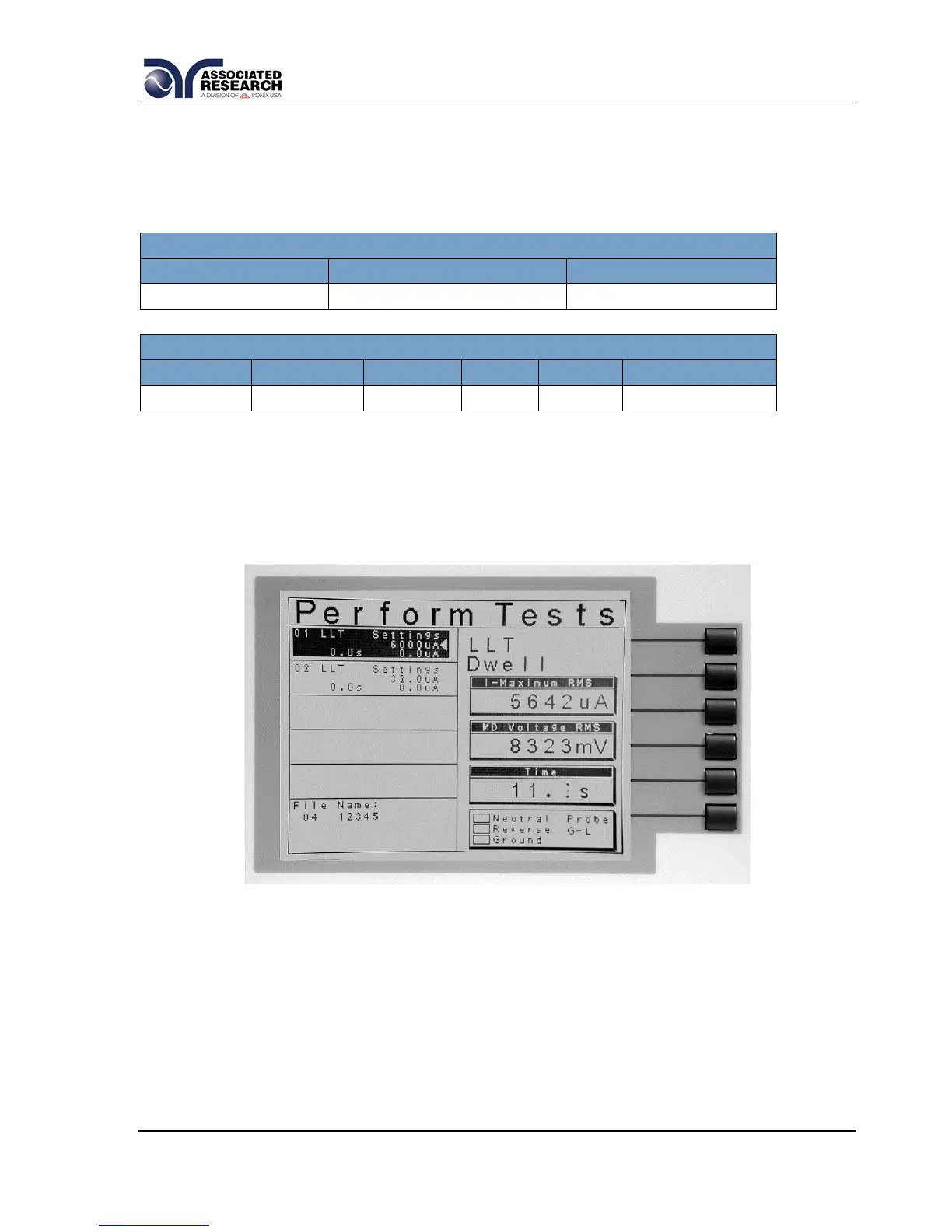5.4. Perform Tests Metering
Each test performed by the 620L contains a unique set of parameters and therefore
requires special metering for each test. The following table describes what meters will
be displayed for each of the different test types.
METERING SCREENS FOR LINE LEAKAGE TEST
METERING SCREENS FOR RUN TEST
Alternate Metering
A Line Leakage test has a test parameter named Extended Meters that can be set ON
or OFF. When the Extended Meters parameter is set to ON, the LCD display will show
I-Maximum RMS and MD Voltage RMS. When Extended Meters is set to OFF, the
standard Voltage RMA and Leakage Current RMS are displayed.
While a Run test is in the dwell phase you may view a series of alternate meters. The
alternate meters are: leakage, PF, power and time.
While the test is running a Prompt will appear on the screen saying “To view alternate
readings press the ENTER key.” The screen will appear as follows:
