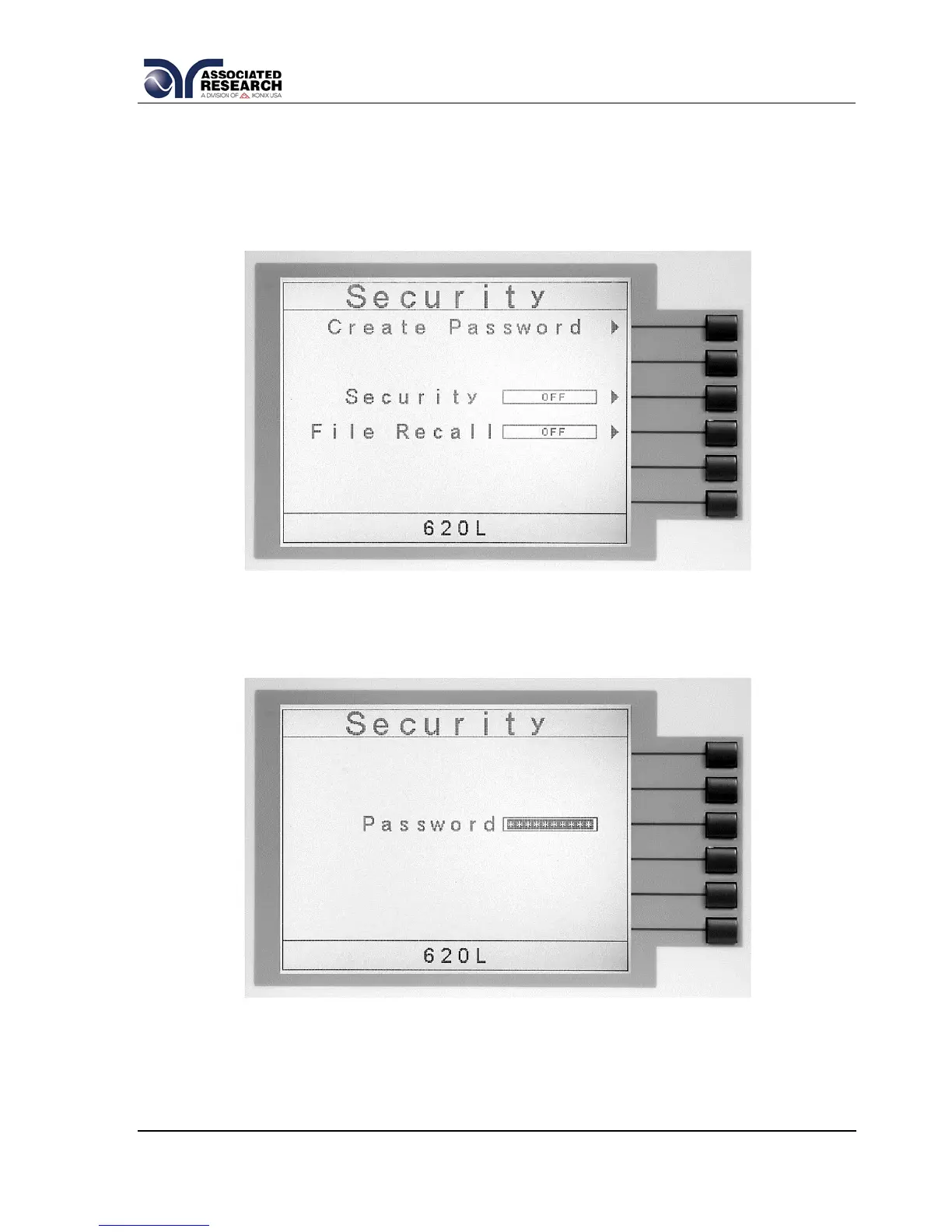4.2.5. Security
From the Setup System screen press the “Security” soft key. One of two possible
Security screens will be displayed. When the instrument is shipped from the factory
there is no set password. Initially, the instrument will not have a password enabled
and the Security Setting screen will appear.
You may create a password from this screen so that all security functions will require
a password. From the Security Settings screen, three different parameters may be
accessed: Create Password, Security and File Recall.
If a password has already been created the Security Password screen will appear and
you must enter the correct password to access the Security Setting screen. From the
password-protected Security Setting screen, three different parameters may be
accessed: Change Password, Security and File Recall. The Security Setting screen