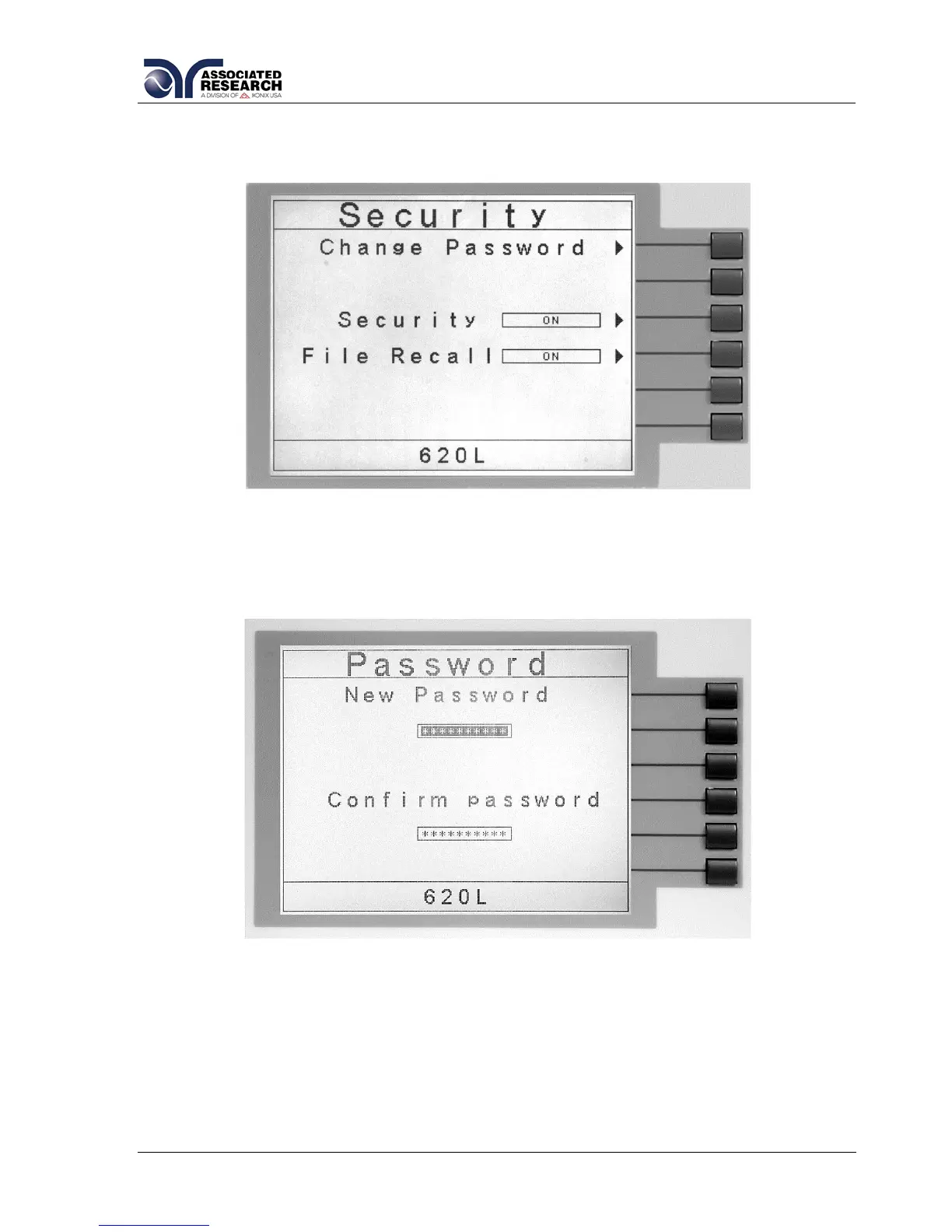that will appear after a password has been created and entered correctly will appear
as follows:
Create Password
From the initial Security Setting screen you may create a password by pressing the
“Create Password” soft key. The Password Setting screen will now be displayed. The
Password Setting screen will appear as follows:
You may now type in the new password using the numeric keypad. Press the ENTER
key to accept the new password or press the EXIT key to escape. After you type in
your new password, you will be required to confirm your new password by typing it
again into the “Confirm Password” field. Press the ENTER key to confirm the new
password or press the EXIT key to escape.
Change Password
