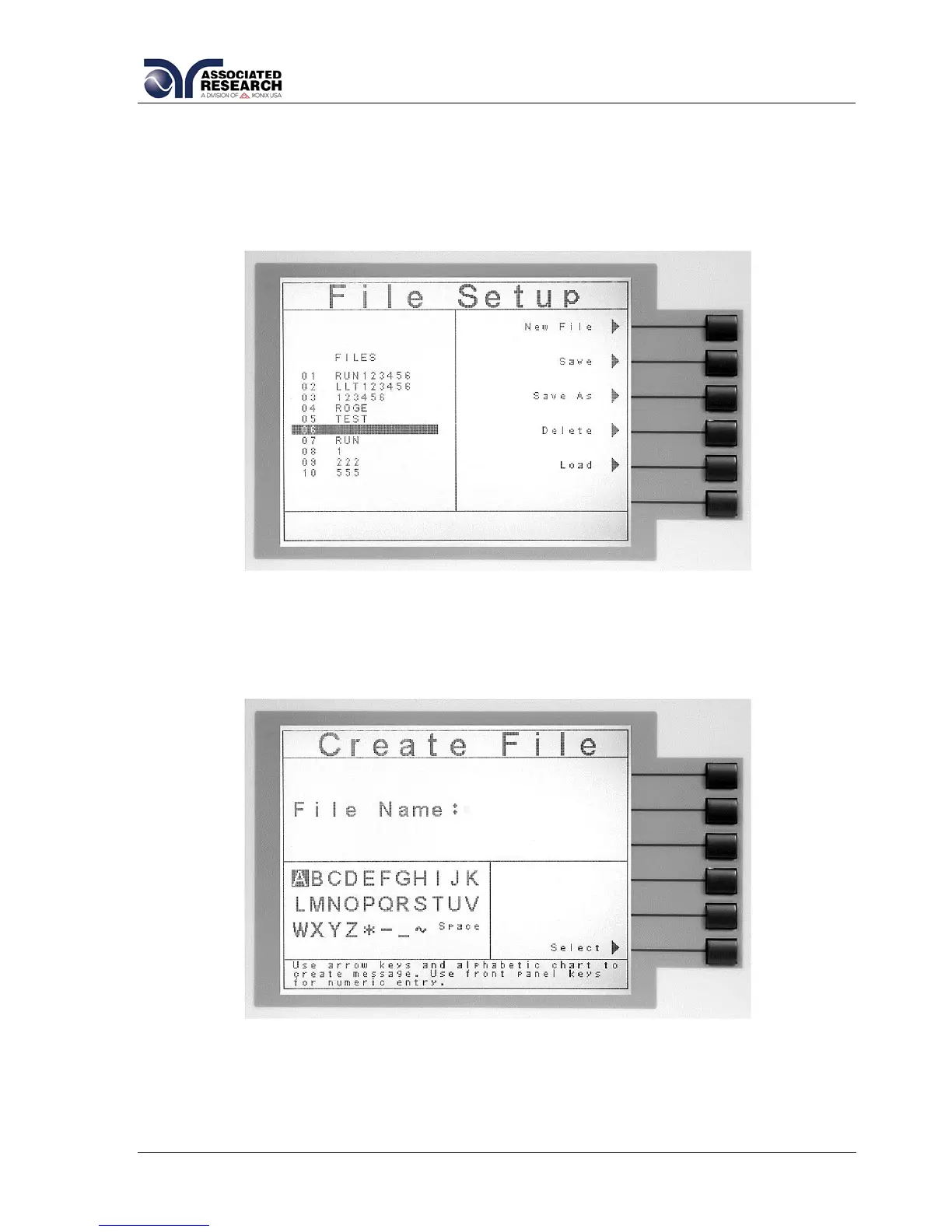4.3.5. File
From the Setup Tests screen press the “File” soft key. The File Setup screen will now
be displayed. From the File Setup screen, five different file-handling controls may be
accessed: New File, Save, Save As, Delete, and Load. The File Setup screen will
appear as follows:
New File
From the File Setup screen press the “New File” soft key. The Create File screen will
now be displayed. For a detailed description of creating a new file refer to the section
4.5. Setting Up a Test. The Create File screen will appear as follows:
Save
To save a file with its current name press the “Save” soft key in the File Setup screen.
