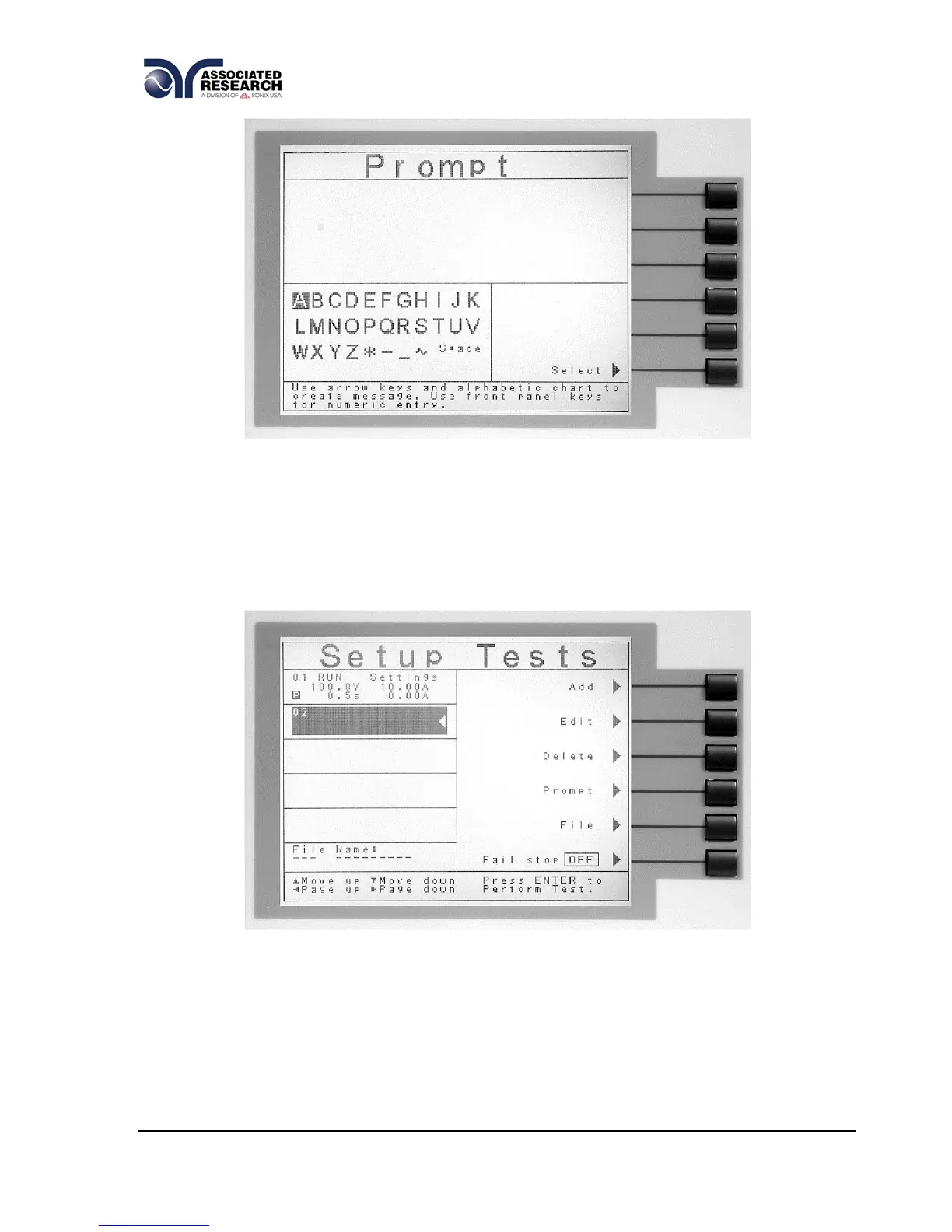To enter a Prompt use the arrow keys to scroll the highlighted area to the character
(or enter a number from the numeric keypad) you wish to use and then press the
“Select” soft key. If you make a mistake or want to change the character press the
backspace key “” in the numeric keypad. When you have finished editing the
Prompt press the ENTER key. After a Prompt is inserted in a step, a “P” will appear
within the step parameters below the step number.
In order to delete a previously create prompt, use the up and down arrow keys to
scroll the highlighted area to the step where you would like to delete the text prompt
and press the “Prompt” soft key. The Prompt screen will now be displayed. Use the
backspace key “” to delete the text. Press the EXIT key to return to the Setup Tests
screen.
