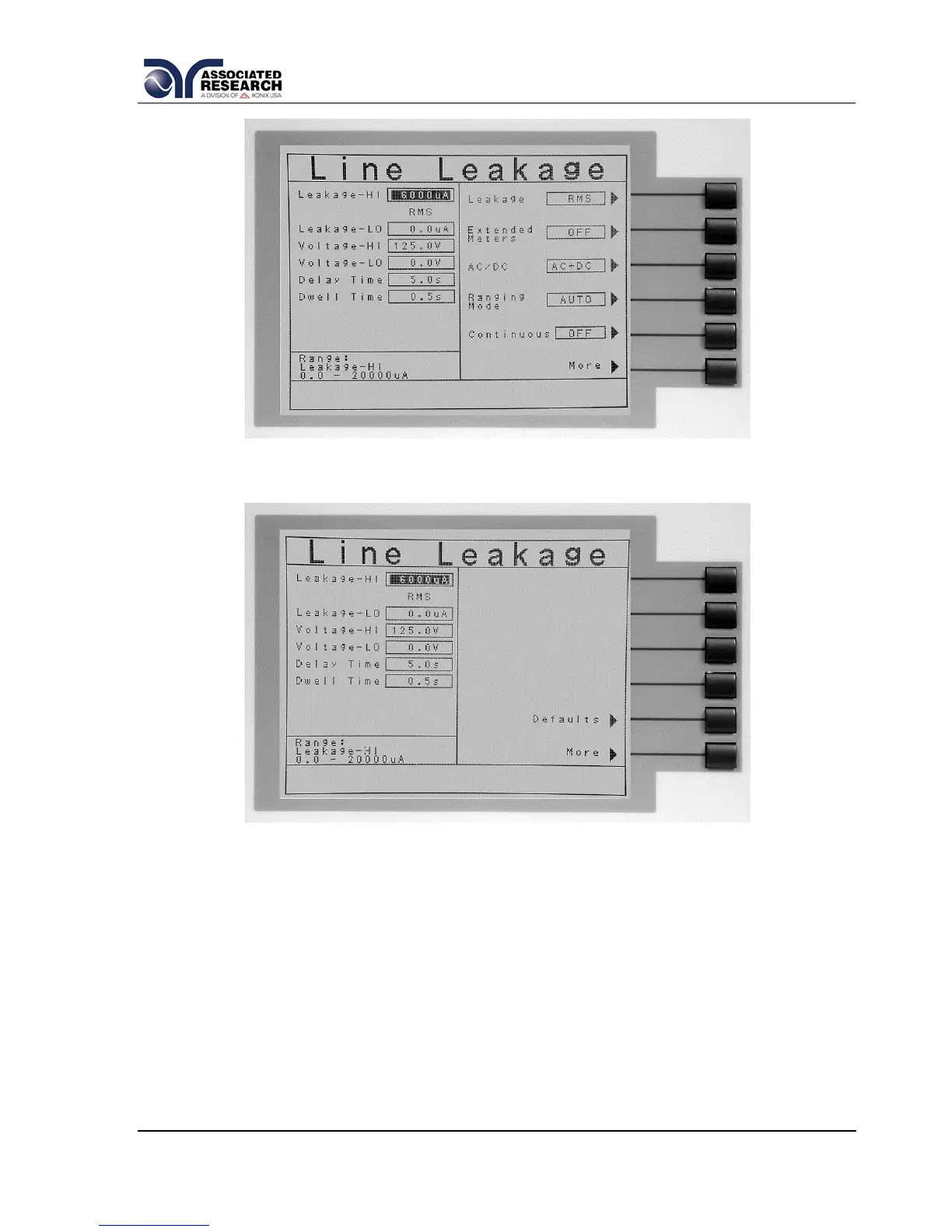Pressing the “More” soft key will bring two additional choices for Defaults and More:
Pressing the “Defaults” soft key will return all parameters to their default values.
Pressing the “More” soft key will return the user to the first page of test parameters.
For detailed descriptions of these parameters see below or refer to section 4.4.1.
Description of Test Parameters.
Line Configuration Soft keys
The LINE configuration is determined by the relays S1, S2 and S3 (see Figure below)
and is set using the corresponding Line Configuration Soft keys. The S1 relay is
represented as NEUTRAL and is controlled by the Neutral soft key. The S2 relay is
represented as REVERSE and is controlled by the Reverse soft key. The S3 relay is
