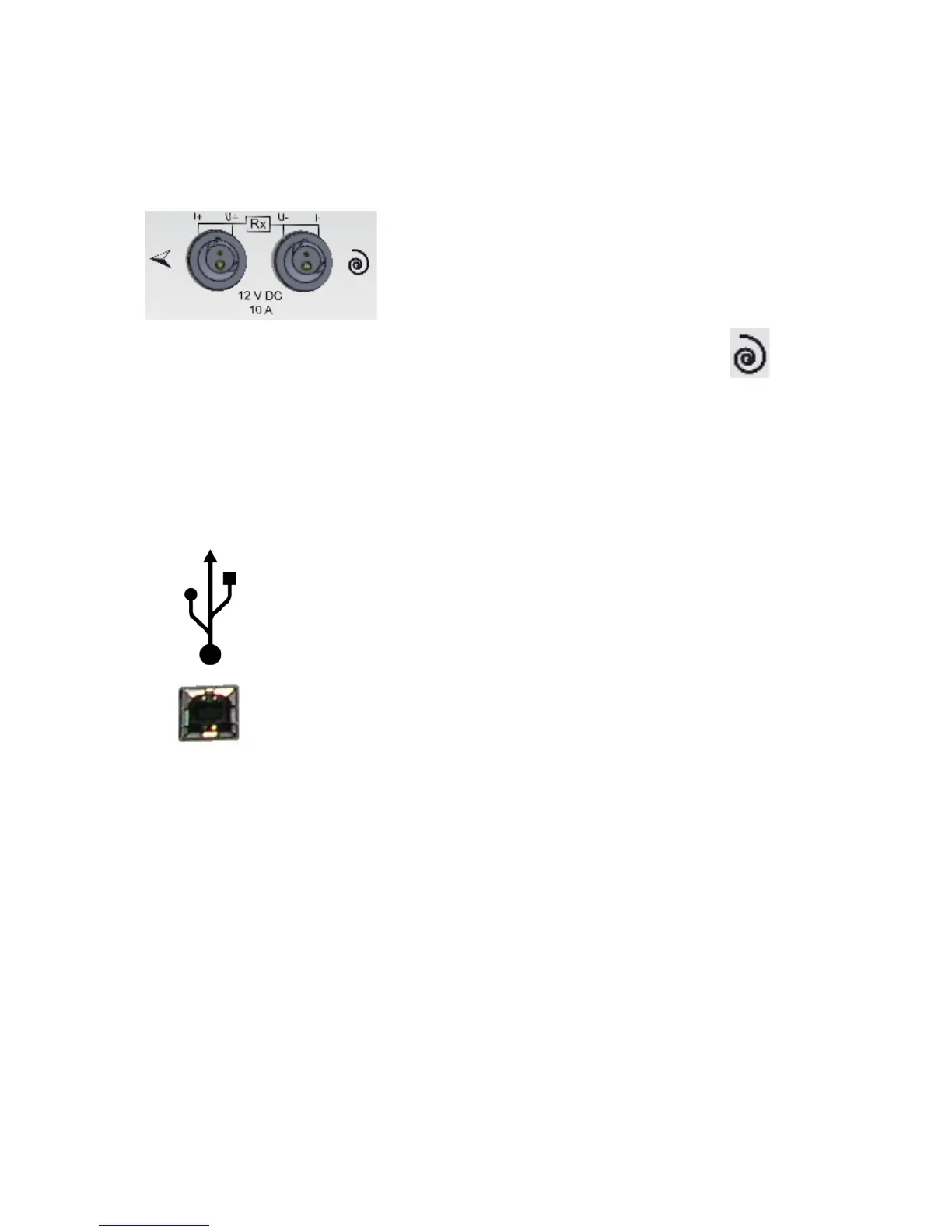Chapter 1 – Instrument installation
UM-30300D-U User manual AX 6000 Page 9 / 54
2.2. ELECTRICS CONNECTORS
2.2.1. Test accessories connectors
The test accessories, probes, Kelvin probes pliers, etc.
are connected on these two plugs. There are two
connectors on the front face and two on the rear face
that the user will choose following the use.
If a spool of wire is used, it must connect this spool to the plug identified by
.
Note: if a winding is used and if it's partially or not unwound, it's possible that the device
has some measurements problems and displays the "Continuity U fault" message. In
this case, it's strongly advisable to configure the instrument in the "Inductive" mode. See
the chapter 3, paragraph 5.1.6 "Measurements modes".
2.2.2. USB Connector (front and rear faces)
Allows the connection to a PC. Allows the supervision with the
Winateq300 software:
9 Configuring (save / restore the parameters in a PC).
9 Duplicate an instrument.
9 Up dating the device.
9 Results recovery for archiving and statistic analysis with
spreadsheet software's.
See the Winateq300 software manual.
