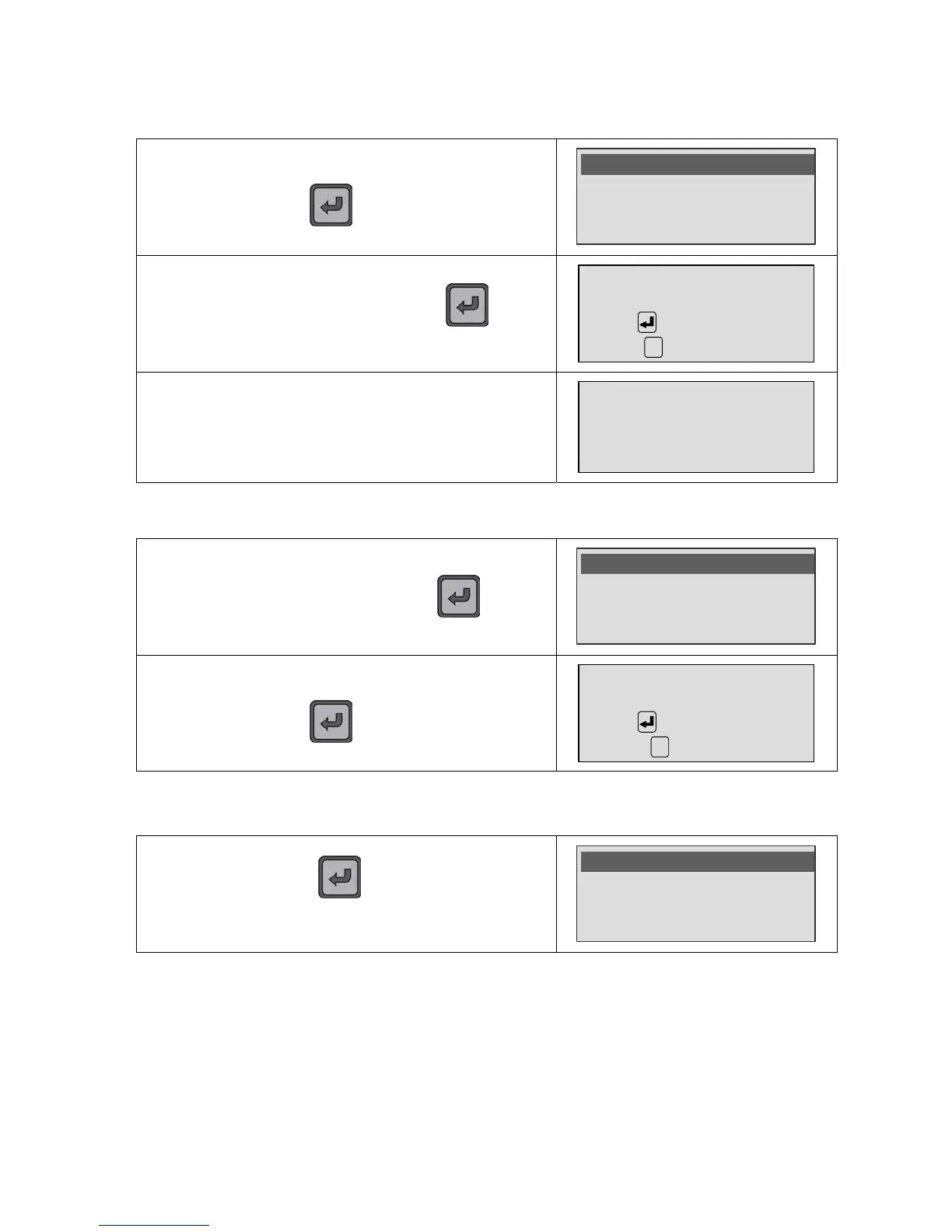Chapter 3 – Starting up and adjustments
UM-30300D-U User manual AX 6000 Page 32 / 54
9.6.1. Sequence validation
Select the "Seq. validation" menu to record it and press the
key.
>Seq. validation
Seq. cancellation
Tests -TO DO-
The validation menu is displayed, press the key to
confirm.
VALIDATION
SEQUENCE
Confirm
When this message appears the sequence is saved. The
steps not carried out won't appear in the results.
SEQUENCE SAUVEE
9.6.2. Sequence cancellation
To cancel the current sequence, select the
"Seq. cancellation" menu and press the
key to
confirm.
Seq. validation
>Seq. cancellation
Tests -TO DO-
The device prompt you to confirm the cancellation, press the
key.
CANCELLATION
SEQUENCE
Confirm
9.7. DISPLAY AGE THE SEQUENCES FILTERS
If the user presses the key during the sequence
progress the special cycle's menu appears to manage the
sequence.
>Tests -TO DO-
Tests -CANCEL-
Tests -N/A-
With these functions, it's possible to:
¾ Tests –TO DO-: to display all the steps remaining in the sequence (or the
skipped ones) to ease these steps to retrieve.
¾ Tests –CANCEL-: to display all the steps which are be cancelled in the
sequence to ease these steps to retrieve.
¾ Tests -N/A- : to display all the steps which are be reported "Not applicable".
