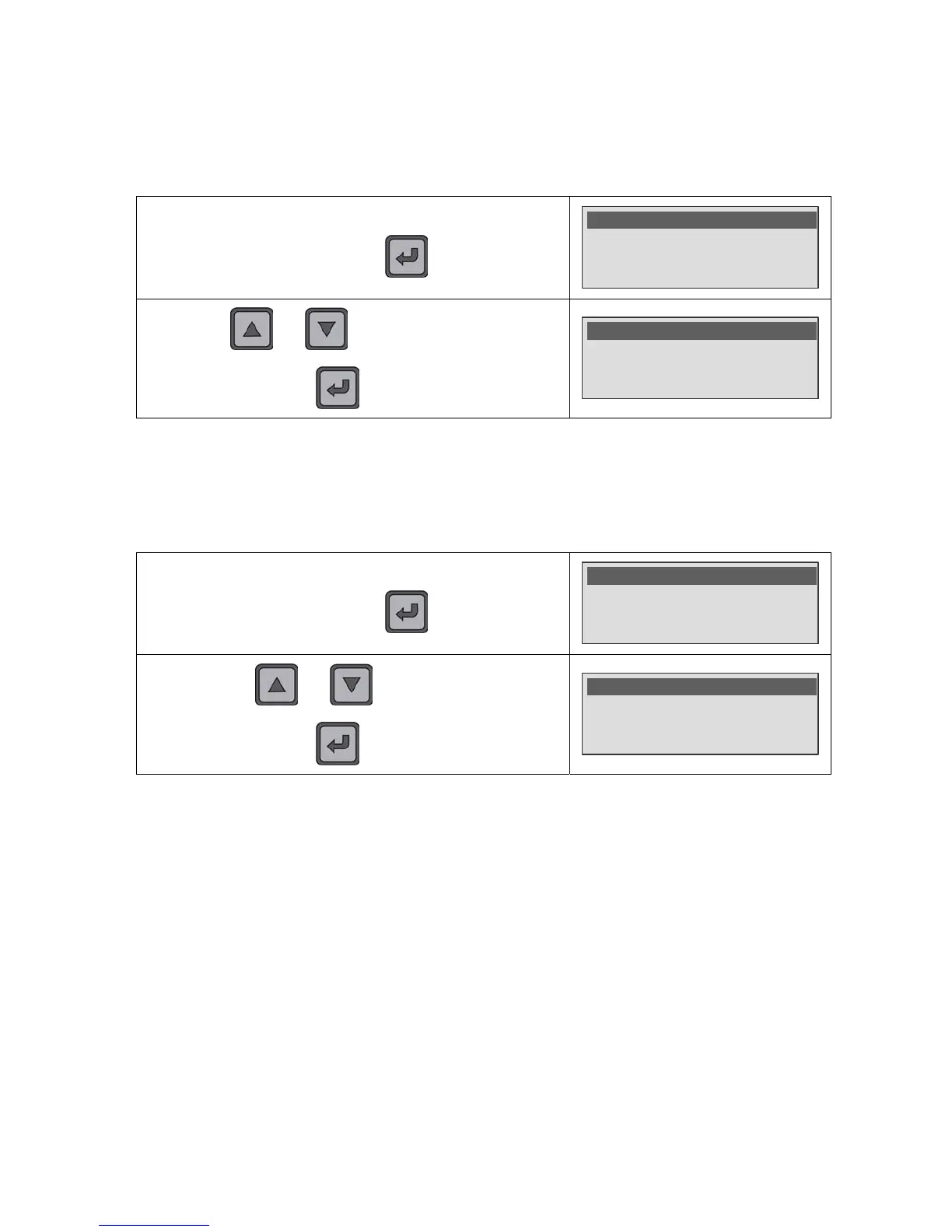Chapter 4 – Functions of the instrument
UM-30300D-U User manual AX 6000 Page 38 / 54
2.4. AUTO OFF
This feature conserve battery life by automatically turning the instrument off after a user-
defined period of time within there has been no key activity.
In the SYSTEM SETTINGS menu, select the Auto Off function
and validate with the
key.
Hour : 10:25
Backlight : 60%
>Auto Off : No
By using the and keys, adjust the time before turn
off from No (never turn off) to 30 minutes. Validate with the
key.
Hour : 10:25
Backlight : 60%
Auto Off : 20 min<
2.5. BUZZER
The Buzzer function allows ringing beeps. When this function is on, a beep is ringing
during all the measurement time. When the device detects a fail part or an alarm, a
series of short beeps are ringing.
In the SYSTEM SETTINGS menu, select the Buzzer function
and validate with the
key.
Hour : 10:25
Backlight : 60%
>Auto Off : No
By using the and keys, select On or Off to
validate or not the beep ringing and then confirm by using the
key.
Backlight : 60%
Auto Off : No
>Buzzer : On
