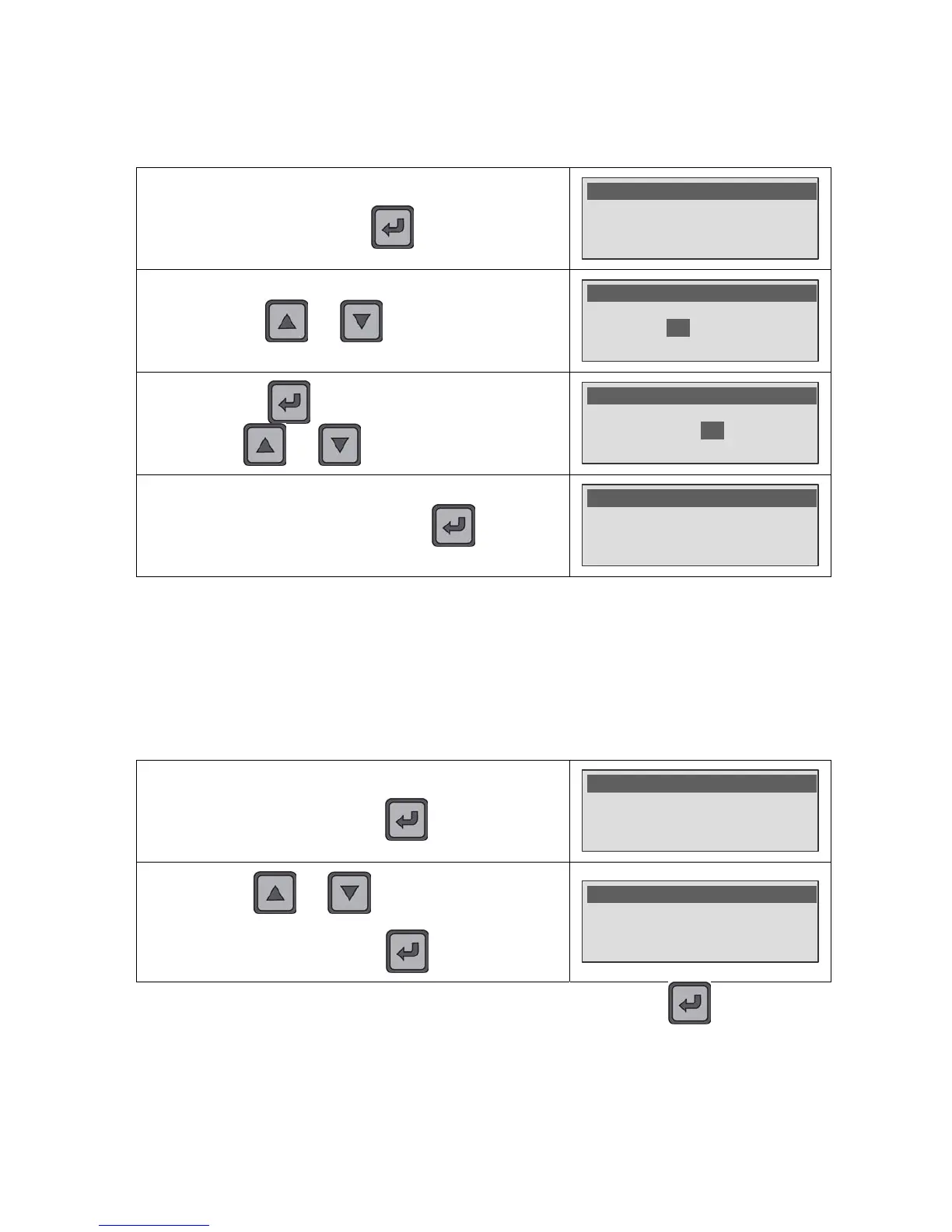Chapter 4 – Functions of the instrument
UM-30300D-U User manual AX 6000 Page 37 / 54
2.2.2. Hour
Proceed in the same way as the date for setting the time.
In the SYSTEM SETTINGS menu, select the Hour function and
validate with the
key.
Date : 10/08/09
>Hour : 10:25
Backlight : 60%
By using the and keys, adjust the hour.
Date : 10/08/09
Hour : 10:25
Backlight : 60%
Validate with the key, to skip to the minutes adjust, by
using the
and keys, adjust the minutes.
Date : 10/08/09
Hour : 10:25
Backlight : 60%
To save the hour, validate with the key
Date : 10/08/09
>Hour : 10:25
Backlight : 60%
2.3. LIGHTING THE SCREEN
The brightness of the backlighting can be set so as to suit the backlighting to the
ambient lighting or your personal preferences. The screen backlighting is programmable
and can be altered. This adjust is from 0% (backlight off) to 100% (maximum light).
Backlighting of low brightness will save battery power. Specify a setting that suits the
way you use the instrument.
In the SYSTEM SETTINGS menu, select the Backlight function
and validate with the
key.
Date : 10/08/09
Hour : 10:25
>Backlight : 60%
By using the and keys, select the backlight
intensity from 0 % (off) to 100 % (maximum) by step of 10 %
then validate with the
Key.
Date : 10/08/09
Hour : 10:25
Backlight : 80% <
Note: the backlight intensity is modified after the validation with the key.
