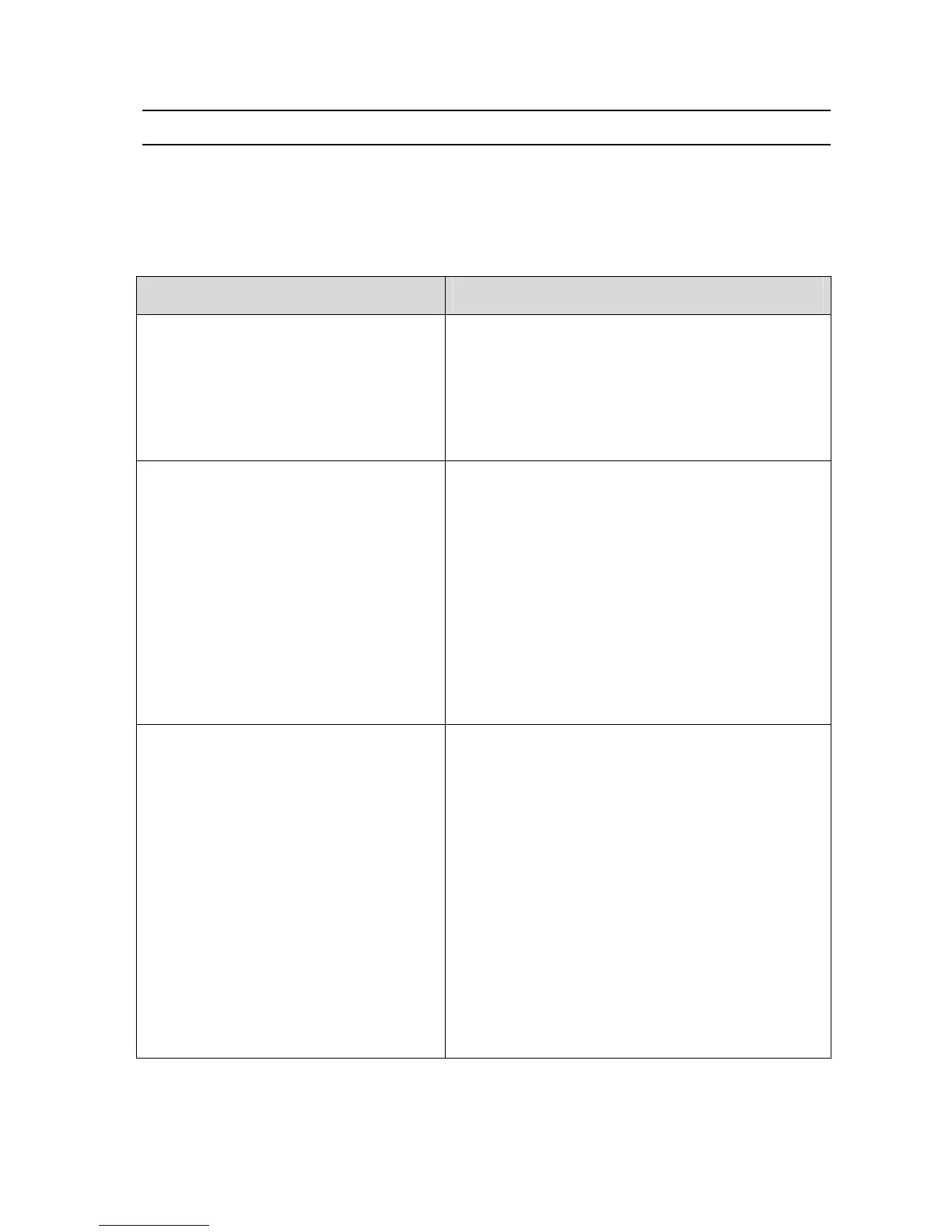Chapter 7 - Operational problems
UM-30300D-U User manual AX 6000 Page 47 / 54
Chapter 7
OPERATIONAL PROBLEMS
1. PROBABLES FAILURES
If a failure with the device appears, see the following list (left column) to identify the
fault, make checks or actions steps (right column) in the same order.
Identified failure Remedial action
1 – The device doesn't turn on. 1) Charge fully the battery.
2) Change the battery by a new one.
3) Check the electrics contacts between the
battery and the device.
4) Contact the ATEQ after sales service.
2 – Wrong or false measures. 1) Check the battery charge.
2) Repeat the measurement test, by pressing
strongly the probes to improve the contact
3) Check the quality of the electrics contacts of
the probes, Kelvin probes or others
accessories.
4) Check the probes connection.
5) Check the wires between the probes and the
device (winding, etc.).
6) Contact the ATEQ after sales service.
3 – Erroneous or erratic measures. 1) Check the battery charge.
2) Repeat the measurement test, by pressing
strongly the probes to improve the contact
3) Check the quality of the electrics contacts of
the probes, Kelvin probes or others
accessories.
4) Check the probes connection.
5) Check the wires between the probes and the
device (winding, etc.).
6) Check the device calibration, if it fails send
back the device to the ATEQ after sales
service.
7) Contact the ATEQ after sales service.
The ATEQ Company disclaims any responsibility if the instruments calibration and
adjustment would not be performed by its services.
