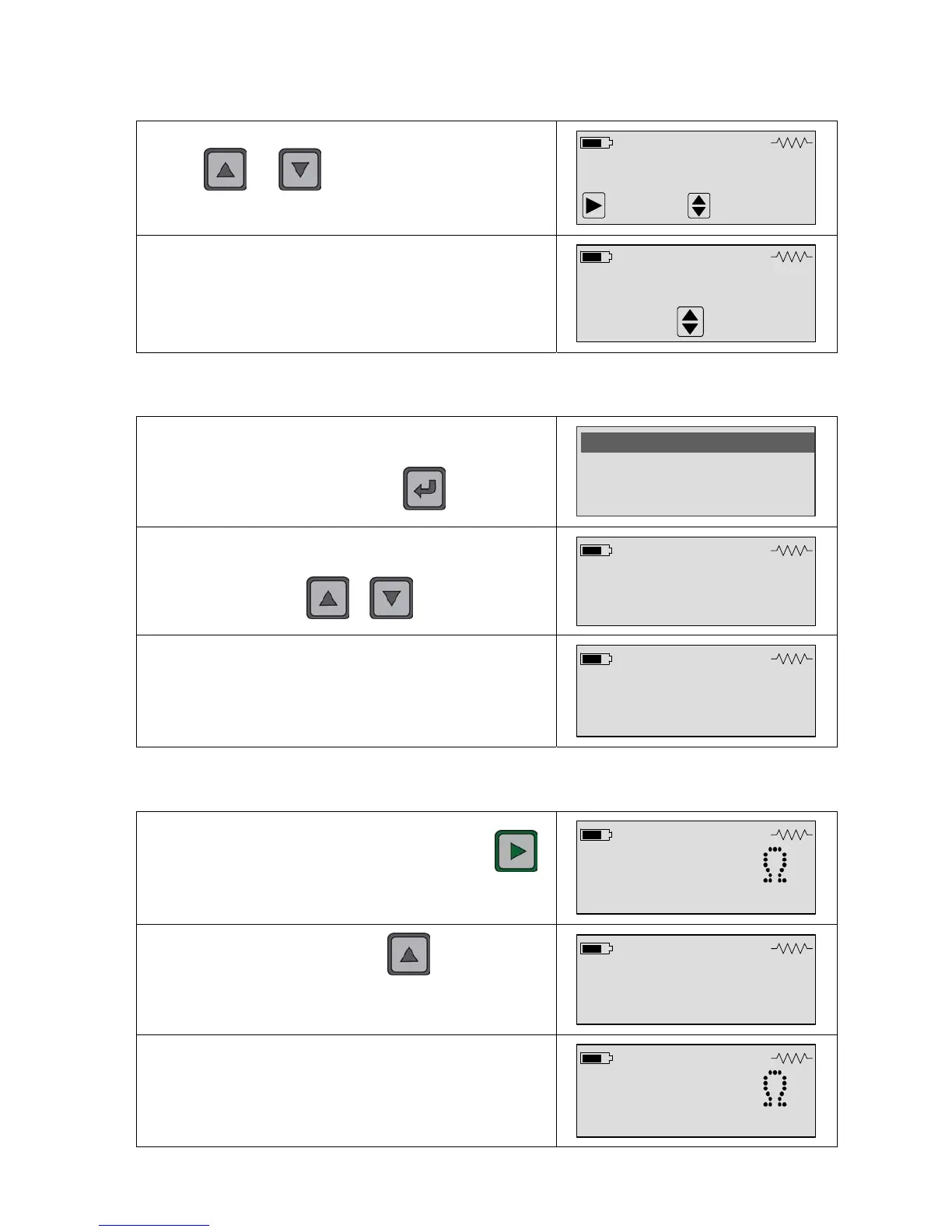Chapter 3 – Starting up and adjustments
UM-30300D-U User manual AX 6000 Page 30 / 54
9.2. SEQUENCE SELECTION
With the and keys, select the sequence to carry
out (here S01). We access the "Operator" menu (see below).
S01
"Wings"
Start
Seq.+/-
If the sequence doesn't exist, the message
"Empty sequence" appears on the screen. Back to a
available sequence.
S09
Empty sequence
Seq. +/-
9.3. OPERATOR NAME INPUT
When the "Operator" menu appears, enter or check the
operator name, this name will appear in the results frame.
Then select "Validation" and press the
key to validate.
>Name : JACK
Validation
The device will wait for measuring the first step; it displays the
program and the step. It's possible to change the step by
using the
or keys.
Program 1
Step : 1/2
o
If the fields "Name", "N2" and "N3" are filled, they will appear
here.
Wing
Left
Intern
o
9.4. CARRYING OUT THE MEASUREMENT OF A SEQUENCE
Make a contact with the probes and press again the
key. If the Auto Start function is on, the device runs a
measurement automatically.
Program 1
0.221m
o
To jump to the following step, press the key. The message
"TO DO" appears. Run the second step like the first one. If the
"Chaining PP" option is validate (see above) the steps shift
automatically.
Program 2
Step : 2/2
o
So continue with all the steps until the sequence end.
Program 2
0.136m
