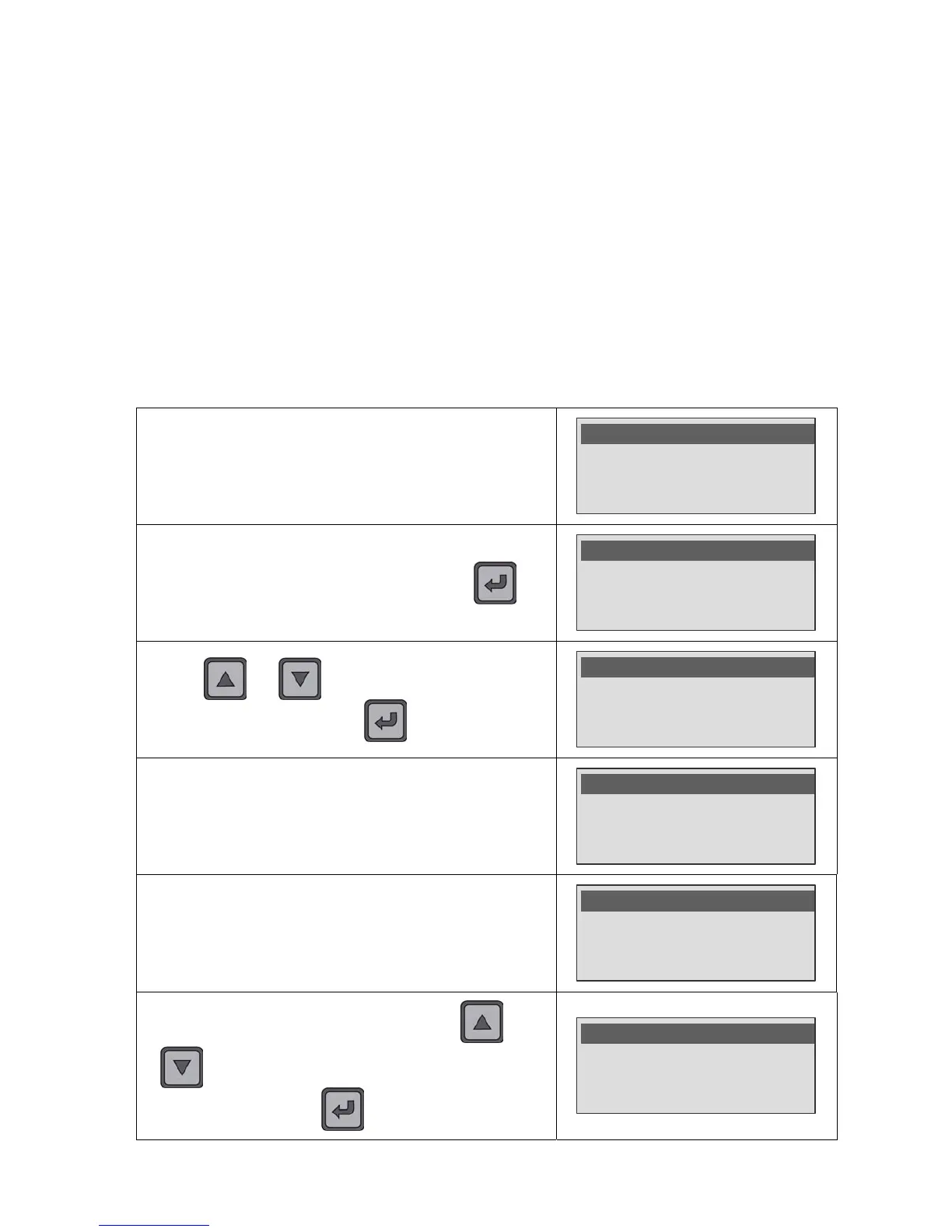Chapter 3 – Starting up and adjustments
UM-30300D-U User manual AX 6000 Page 29 / 54
9. SEQUENCE MODE RUNNING
The sequence mode allows chaining several programs the ones after the others
following a defined order. Each program is a step. The sequences can contain until 999
steps. A test program can be several times in the same sequence, or in several
sequences.
The tests cycles are chained according the user who will run the steps whatever the
result of each test (pass part or fail part).
Remind: The sequences programming can only be done from the Winateq300
software. See paragraph 8 "Sequences configuration (Winateq300/AX)".
9.1. "SEQUENCE" MODE SETTING
Access to the menu des "SYSTEME SETTINGS" menu to
validate the sequence mode.
>Mode : Sequence
Chaining PP : Off
Language : English
Once the "Sequence" mode selected, the parameter
"Chaining PP" appears. This parameter, when validated by
"On", allows shift to the following step in the sequence when
the current test is "Pass".
Mode : Sequence
>Chaining PP : On
Language : English
To back to the "Program" mode, by using the
and
key, select the "Program" mode, and validate with
.
