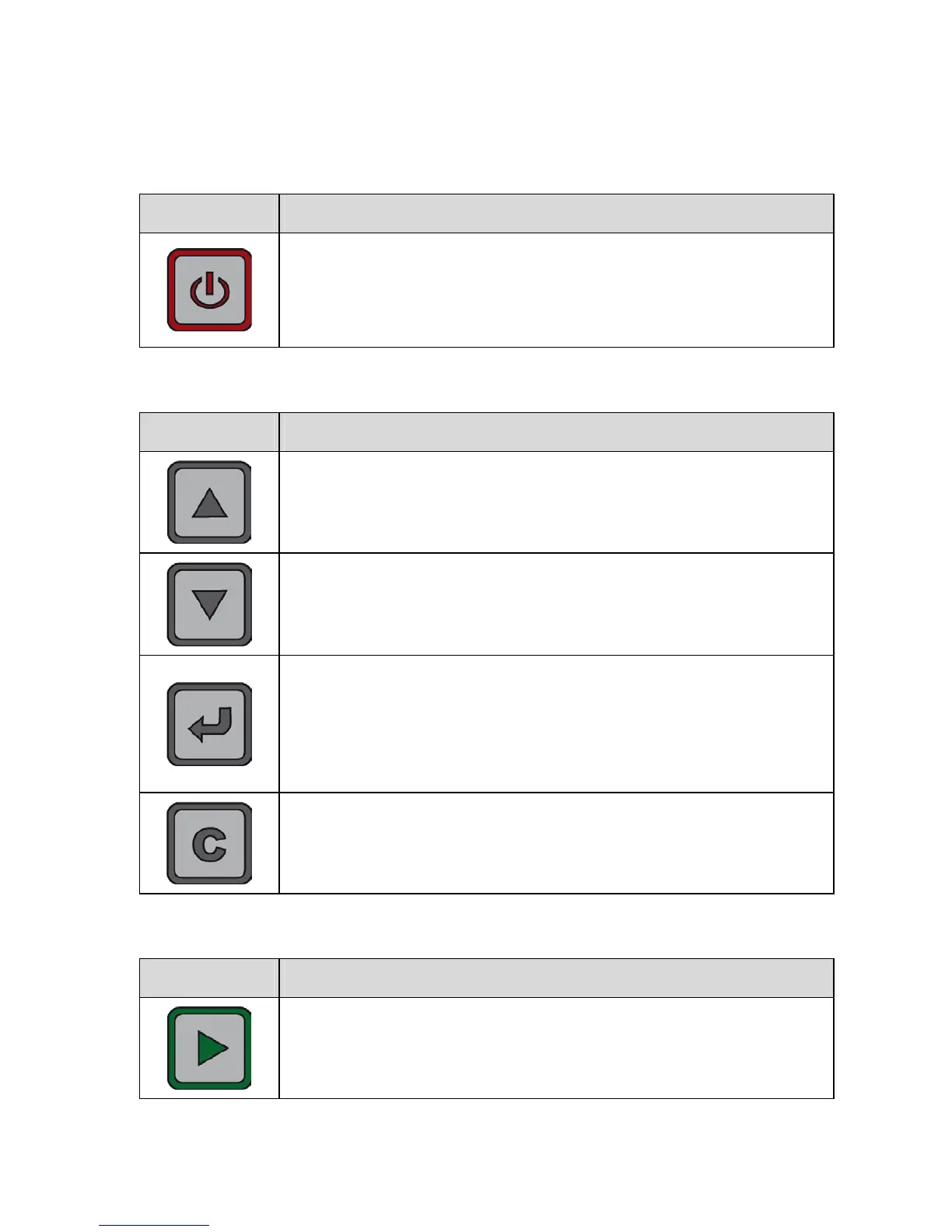Chapter 2 – User interfaces
UM-30300D-U User manual AX 6000 Page 12 / 54
2. KEYBOARD PRESENTATION
2.1. ON / OFF KEY
KEY FUNCTION
Instrument off: this key switch on the device.
Instrument on: this key switch off the device by long pressing (more
than 3 seconds).
2.2. NAVIGATION KEYS
KEY FUNCTION
Move up or increase the numeric values.
Move down or decrease the numeric values.
ENTER key
Quick press: Enter in the special cycle's menu, parameter entering,
parameter validation.
Long press (3 seconds): Enter in the parameters and configuration
menu.
"C" for CANCEL
Return to the previous function or menu.
Escape without parameter's modification.
2.3. START CYCLE KEY
KEY FUNCTION
START key
Starting a measurement cycle.
