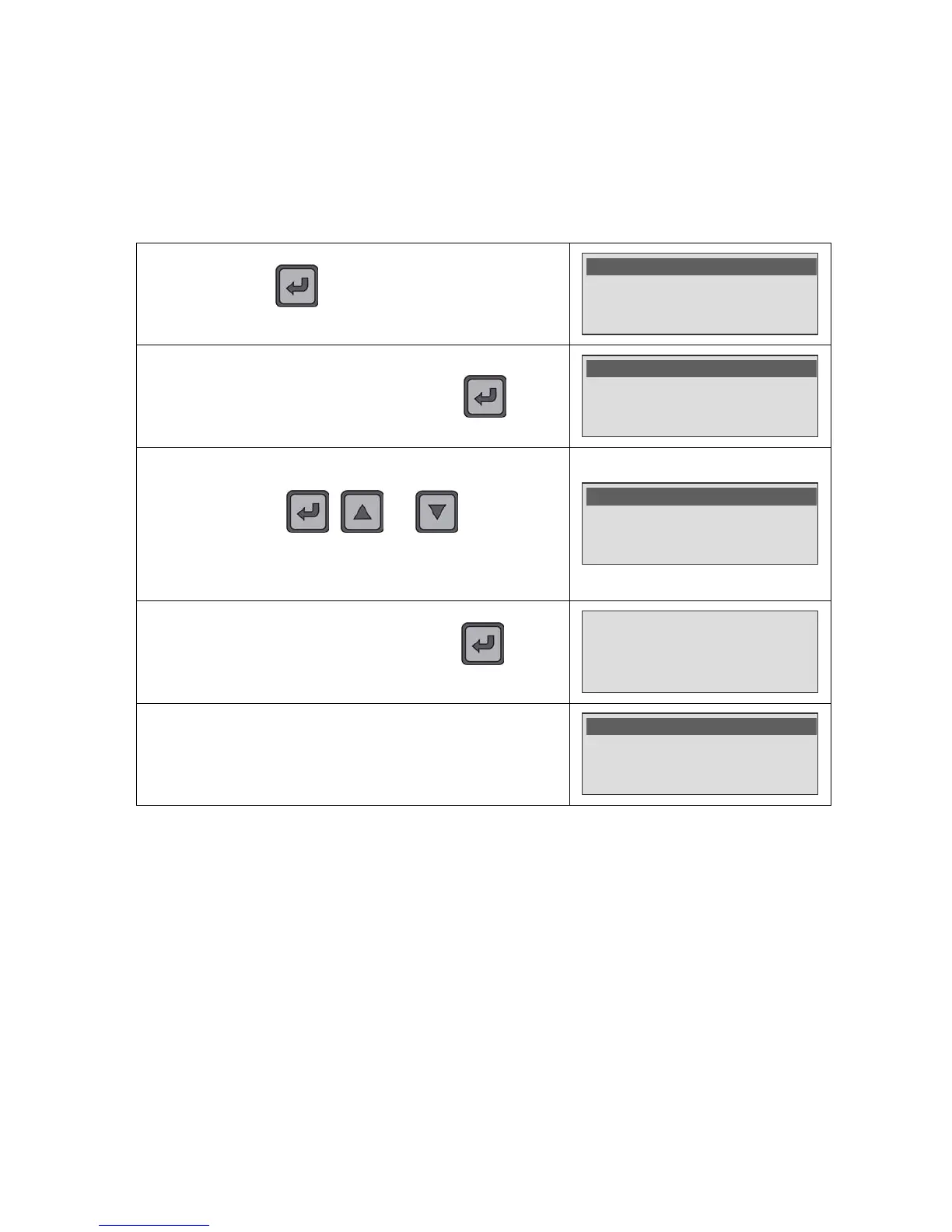Chapter 3 – Starting up and adjustments
UM-30300D-U User manual AX 6000 Page 18 / 54
2. LOCK / UNLOCK
This function allows locking the test parameters access; this to avoid any hazardous
parameters modification. The password by default is 0000.
2.1. LOCK OPERATION
Press and hold the key (three seconds) to enter into the
main menu and select the Parameters : Unlock function.
>Parameters: Unlock
Mode : Program
Program : Pr01
Choose the Lock mode and validate with the key.
>Lock
For the first time (no password entered) the instrument asks to
enter one, enter 4 numbers (replace 0000 with your personal
code) by using the
, and keys several
times.
Note: once the password is entered, the instrument won't
require it for the next locks.
>Password : 0000
When the password is entered, validate with the key, the
instrument displays: Parameters Locked.
Parameters Locked
To lock the parameters access, select the Parameters : Lock
function.
>Parameters: Lock
Mode : Program
Program : Pr01
