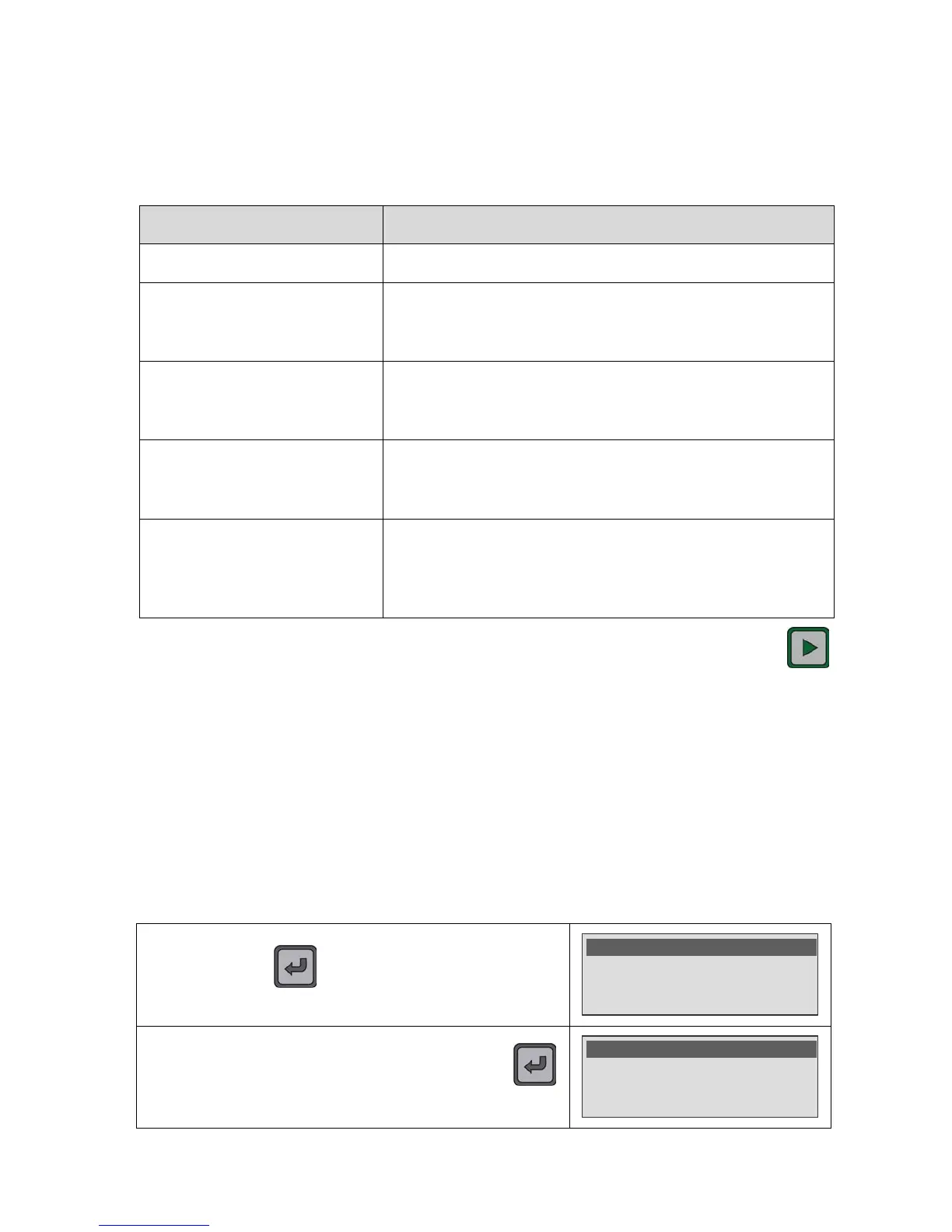Chapter 4 – Functions of the instrument
UM-30300D-U User manual AX 6000 Page 41 / 54
3. SPECIALS CYCLES MENU
3.1. SPECIAL CYCLES AVAILABLE
The following list shows all the special cycles which are available in the instrument:
Special cycle Function
9 Auto-test: Special cycle used to check the test current.
9 Sequence delete*:
To delete the current sequence, canceling all the tests
carried out in the sequence and starts the sequence
from the beginning.
9 Tests –TO DO-*:
Allows displaying all the tests which are to do in the
current sequence (or the ones which have been
skipped). This is to ease the "to do" steps to retrieve.
9 Tests – CANCEL-*:
Allows displaying all the steps which have been
cancelled in the current sequence. This is to ease the
cancelled steps to retrieve.
9 Erase results:
This special cycle delete all the results stored in the
internal memory. This operation deletes all definitively. It
is advisable to make a backup of the results before
deleting (see the Winateq300 user manual).
To start a special cycle, select it in the "Special cycles" menu and press on the
key. The cycle stops automatically.
* For further information about the sequences and the corresponding specials cycle, see
the chapter 3, paragraph 8: "Sequence mode running".
3.2. RUN SPECIALS CYCLES
3.2.1. Auto-test
Special cycle used to check test current.
Press on the key (brief press) to enter in the
Special Cycles menu.
