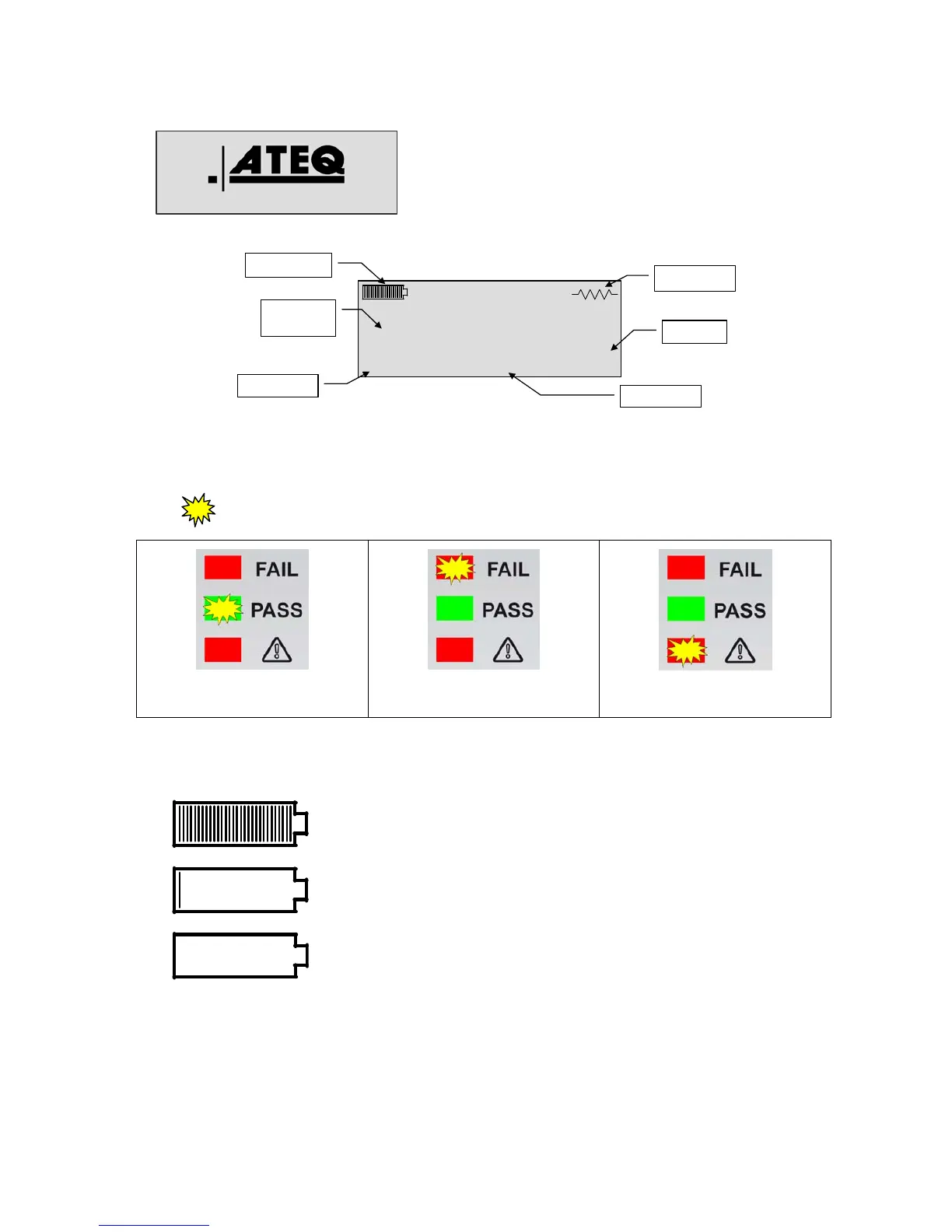mΩ
Test mode
Range
Battery level
Test result
Value
Test result
Test current
4. FUNCTIONS OF THE INDICATOR LIGHTS
The symbol represents an indicator which is lit.
Pass part light. Fail part light. Alarm.
5. BATTERY LEVEL
Battery full.
When the display indicates an almost empty battery level, it is
better to recharge.
Empty battery, recharge it (flashing) the instrument will turn
off.
Note: if the instrument doesn't turn on, before any service in the device, recharge
completely the battery or replace it with a full one.
