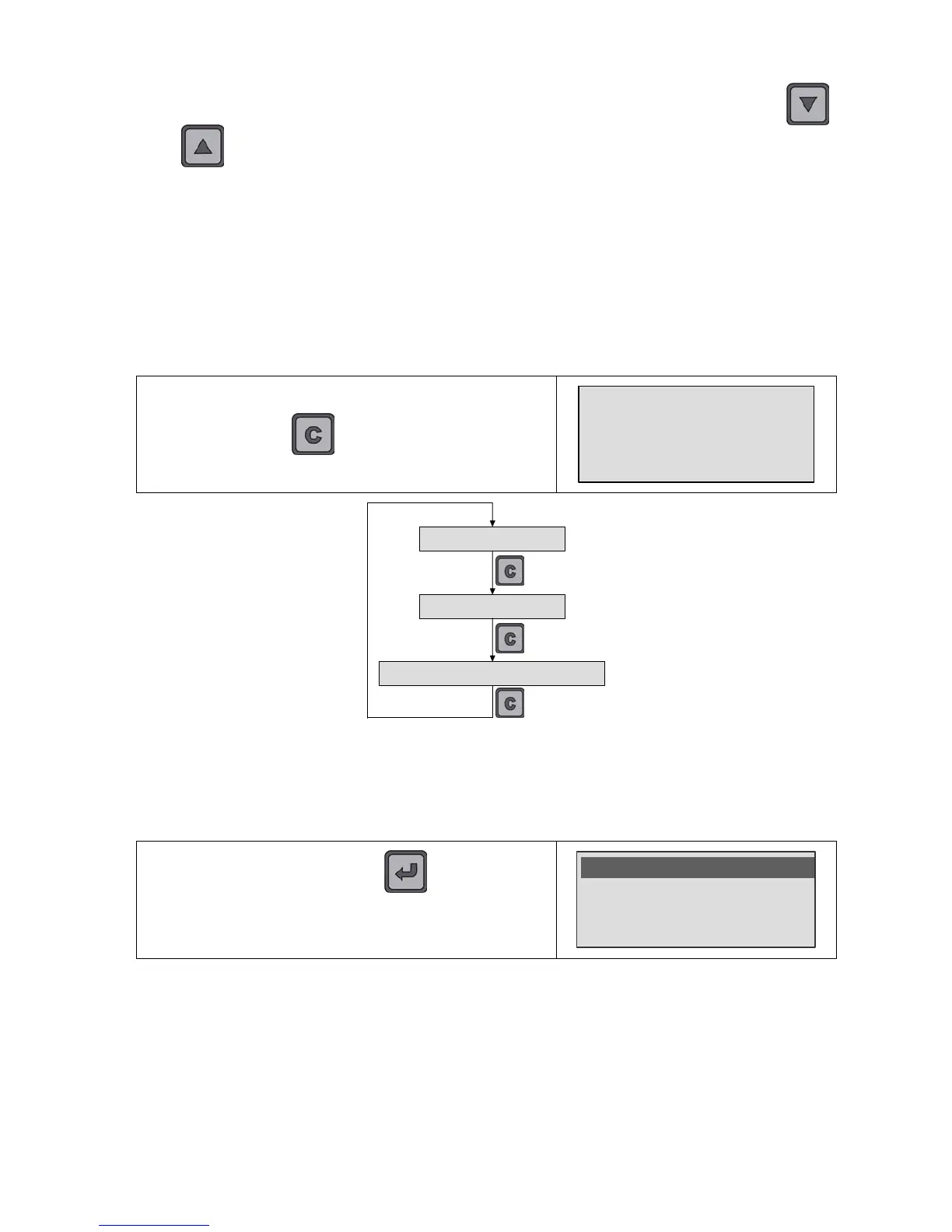Chapter 3 – Starting up and adjustments
UM-30300D-U User manual AX 6000 Page 31 / 54
Note: the user can at any time navigate through the sequence by pressing the
and keys. So, he can see the measurement values for each step and see the
remains steps.
9.5. CHANGE A STEP ATTRIBUTE
The user can "jump" a step and leave it "TO DO" or change its attribute:
¾ Attribute "CANCEL" for impossible test.
¾ Attribute "N/A", not applicable for not still installed option.
At any time the step attribute can be change.
To change the step attribute, the user have to press
successively the
key. The message with the
"CANCEL TEST" attribute appears.
CANCEL TEST
Note: if the device is turned off during a sequence progress, the sequence will be saved
to be restart when turn on.
9.6. SEQUENCE VALIDATION AND COMPLETION
At any time, if the user press the key during the
sequence progress, the special cycles menu appears to
manage the sequence.
>Seq. validation
Seq. cancellation
Tests -TO DO-
By using these functions, it's possible to select:
¾ Seq. validation: to validate and save the current sequence.
¾ Seq. cancellation: to cancel the current sequence, that is to say all the tests
carried out in the sequence and start from the beginning.
