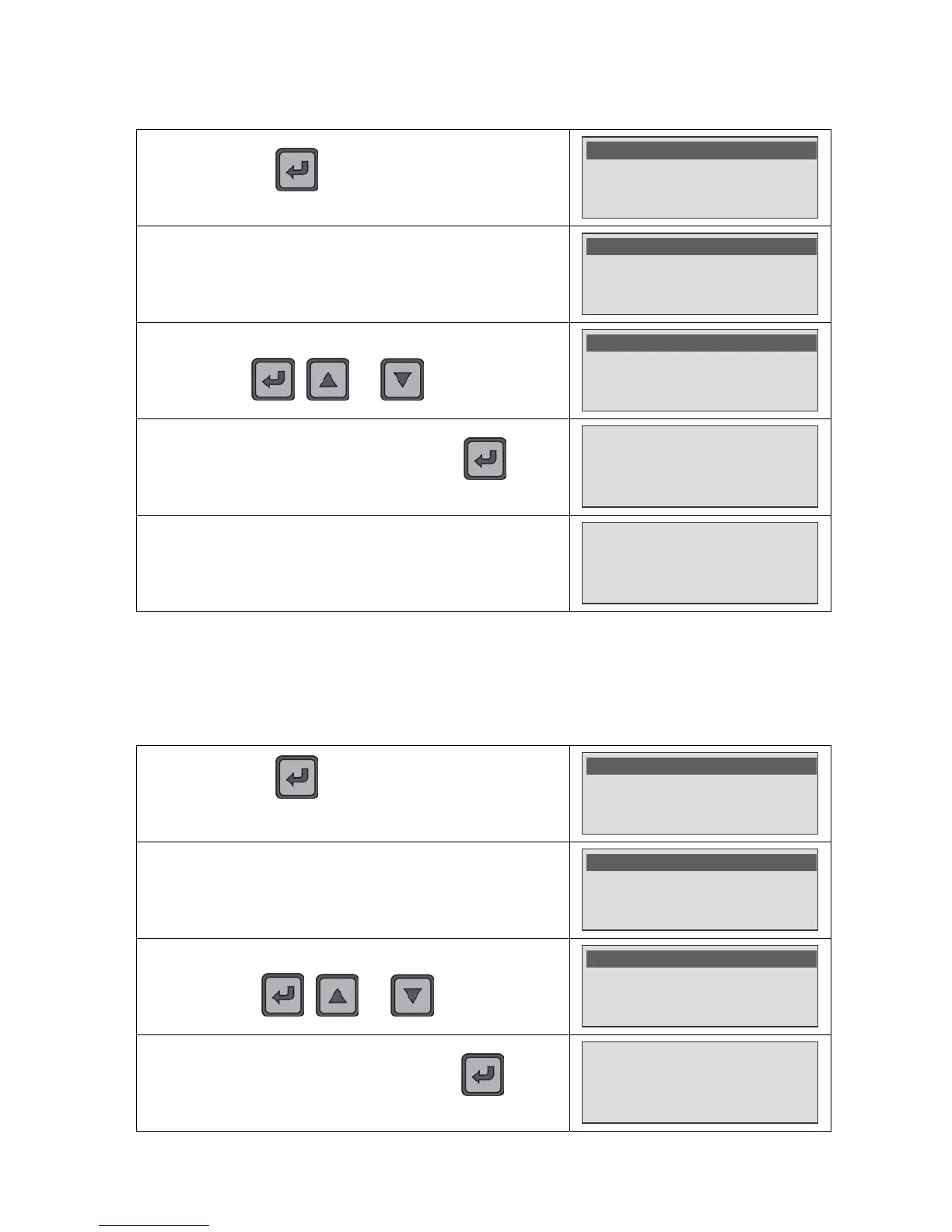Chapter 3 – Starting up and adjustments
UM-30300D-U User manual AX 6000 Page 19 / 54
2.2. UNLOCK OPERATION
Press and hold the key (three seconds) to enter into the
main menu, select the Parameters : Lock function.
>Parameters: Lock
Mode : Program
Program : Pr01
To unlock the parameters access, select the Unlock function.
>Unlock
Erase
The instrument asks the password, enter the 4 numbers by
using the
, and several times.
>Password : 0000
When the password is entered, validate with the key the
message Parameters Unlocked appears.
Parameters Unlocked
If the password is incorrect, the message Password error is
displayed.
Password Error
2.3. PASSWORD ERASE
The deletion of the password of the Lock / Unlock function needs to know the current
password. After deletion, the current password becomes the password by default
(0000).
Press and hold the key (three seconds) to enter into the
main menu, select the Parameters : Lock or
Parameters : Unlock function.
>Parameters: Unlock
Mode : Program
Program : Pr01
To delete the password, select the Erase function.
Unlock
>Erase
The instrument asks the current password, enter the 4 numbers
by using the
, and several times.
>Password : 0000
When the password is entered, validate with the key, the
instrument displays Password Erased.
Password Erased
