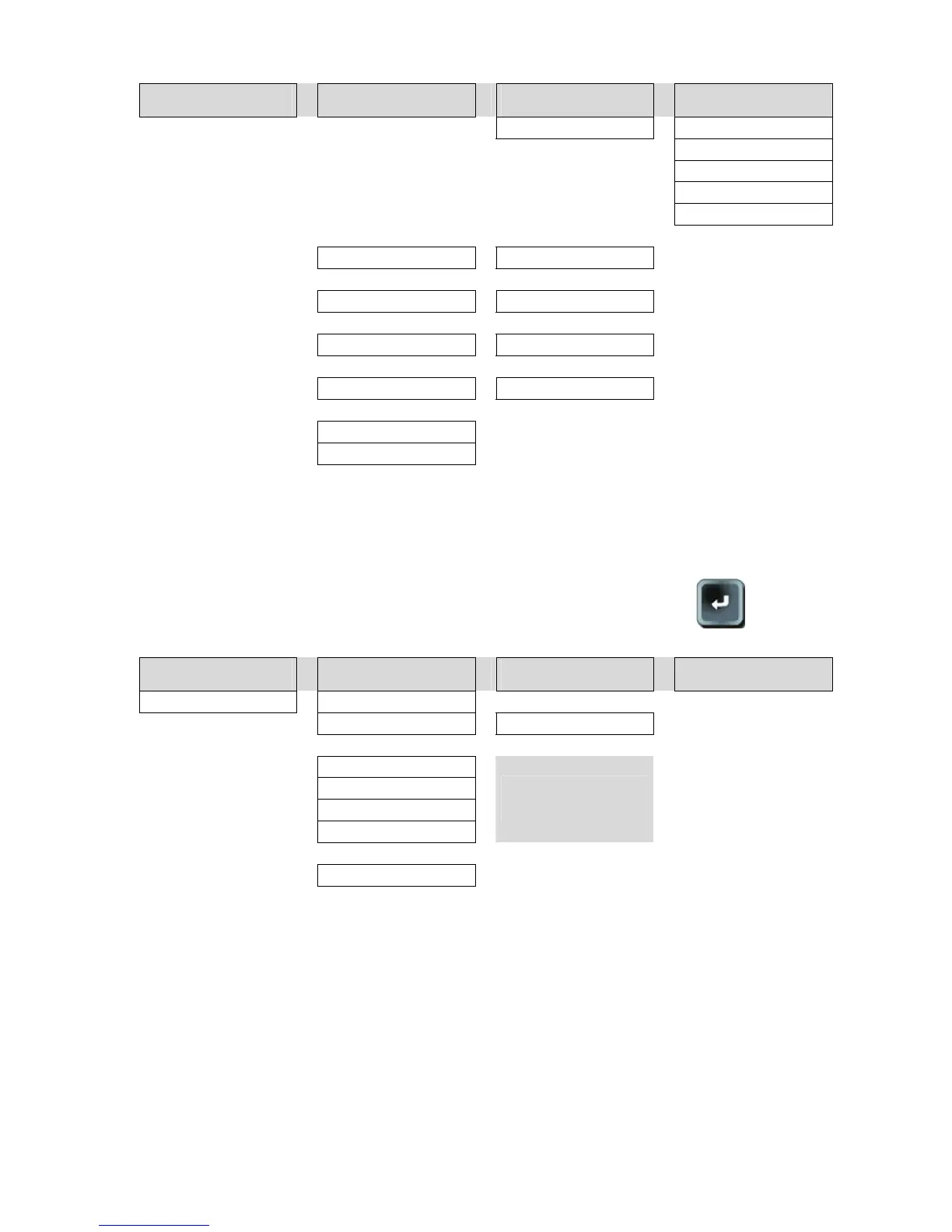Chapter 4 – Functions of the instrument
UM-30300D-U User manual AX 6000 Page 34 / 54
MAIN MENU Under menu 1 Under menu 2 Under menu 3
V Yes >
Day
V
Month
V
Year
V
Hour
V
Minutes
V
Backlight > 0% to 100% (step 10%)
V
Auto off > No to 30 min
V
Buzzer > On / Off
V
Automatic Start > On / Off
V
Delete current program
Delete all the programs
1.2. SPECIAL CYCLES MENU
To access to the special cycles menu, press briefly the ENTER
key (less
than one second).
MAIN MENU Under menu 1 Under menu 2 Under menu 3
SPECIAL CYCLE
> None
Auto-test > 10A (3A) > 1A > 0.1A
V
Reset sequence
Tests – TO DO-
Tests –CANCEL-
Tests –N/A-
These messages appear
only in Sequence mode and
sequence started.
V
Erase results
