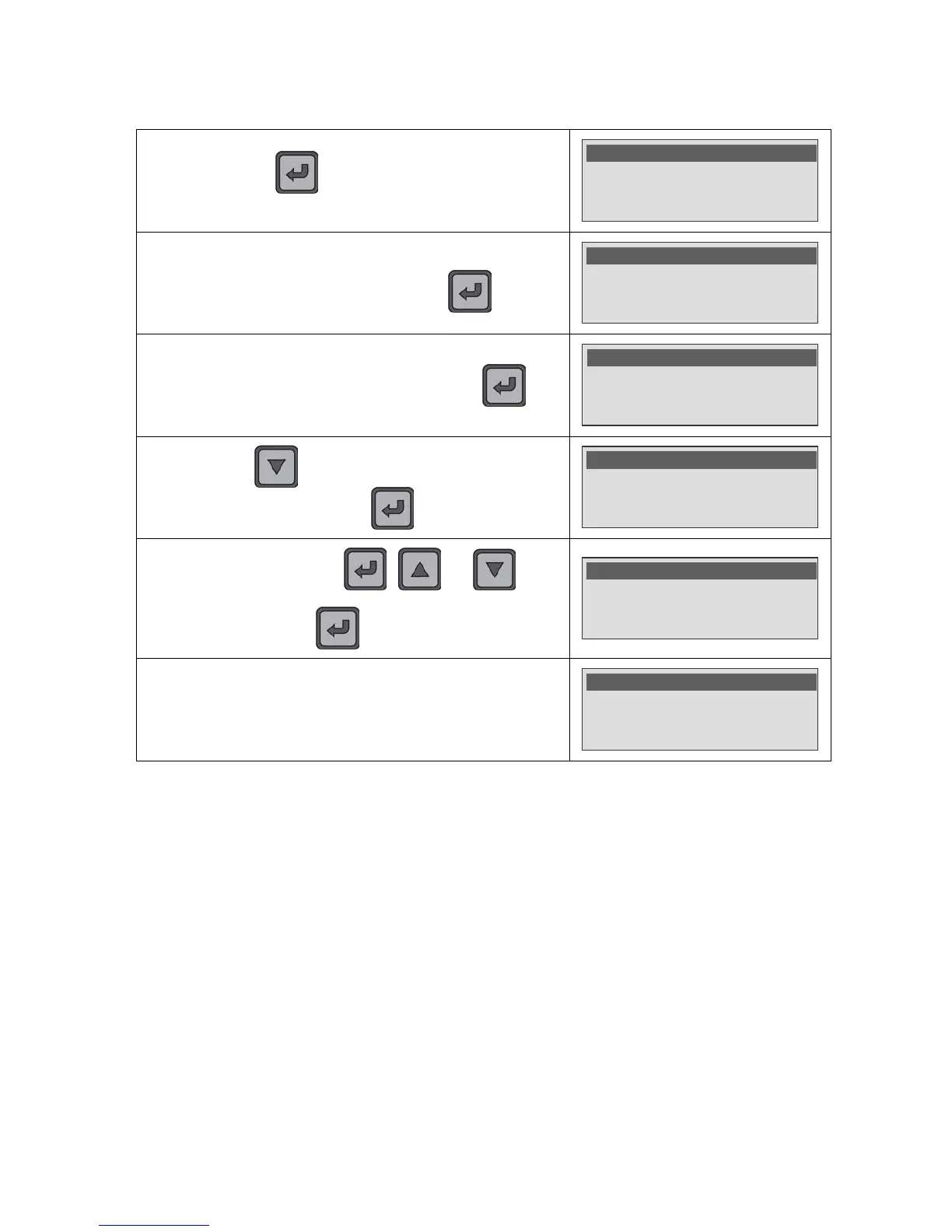Chapter 3 – Starting up and adjustments
UM-30300D-U User manual AX 6000 Page 21 / 54
4. TEST PROGRAM CREATION
Press and hold the key (three seconds) to enter into the
main menu.
>Parameters : Unlock
Mode : Program
Program : Pr01
In the main menu, put the cursor in front of Program to select
the program to edit and validate with the
key.
Parameters : Unlock
Mode : Program
>Program : Pr01
Select the program to editing then validate with the key.
PROGRAMS LIST
PR01
>PR02
PR03
By using the key, go to the NAME parameter and
validate with the
key.
Mode : Program
Program : Pr02
>Name :
Enter the name by using the , and keys
several times, when the name is entered, validate with the
key.
Mode : Program
Program : Pr02
>Name : WING™
The program is created and the test parameters can be entered.
The test parameters appear after the menu.
Program : Pr02
>Name : WING L
Current : 10A
