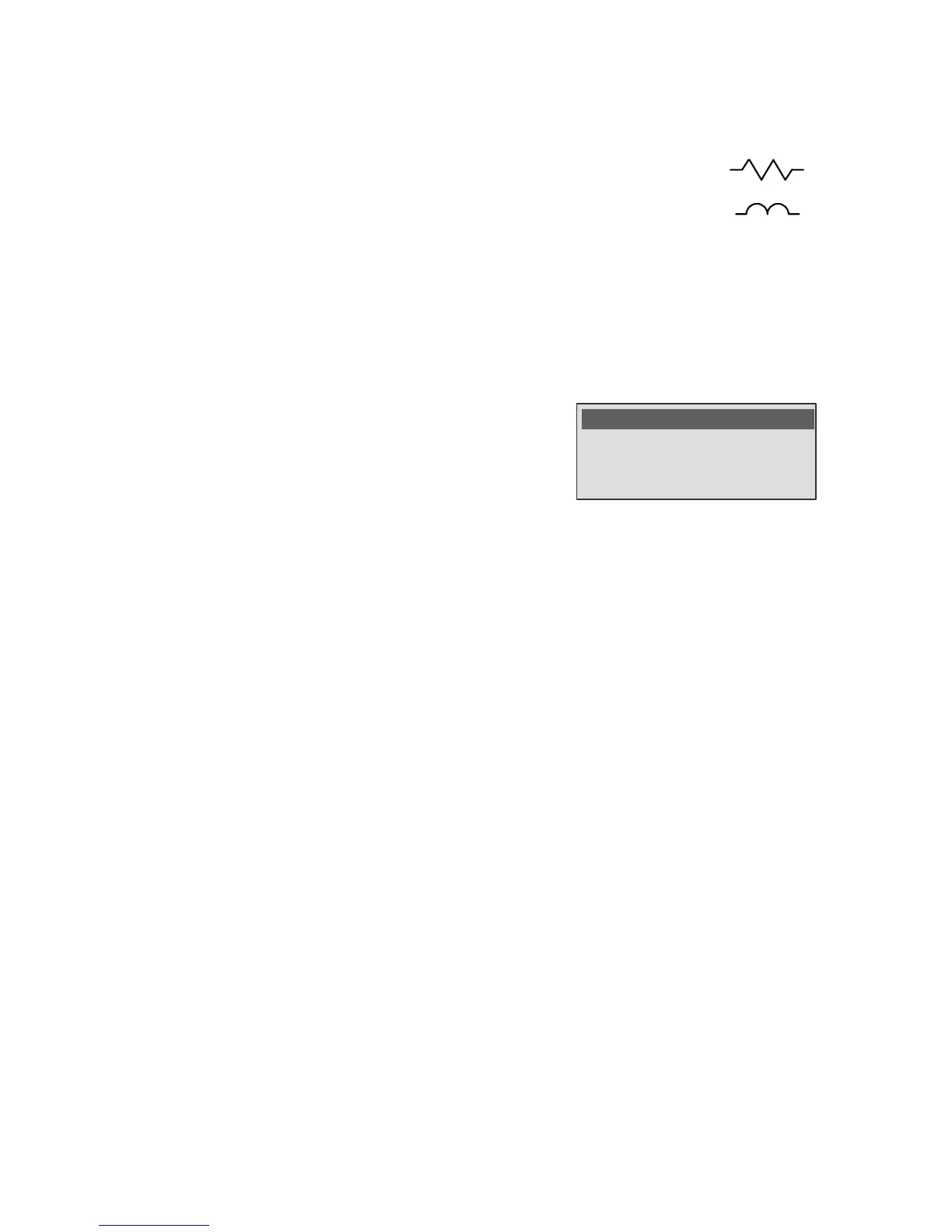Chapter 3 – Starting up and adjustments
UM-30300D-U User manual AX 6000 Page 24 / 54
Automatic mode: this mode allows detecting if the circuit is inductive or resistive.
Following the characteristics of the measured circuit, the device will adapt its
measurement. The icon displayed on the right top of the screen show the mode.
If the circuit is resistive, the device displays the symbol:
Note: in the case of installation of a reel on the measurement circuit, it will be
automatically detected in this mode
5.1.7. Pass part chaining
This function appears only in "Sequence" mode. It allows shifting automatically to the
next step of the sequence, if the measurement of the current step is declared pass.
Validate by "On" the "Chaining PP" function, when the
measure of the step is pass, the device shift automatically to
the next step.
MAIN MENU
Mode : Automatic
>Chaining PP : On
SYSTEM SETTINGS
5.1.8. Serial Number 2
This parameter is available only with Winateq300 software. It allows distinguishing
devices. This serial number will appear in the frame of the results file.