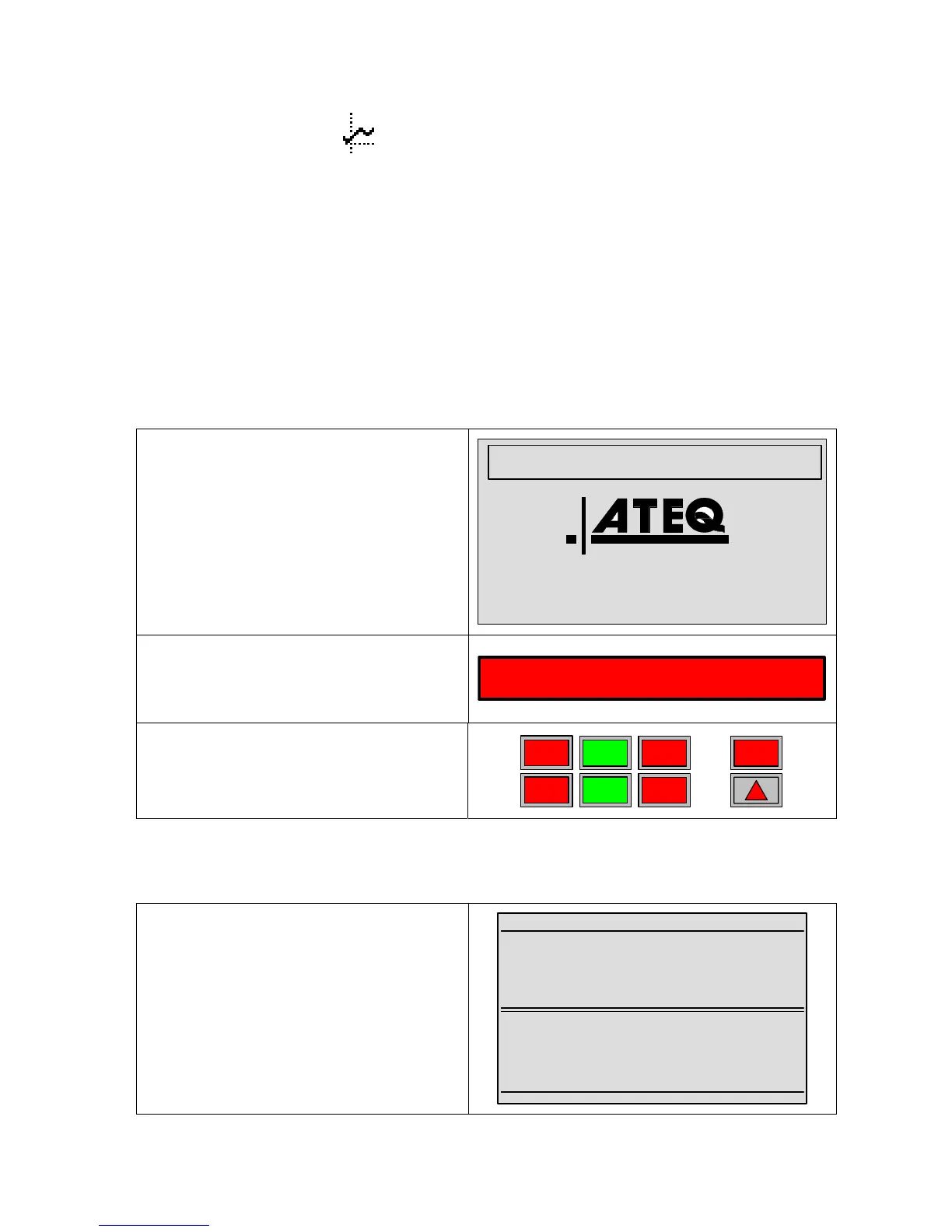Chapter 4 Functions of the instrument
UM-18400E-U ATEQ F580 User manual Page 66/168
1.4. DISPLAY MENU
This menu manages the central unit display, also known as the L.C.D. and L.E.D.
displays.
When the display mode of one or more unit(s) is selected and confirmed with a "YES",
the screen displays the state of the measurement unit(s) identically to the "4 line"
displays of the measurement units which have them fitted.
For more information, refer to the user manual of the measurement unit concerned.
1.4.1. No display
In this mode, when the display of the measurement unit(s) mode is not selected, the
instrument only displays the minimum necessary, which is:
On the L.C.D. display:
¾ the type of instrument,
¾ the type of software,
C 540 VX.XXi
WWW.ATEQ.COM
ON the L.E.D. display:
¾ the company, ATEQ,
¾ the instrument type,
ATEQ F580
The results and alarm indicators remain
switched off.
R1
R2
1.4.2. "STANDARD" display
In this mode the measurement units are displayed in the 4 line style.
Example with two measurement units:
In this mode it is possible to display a
maximum of four measurement units.
ATEQ C540
---- H01 ----
RUN/Pr:001
PRESS = 1.50 bar
LEAK = 005 Pa
READY (OK)
---- H02 ----
RUN/Pr:001
PRESS = 2.00 bar
LEAK = 004 Pa
READY (OK)