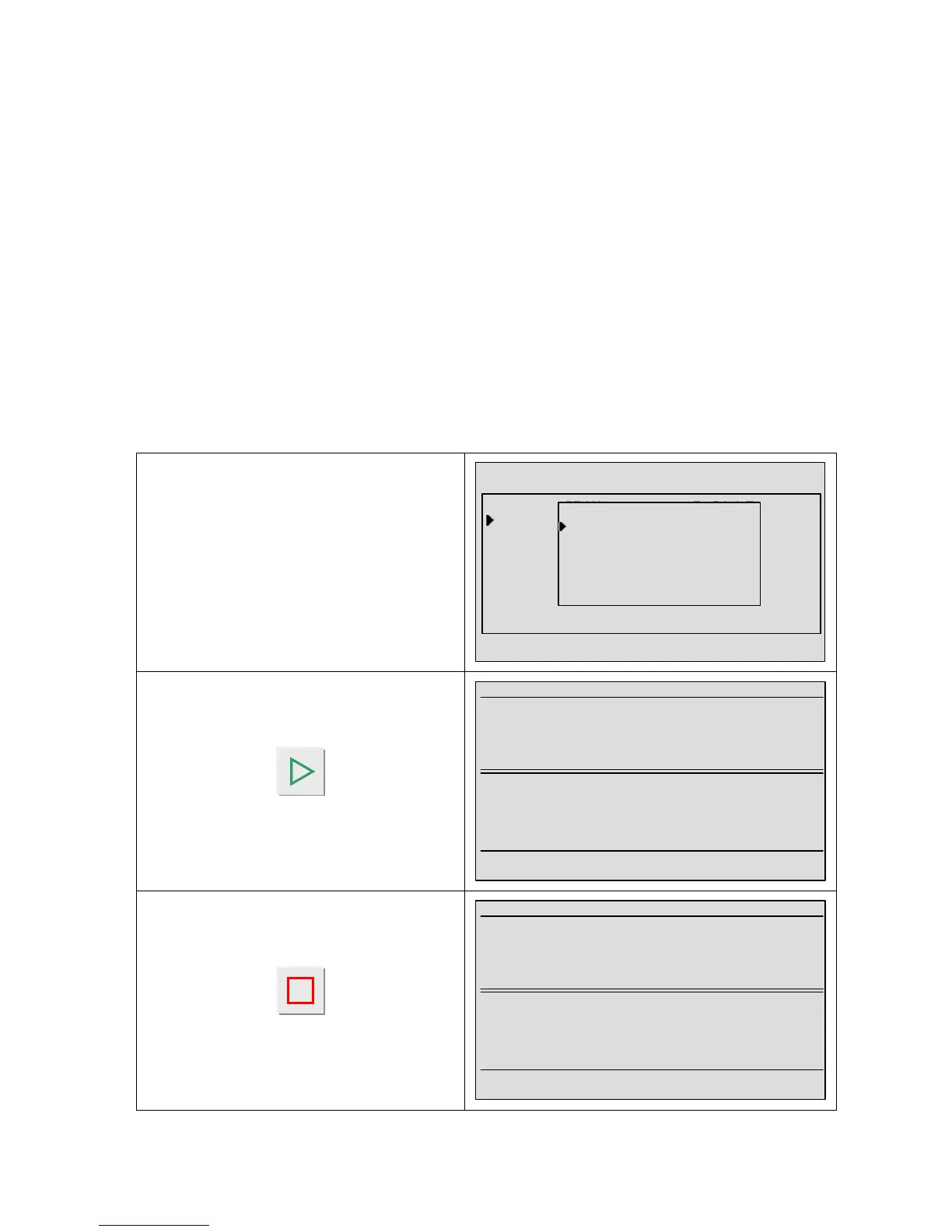Chapter 4 Functions of the instrument
UM-18400E-U ATEQ F580 User manual Page 139/168
3.4. STARTING THE SERVICE SPECIAL CYCLES
The service special cycles enable the carrying out of checks on various parts of the
instrument (pressure sensors and valves). ".
To display these cycles in the special cycles menu the function must be confirmed in the
SERVICE menu. Please refer to paragraph 3.2 "Available service special cycles".
3.4.1. Sensor calibration
These special cycles enable the checking of the piezo and differential pressure sensors,
they therefore enable the display of the values measured and their comparison with
calibrated master leaks connected to the test outputs of the instrument.
3.4.1. 1) Piezo sensors
This procedure is identical for the following special cycles: P1 REG1 CHECK, P1 REG2
CHECK and P2 SENSOR CHECK.
To carry out the calibration, select the
SPE CYCLE menu. Next, select the
required calibration cycle. Then confirm.
CYCLE
RUN PROGRAM : Pr01 LEAK TEST
SPECIAL CYCLE : Disable
09:58:31 03/10/2003
Disable
CAL. P1 REG1
CAL. P1 REG2
CAL. PRESSURE 2
LEAK SENSOR CHECK
VALVE AUTO TEST
When the cycle is selected, press on
the CYCLE START key to start the
calibration cycle.
The instrument switches to infinite fill
and displays the pressure measured. A
calibration of the sensor is know
possible.
ATEQ F580
---- H01 ----
RUN/Pr:001
PRESS = 1.50 bar
FILL
---- H02 ----
RUN/Pr:001
PRESS = 2.00 bar
READY
Stop the special cycle by pressing on
the END OF CYCLE key.
Note: in an electronic regulator is used,
the adjustment of the instruction can be
modified with the up and down arrows.
ATEQ F580
---- H01 ----
RUN/Pr:001
PRESS = 1.50 bar
READY
---- H02 ----
RUN/Pr:001
PRESS = 2.00 bar
READY