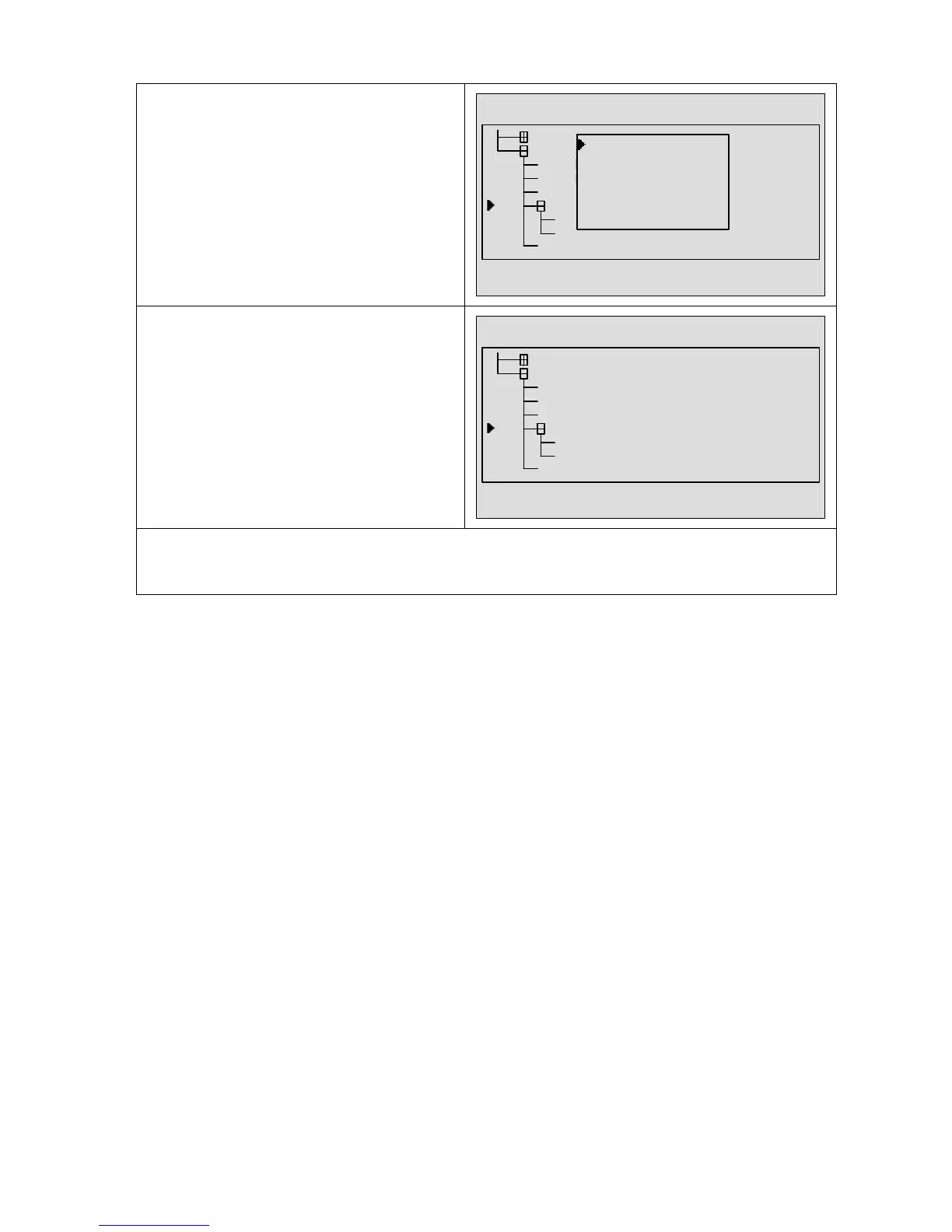Chapter 4 Functions of the instrument
UM-18400E-U ATEQ F580 User manual Page 80/168
Next, select the measurement unit
(head) to be added to the network and
confirm.
SERVICE
PARAMETERS
NETWORK
PROPERTIES
NETWORK STATUS
ADD
REPLACE
WITHOUT PARA.
WITH PARA.
REMOVE
16:39:16 24/07/2002
HEAD01 :F5
The central automatically changes the
unit (head), The network is then ready
again.
SERVICE
PARAMETERS
NETWORK
PROPERTIES
NETWORK STATUS
ADD
REPLACE
WITHOUT PARA.
WITH PARA.
REMOVE
16:41:56 24/07/2002
Switch off the instrument, or ensure that it is switched off.
Physically remove the replaced head from the network (cabling).