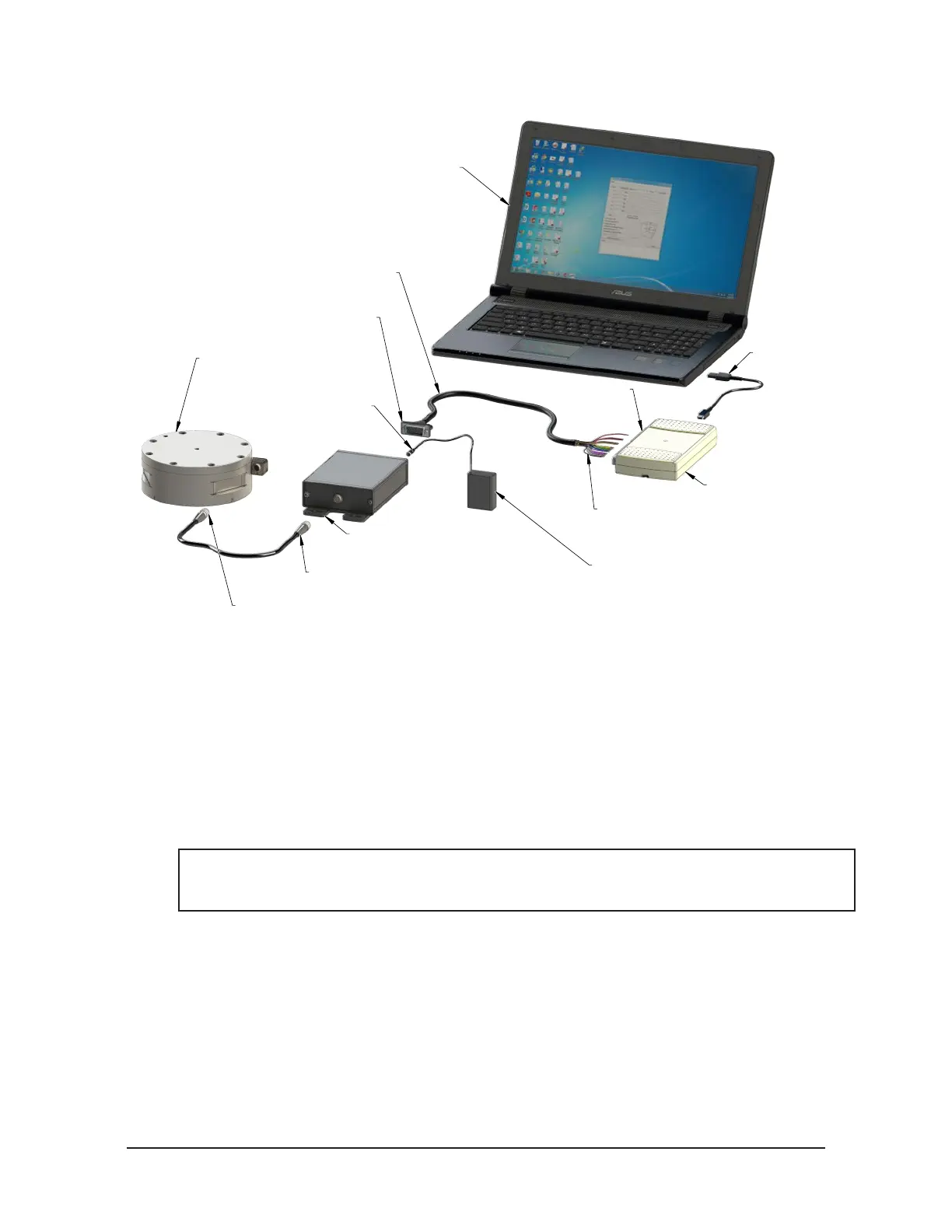Manual, F/T Sensor, Data Acquisition (DAQ) Systems
Document #9620-05-DAQ.indd-20
Pinnacle Park • 1031 Goodworth Drive • Apex, NC 27539 • Tel: 919.772.0115 • Fax: 919.772.8259 • www.ati-ia.com • Email: info@ati-ia.com
25
Figure 4.2—Single TIF Transducer, PS, and USB DAQ Device System Installation
[7,12] Laptop running ATI DAQ Demo Software
(9030-05-1001 Software)
[1] Software Accompanling DAQ Hardware
[2] Connect the 26-Pin connector
to the IFPS or PS Box
[4] Connect Power
Supply to the IFPS
or PS Box
[5,12] TW or TIF Transducer
(9105-TIF-THETA Shown)
[5] For Larger TIF Transducers
Connect the Female Connector on the
Transducer Cable to the Transducer
[2,3,4,6] DAQ PS or
IFPS Box (9105-PS-1 Shown)
[6] Connect the Male Connector on the
Transducer Cable to the IFPS or PS Box
[4] 12 Volt Wall Mount Power Supply,
2A, 24 W (9105-PS-KTPS24-12020MP)
[3b] Insert Unterminated Cable Ends Into
Appropriate Screw Terminal Location
and Tighten Set Screw
[3b] Screw Terminals
[1] USB Cable
[1] USB DAQ Device
[2,3] Unterminated DAQ Power Supply Cable
(9105-C-PS-U-X shown)
Note: [#] indicates the step number
3. Depending on the DAQ Device and power cable being installed, one of the following connection
methods may be applied:
• If the Power Supply cable is equipped with a 68-pin connector, attach the connector to the NI
DAQ Card or DAQ device and tighten the jackscrews on the connector to ensure a good electrical
connection.
• If the Power Supply cable has an unterminated end, insert the unterminated wires into the desired
screw terminals on the DAQ device and tighten the set screw to ensure good connection. Protect
exposed unused wire ends by tying them back to cable jacket. Refer to Figure 4.3, Figure 4.4, and
Table 4.1.
NOTICE: A National Instruments DAQ Device with 64 pin screw terminals such as a USB-6218
can support system with two transducers and two PS or IFPS boxes. Refer to Table 4.1 for
wiring connections.