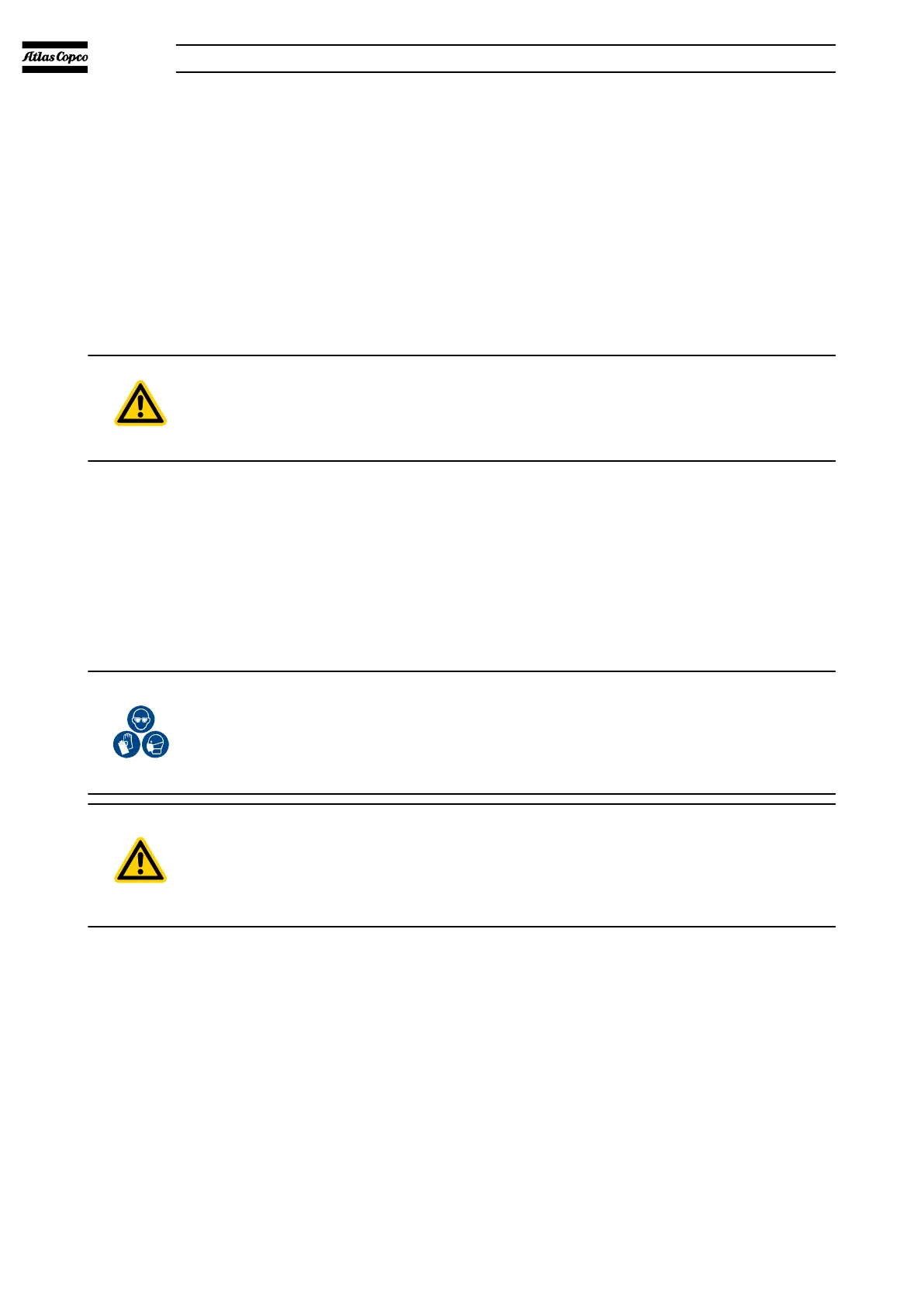3. Connect a drain hose to the cooling water return connection (Side view on
page 12). Position the open end of the drain hose in a suitable collection
container
.
4. Turn on the clean dry air supply.
5. Monitor the drain hose outlet until no further cooling water is purged.
6. The cooling water drain procedure is now complete. Disconnect the air supply,
electrical supply and the drain hoses. Dispose of the drained cooling water
appropriately.
8.5. General maintenance
CAUTION:
Do not use cleaning materials based on strong alkalis, aggressive or chlorinated
solvents. Do not use cleaning materials containing abrasives.
The following maintenance can be carried out on the dry pumping system
between the overhauls. Contact us for the details and training:
▪ Check the oil level. Refer to Checking the oil levels and refilling on page 109.
▪ Inspect the connections, pipelines, cables and fittings. Refer to Inspect the
connections, pipelines, cables and fittings on page 1
10.
▪ Inspect and clean the exhaust pipe, elbow and check valve(if fitted).
8.5.1. Checking the oil levels and refilling
WARNING:
The use of suitable protective gloves and eye protection is recommended when
carrying out this procedure. Personal protective equipments should be checked
and used as specified by its supplier.
CAUTION:
Ensure that the oil levels in the dry pump and the mechanical booster pump
(where applicable) are correct. If a pump oil level is incorrect, pump
performance may be affected and the pump may be damaged.
The dry pumping system has a gearbox with a sight glass at each end and so
Figure: Location of the oil sight glass and the fill plug on gearbox applies to both
ends. One is accessible from the left side of the dry pumping system and the
other is accessible from the right side.
The dry pumping systems are provided with slots in the side panels to enable the
oil levels to be checked without removal of the side panels. To check oil levels on
these systems:
1. Switch of
f the dry pumping system and allow it to stand for at least 5 minutes.
2. Check that the oil level is in line with the MAX indicator. If the oil level is below
the maximum it must be topped up.
07/2021 - ©Atlas CopcoPage 1091950840208_A
Maintenance
