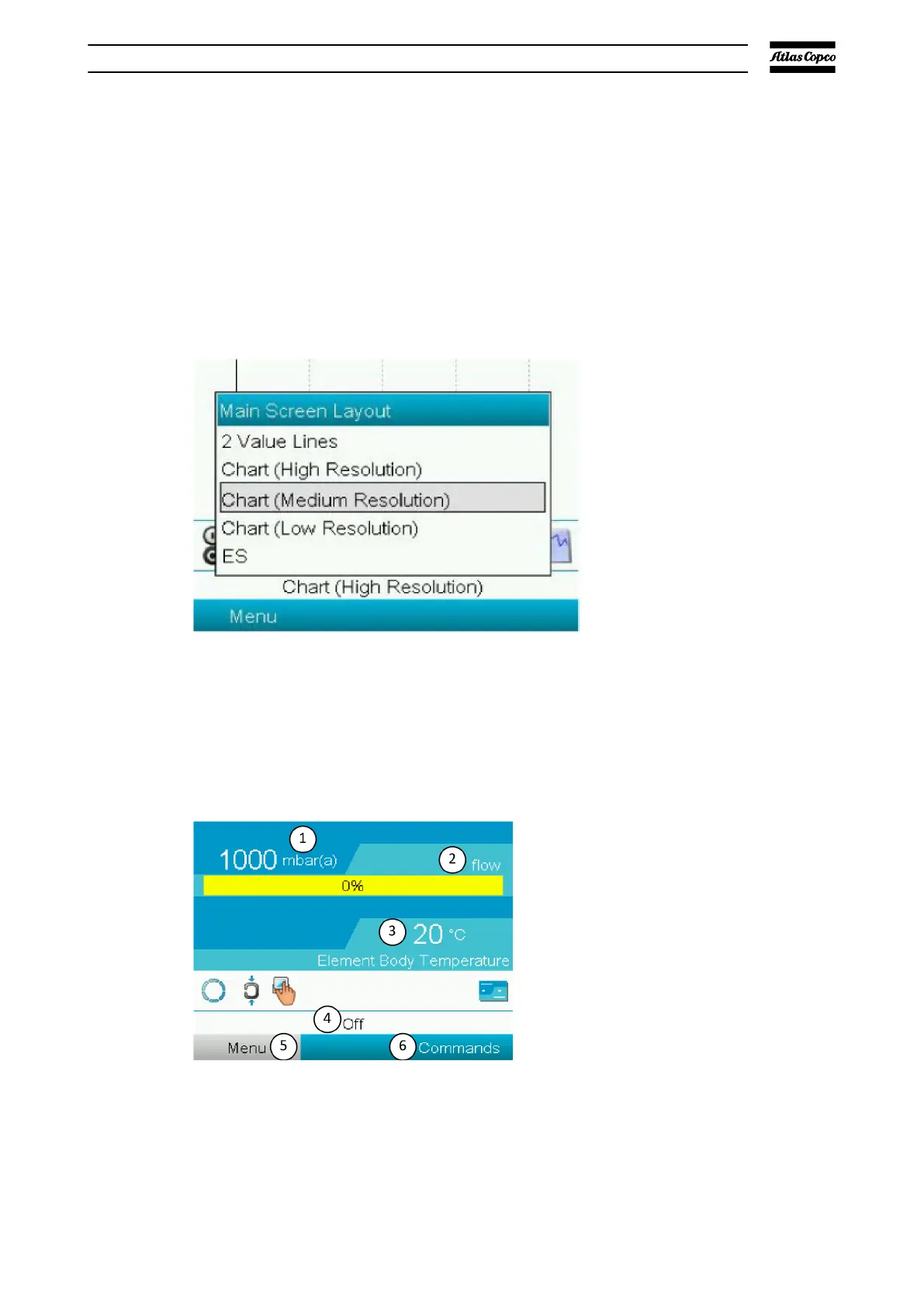▪ When the Chart (Medium Resolution) is selected, the screen shows the
changes of the selected input per hour. The screen shows the last 4 hours.
▪ When the Chart (Low Resolution) is selected, the screen shows the changes
of the selected input per day. The screen shows the operation for the last
10 days.
4.4.4. Selection of a main screen view
To change between the dif
ferent screen layouts, select the far right icon in the
control icons line (refer to value lines display icon or chart display icon in Icons
used on page 31) and push the Enter key. A screen similar to the one that follows
is shown:
Select the necessary layout and push the Enter key. Refer to Inputs menu on
page 37.
4.5. Calling up menus
When the voltage is switched on, the main screen is automatically shown.
Figure 13 Typical Main screen (4 value lines)
To go to the Menu screen:
▪ Use the Scroll keys to move the cursor to the Menu icon.
▪ Push the Enter key.
▪ The Menu screen that follows is shown:
Elektronikon® graphic controller
07/2021 - ©Atlas CopcoPage 361950840208_A