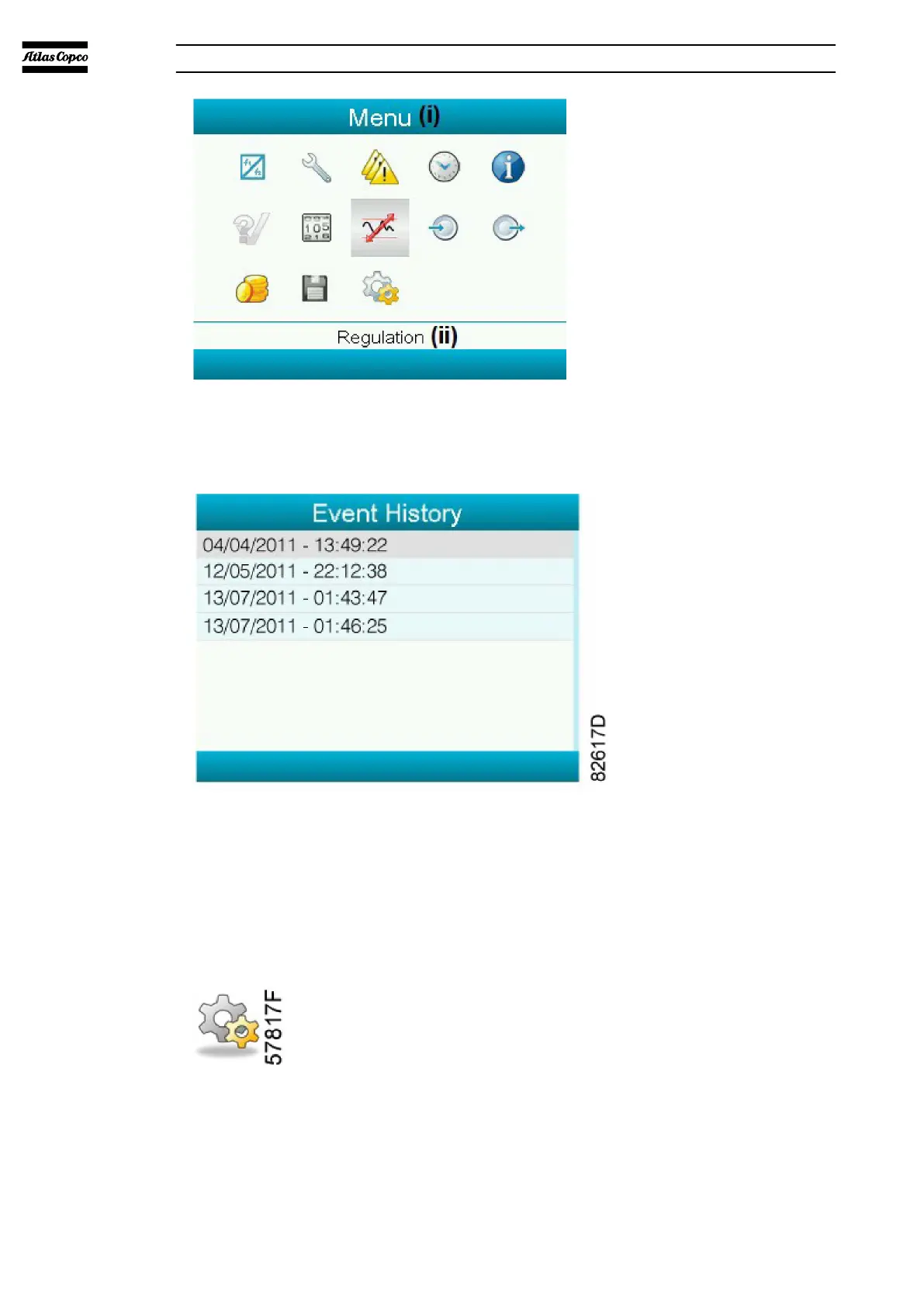▪ Use the Scroll keys to move the cursor to the Event History icon (refer to
Menu icon).
▪ The list of last shutdowns and emergency stops are displayed.
Figure 14 Example of Event History screen
▪ Use the Scroll keys to move the cursor to the necessary shutdown or
emergency stop.
▪ Push the Enter key to view the date, time and status of the pump, when the
selected shutdown or emergency stop occurred.
4.13. Modifying general settings
Menu icon, Settings
Function
To display and change dif
ferent settings.
07/2021 - ©Atlas CopcoPage 531950840208_A
Elektronikon® graphic controller