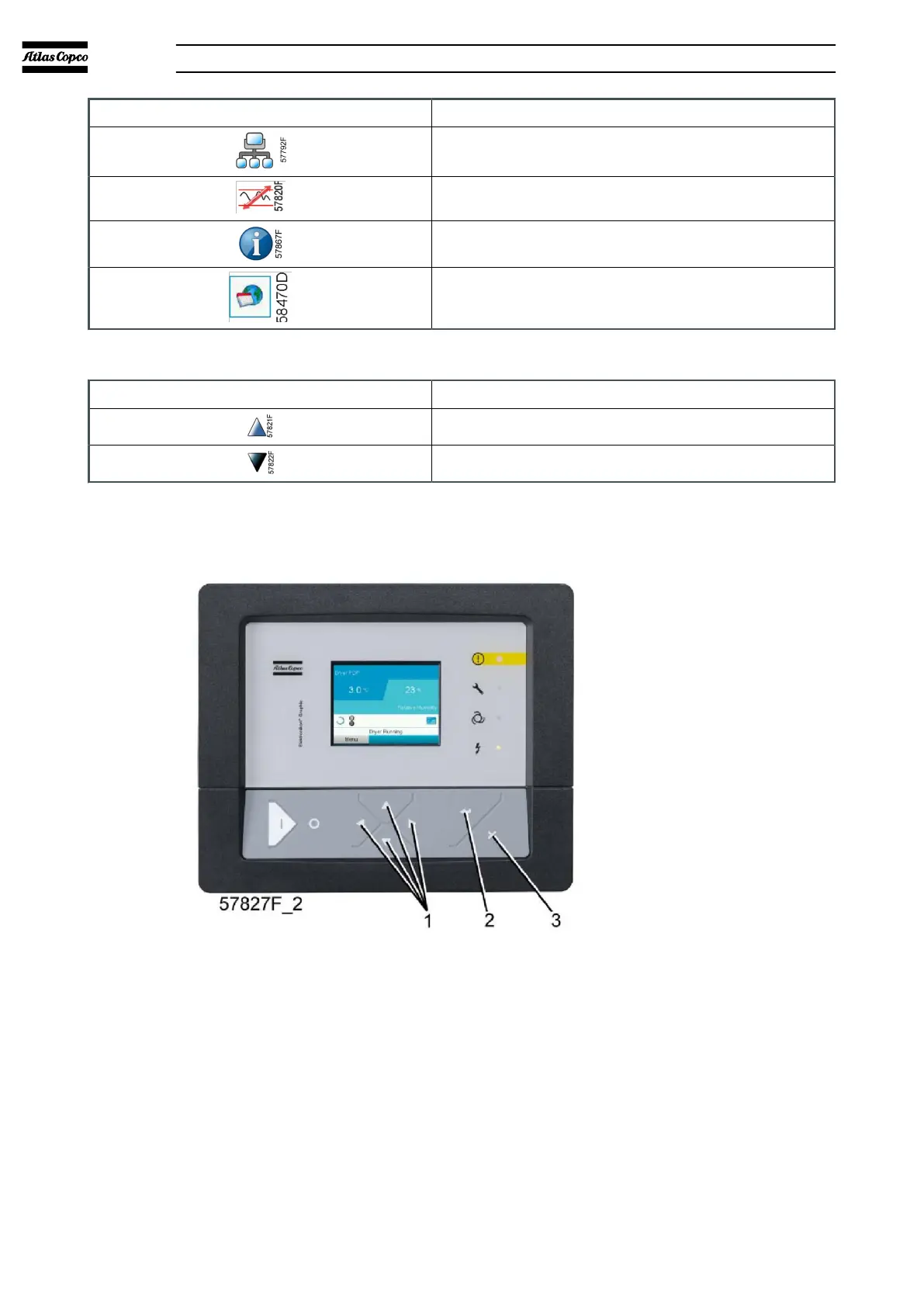Icon
Description
Network
Regulation
Info
General
Table 17 Navigation arrows
Icon
Description
Up
Down
4.4. Main screen
Figure 10 Control panel
1. Scroll keys 2. Enter key
3. Escape key
1. Scroll keys 2. Enter key
3. Escape key
4.4.1. Function
The main screen is shown when the voltage is set to on and one of the key is
pushed. The main screen is automatically set to of
f when no keys are pushed for
some minutes. Refer to Figure: Control panel.
The five main screen views that can be selected are:
▪ T
wo value lines
▪ Four value lines
07/2021 - ©Atlas CopcoPage 331950840208_A
Elektronikon® graphic controller