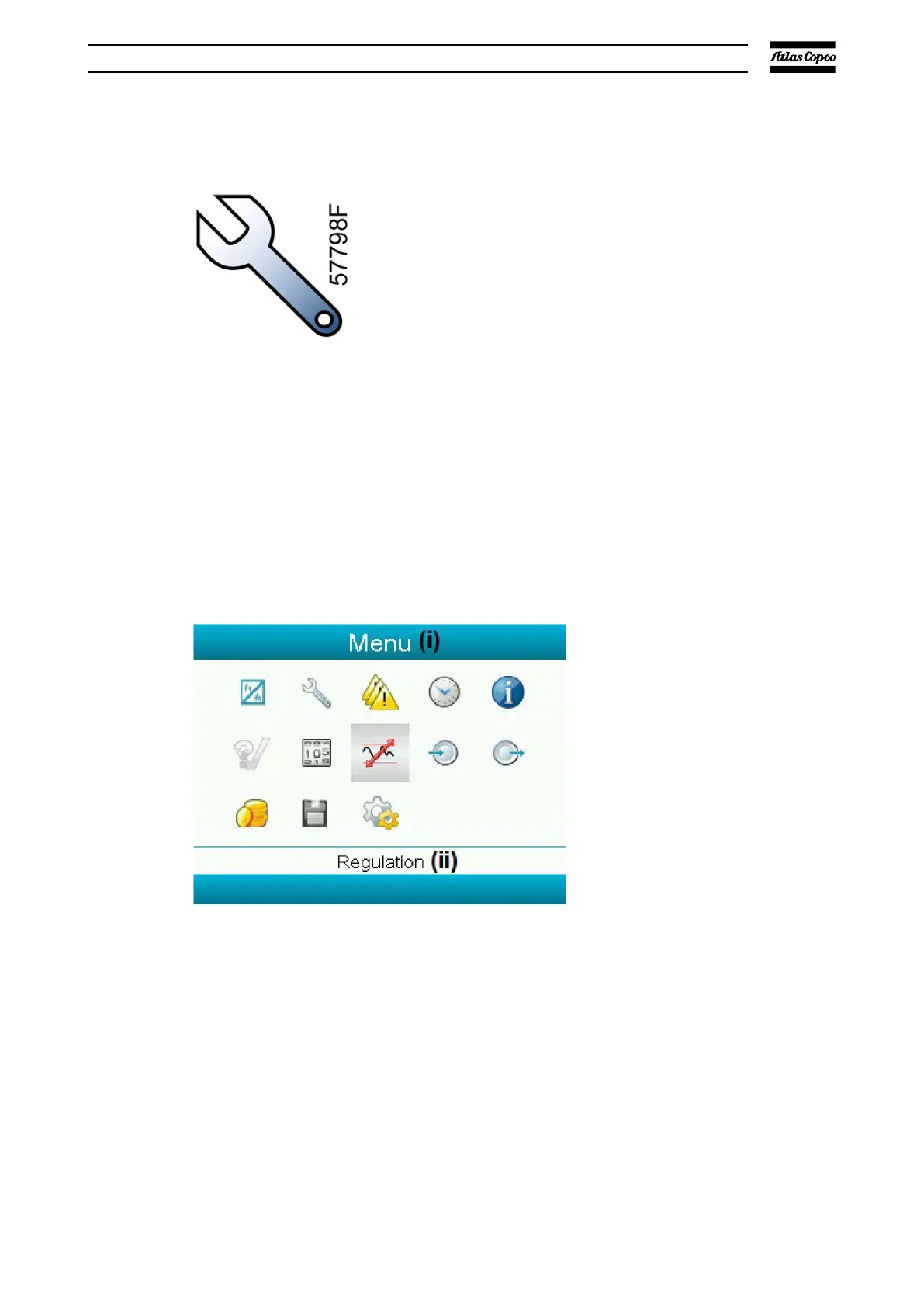4.10. Service menu
Menu icon, Service
Function
▪ To reset the completed service plans
▪ To do a check of the service intervals of the service plans
▪ To find out which service plans were completed in the past
▪ To modify the programmed service intervals.
Procedure
Start from the Main screen (refer to Main screen on page 33):
▪ Use the Scroll keys to move the cursor to the Menu action button.
▪ Push the Enter key. The screen that follows is shown:
▪ Use the Scroll keys to move the cursor to the Service icon (refer to Menu
icon).
▪ Push the Enter key. The screen that follows is shown:
Elektronikon® graphic controller
07/2021 - ©Atlas CopcoPage 461950840208_A