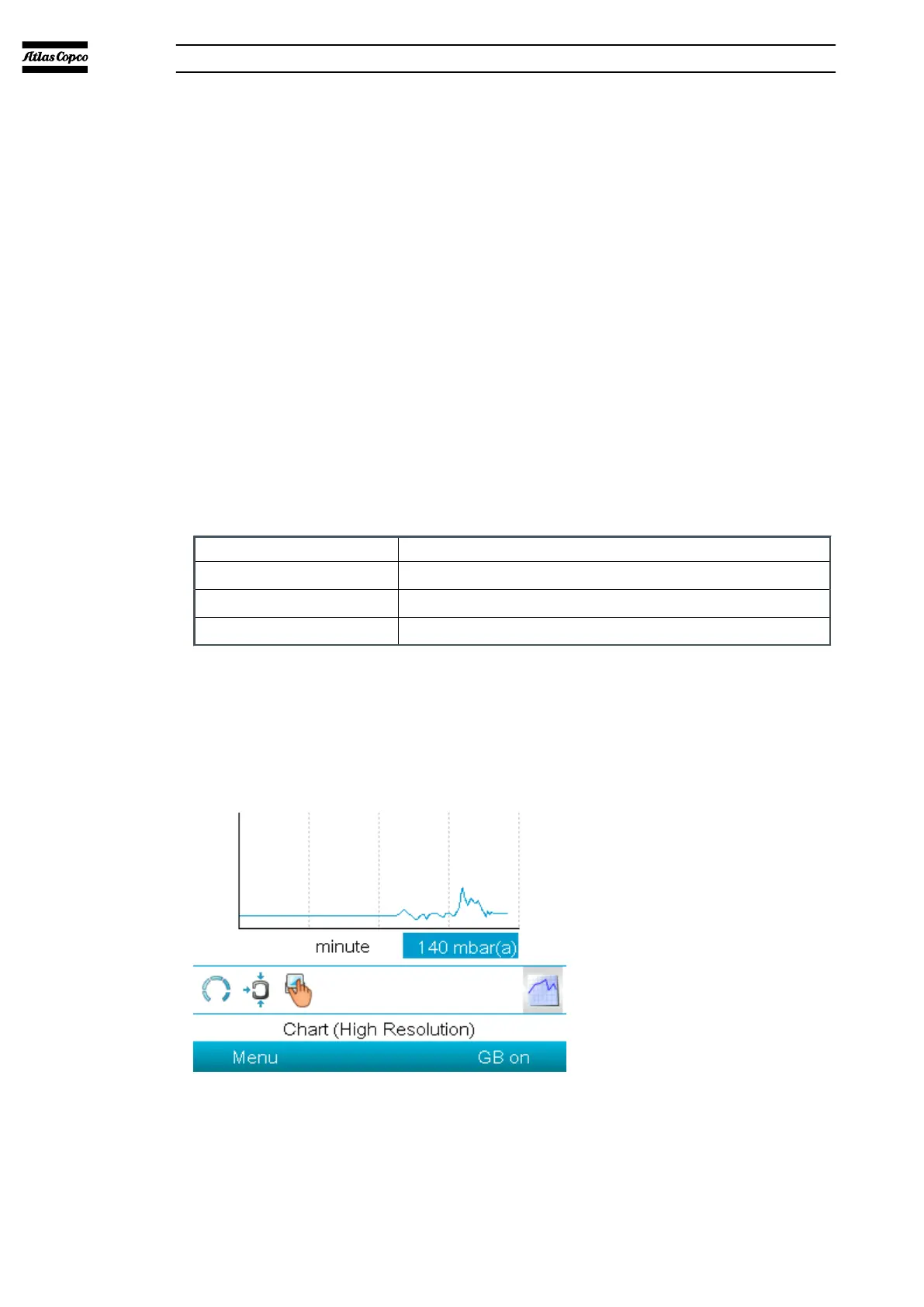▪ Section B: shows the status icons. The types of icons shown in this section
are:
▪ Fixed icons: These icons are always shown in the main screen and
cannot be selected by the cursor (for example, pump stopped or running,
pump status (running, running unloaded or motor stopped).
▪ Optional icons: These icons are only shown if their related function has
been selected (for example, week timer, ARA
VF, etc.).
▪ Pop up icons: These icons appear if an unusual condition occurs (for
example, warnings shutdown and service plans). For more information
about the icons, use the Scroll keys to select the icon and push the Enter
key.
▪ Section C: The status bar shows the text that is related to the selected icon.
▪ Section D: shows the action buttons. These buttons are used:
▪ to select or change settings
▪ to reset a motor overload, a service message or the emergency stop
▪ to have access to all the data collected by the controller.
The function of the action buttons is related to the displayed menu. The most
used functions are:
Designation Function
Menu To go to the menu
Modify To change the programmable settings
Reset To reset a timer or message
To select an action button, use the Scroll keys and push the Enter key.
To go back to the previous menu, push the Escape key.
4.4.3. Chart views
You can look at a graph (alternative to view values) of the input signals against
time. Refer to Inputs menu on page 37.
▪ When Chart (High Resolution) is selected, the chart shows the changes of the
selected input (for example, the pressure per minute). The screen shows the
changes for the last 4 minutes. It also shows the value at that selected time.
▪ The switch button (icon) to select other screens is changed into a small chart
and is highlighted (active).
07/2021 - ©Atlas CopcoPage 351950840208_A
Elektronikon® graphic controller