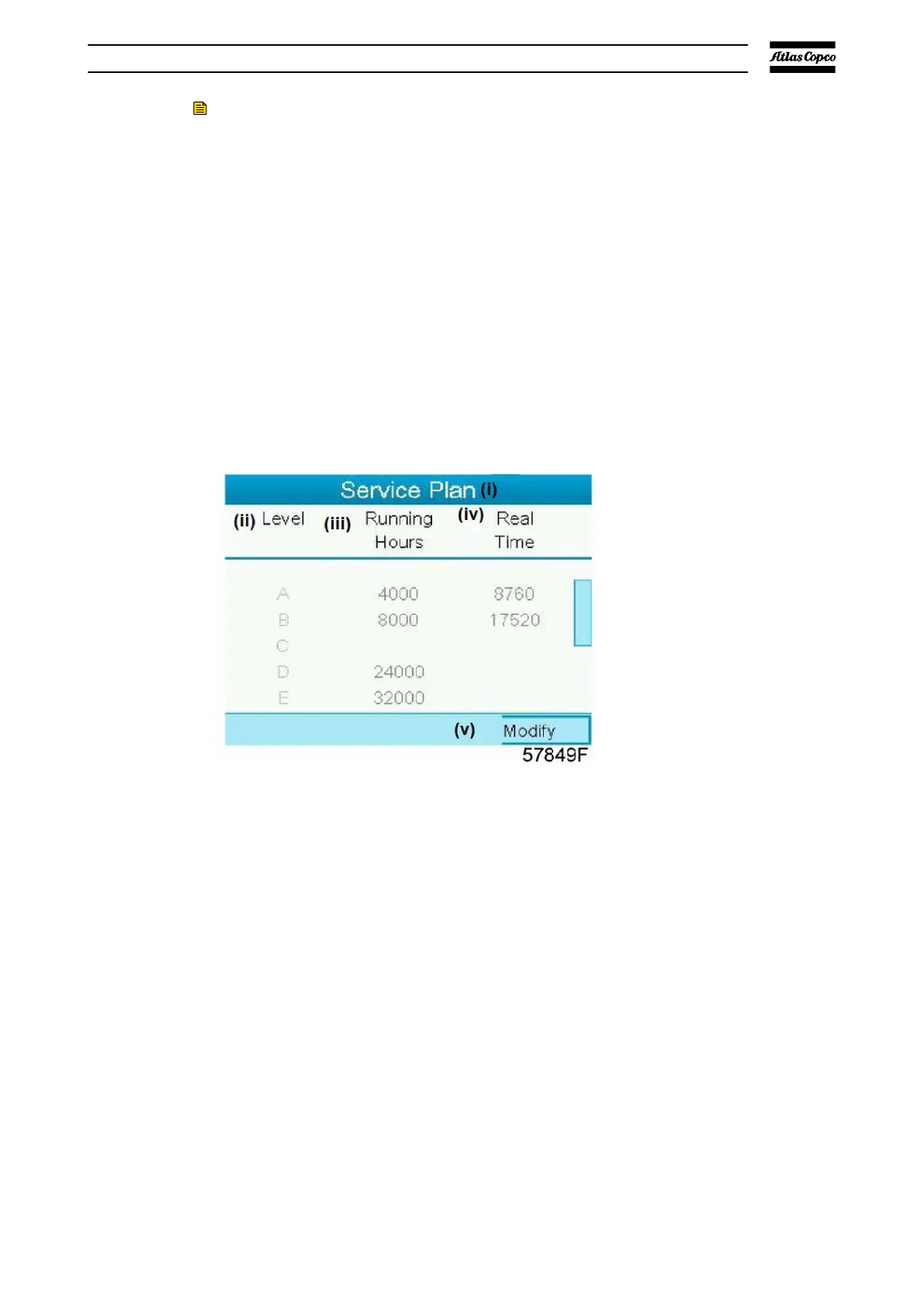Note:
Even when the controller is not powered, the real time hours counter keeps
counting.
The figures in the bars are the number of hours to go till the next service
intervention. In the example above, the pump was just started up, which means it
still has 4000 running hours or 8280 hours before the next service intervention.
Service plans
A number of service operations are grouped (called Level A, Level B, etc.). Each
level stands for a number of service actions to be done at the time intervals
programmed in the controller. When a service plan interval is reached, a
message will be shown on the screen. After the service actions related to the
shown levels are completed, the timers must be reset.
▪ From the Service menu, select Service Plan.
▪ Push the Enter key
. The screen that follows is shown:
1. Service Plan 2. Level
3. Running Hours 4. Real Time Hours
5. Modify
1. Service Plan 2. Level
3. Running Hours 4. Real Time Hours
5. Modify
Modifying a service plan
Depending on the operating conditions, it can be necessary to change the
service intervals. By default, the service plan in a controller is for normal
application and needs to be changed when running in medium or harsh
applications.
▪ Use the Scroll keys to select the value to be changed. A screen almost the
same as the one below is shown:
Elektronikon® graphic controller
07/2021 - ©Atlas CopcoPage 481950840208_A