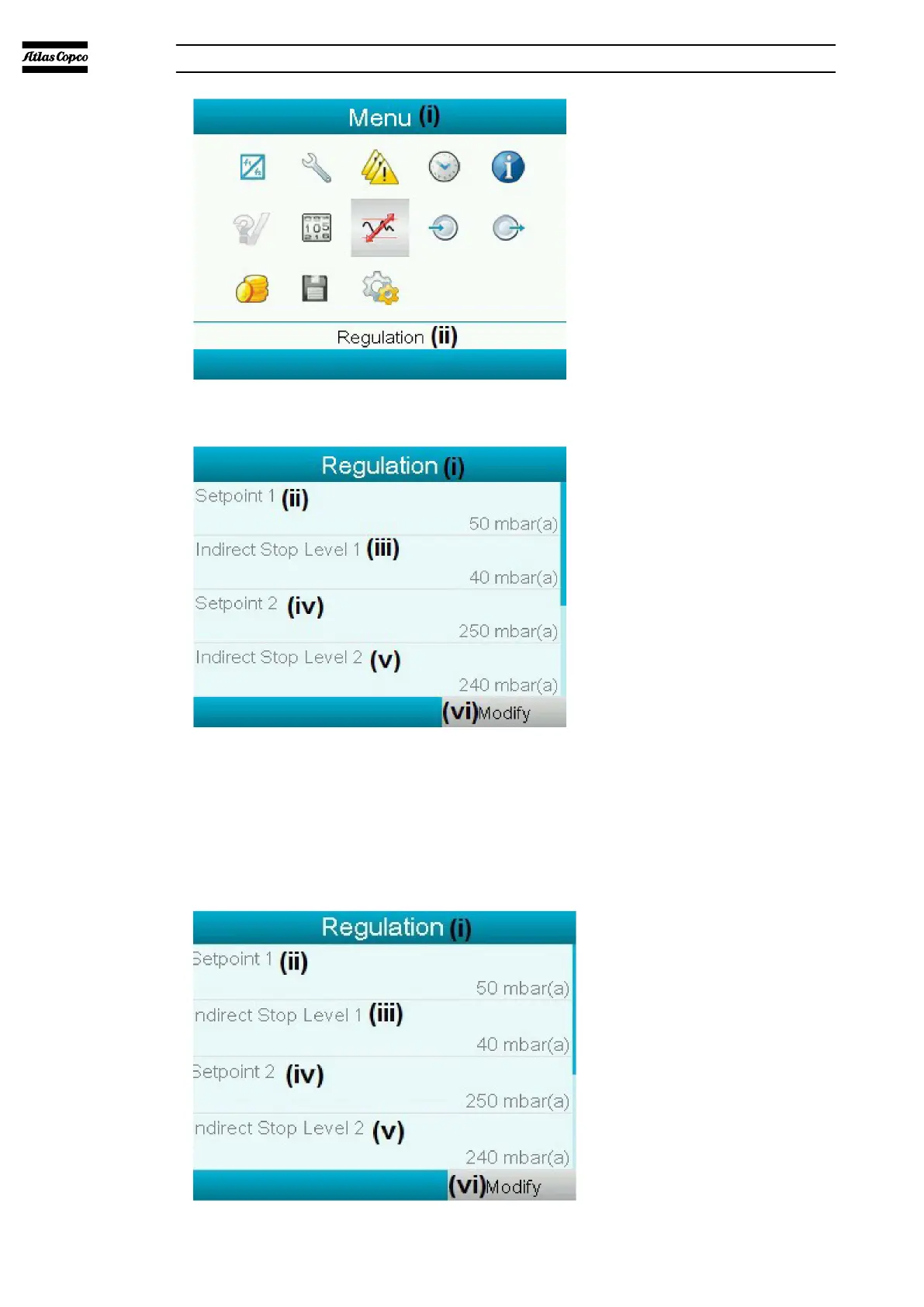1. Menu 2. Regulation1. Menu 2. Regulation
▪ Select the Menu and push the Enter key. The screen that follows is shown:
1. Regulation 2. Setpoint 1
3. Indirect Stop Level 1 4. Setpoint 2
5. Indirect Stop Level 2 6. Modify
1. Regulation 2. Setpoint 1
3. Indirect Stop Level 1 4. Setpoint 2
5. Indirect Stop Level 2 6. Modify
▪ The screen shows the settings.
▪ To change the settings, use the Scroll keys to move the cursor to the Modify
action button.
▪ Push the Enter key. The screen that follows is shown:
07/2021 - ©Atlas CopcoPage 511950840208_A
Elektronikon® graphic controller