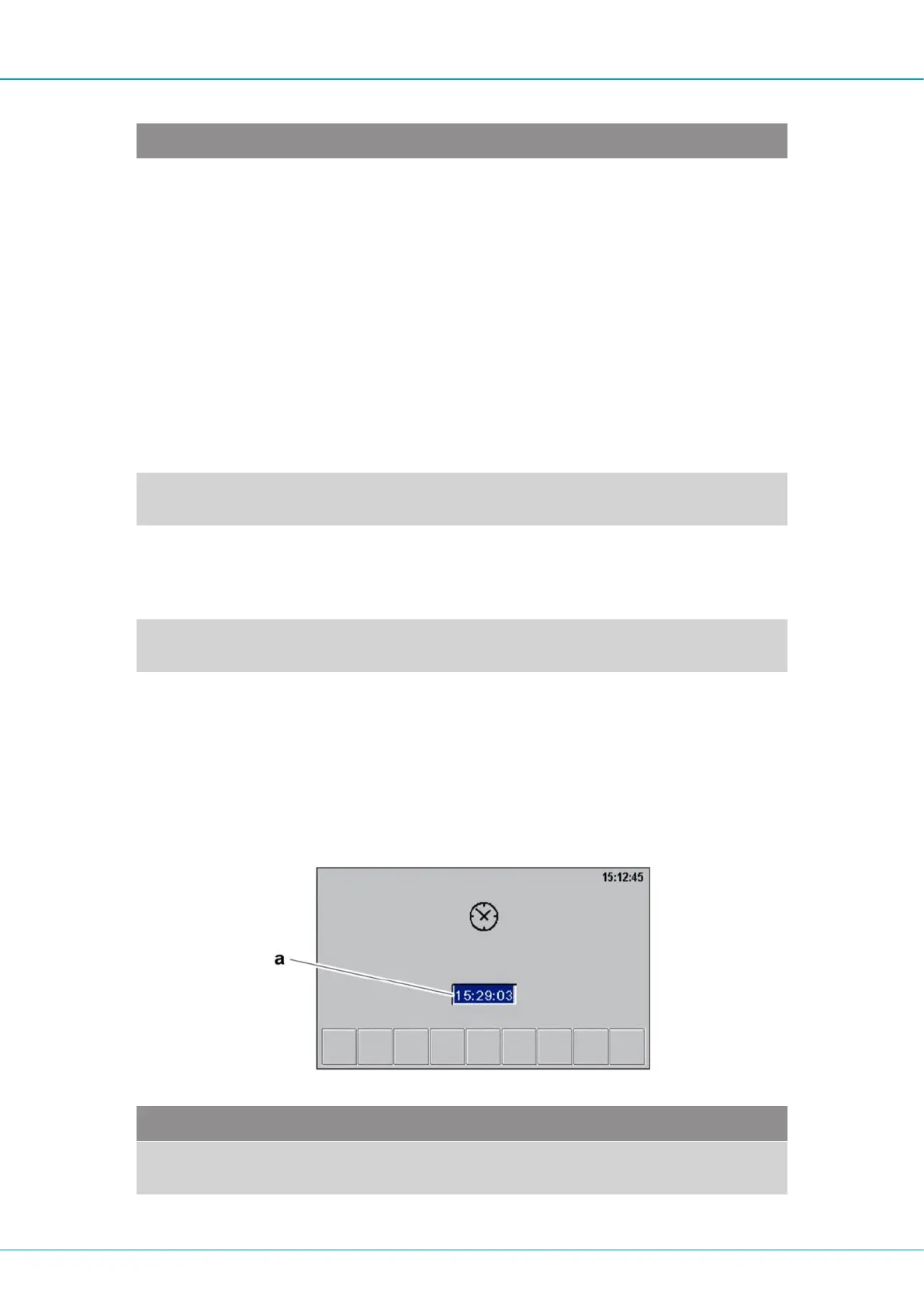FlexiROC T35 R/T40 R 5 Controls
64 No: 3171473547.1 en
Pos. Function
When the preset number of drill-metres has been
reached the "Drill bit grinding" symbol will be
shown in the display status field.
The interval is set in accordance with the steps
below.
n Use the arrow keys to move to and mark the
box. Confirm your selection with Enter.
n Use the arrow keys to display the required
value and confirm with Enter.
n The digits will now display the number since
the latest drill bit replacement/grinding.
Reset in menu 5.3 "Time - length - specific char-
ging" where the number of drill-metres after grind-
ing is also displayed.
e Unit selection: Select using the arrow keys and
confirm with Enter.
f Setting the clock: Select the menu for setting
the clock using the arrow keys and confirm with
Enter. Set the clock using the arrow keys and con-
firm with Enter.
g Backlight/Contrast : Select the menu with the
arrow keys and confirm with Enter.
h Logging in for parameter adjustment: Select
using the arrow keys and confirm with Enter. A
flashing cursor will be shown to the left. Enter the
password using the arrow keys and confirm with
Enter.
Table35: Functions in the Settings menu.
7.1 Setting the clock
Setting the clock.
Pos. Function
a Press Enter, adjust with the arrow keys and con-
firm with Enter.
