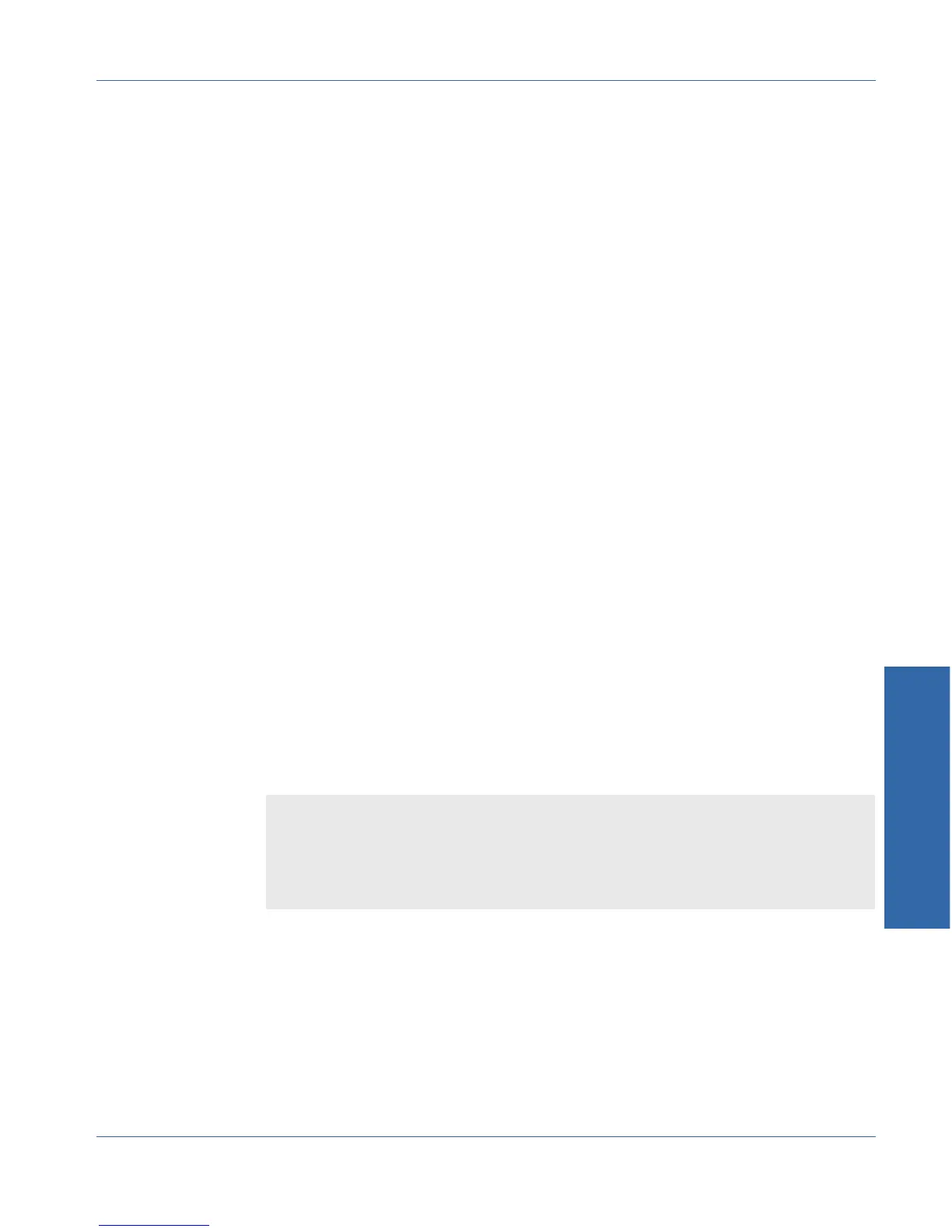Starting the Sweep
When you have made all the necessary settings, press INSTRUMENT
MODE SWEEP again to start the sweep. You will see the upper right
section of the display change to a graph and you will see points being
plotted as the data is taken. The center left section of the display will
also show the latest reading, and the value of the swept parameter at
that point.
To stop the sweep, press SWEEP again.
When the sweep is complete, the latest reading display will disappear.
After the data is taken, you may want to change the horizontal or
vertical range of your graph for a better view of the data. To do this,
highlight the endpoint or endpoints that you want to change and use
the AMPLITUDE or FREQUENCY controls, as appropriate. The graph
will resize, and the data will be re-graphed, as you adjust.
You may use a cursor to examine the value of the data at any of the
points in the sweep. To do this, rotate either the FREQUENCY or
AMPLITUDE knob. A vertical cursor should appear, and as you rotate
the knob it should move left or right from one data point to the next.
The left center display area shows the value of the swept parameter
and the value of the measurement at each point. In the LEVEL
measurement function, the amplitude of both channels is displayed.
After running a sweep, the labels for the upper soft keys are replaced
by the graph. Pressing one of these buttons will show the labels again.
Continuous Sweeps
Sweeps can also be made to continuously repeat. To do this, begin
the sweep by pressing the SWEEP key and hold it until the first data
point is shown in the numerical display. The sweep will repeat until a
key is pressed. Only one data set is kept in memory. Each point is
replaced as a new point is taken, so the data set always includes the
most recent data. Only this data will be saved and recalled.
& For more
information on
printing your
sweeps, see page
4-48.
& For more
information on
saving and
recalling test
setups and data,
see page 4-51.
Hint: If no data is visible on the graph, let the sweep finish.
Then use the cursors to find the value of the data, and
rescale the graph.
4 Functions
Function Descriptions Sweeps
ATS-1Access User's Manual 4-45