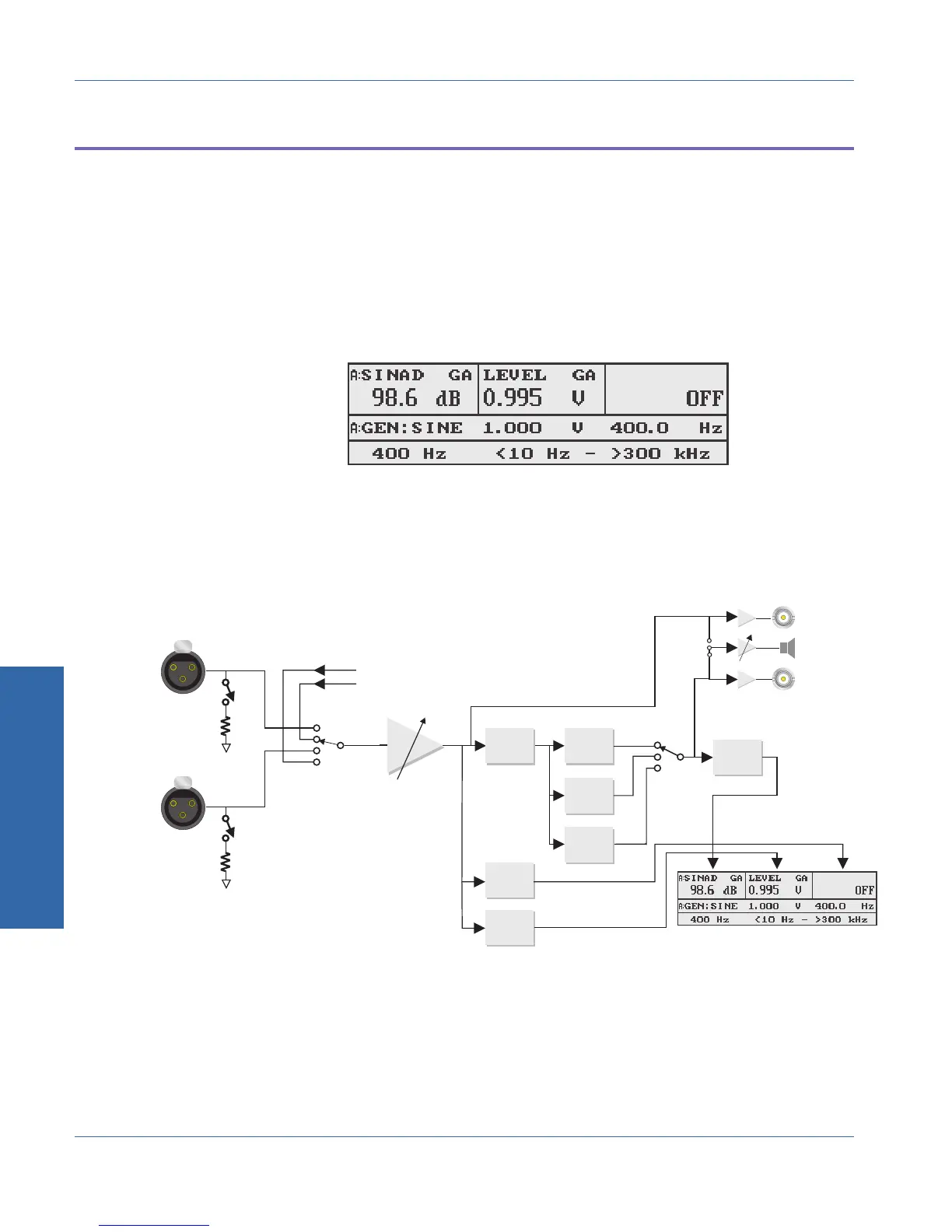SINAD
The SINAD function is selected by pressing the FUNCTION
THD+N/SINAD key twice, or only once if THD+N mode has already
been selected.
The SINAD function is similar to THD+N except that the sign of the
result (always in dB) is reversed. For example, a 12 dB SINAD
measurement corresponds to a 12 dB THD+N measurement.
Figure 4-19. Main panel in SINAD function
FREQUENCY
COUNTER
NOTCH
FILTER
WEIGHTING
FILTERS
PRIMARY
READING
DETECTOR
BANDWIDTH
LIMITING
FILTERS
GENERATOR MONITORS
B
A
INPUT
RANGING
INPUT
TERMINATION
INPUT
TERMINATION
LCD DISPLAY
AVERAGING
SECONDARY
READING
DETECTOR
INTERNAL
JUMPER
INPUT
MONITOR
SPEAKER/
HEADPHONE
READING
MONITOR
CHANNEL A
CHANNEL B
Figure 4-20. Block Diagram of Analog SINAD measurement
& For more
information on
amplitude units, ee
page 3-17.
4 Functions
SINAD FUNCTION Descriptions
4-22 ATS-1 Access User's Manual