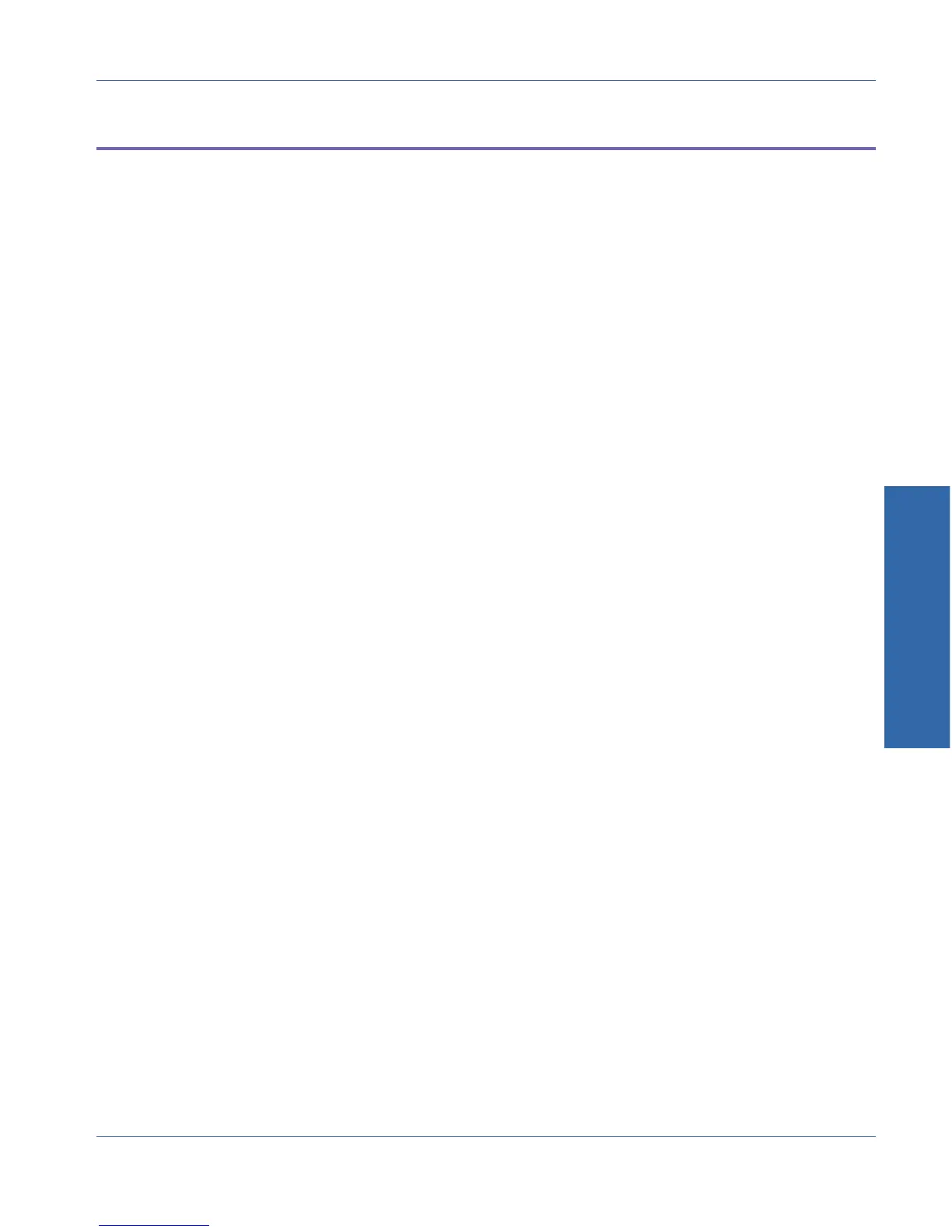Monitor Source Selection
The ATS-1 Dual Domain has built-in monitor circuitry to allow you to
audibly monitor the signal being analyzed. You can hear the sound
either from the built-in speaker or through stereo headphones
connected to the MONITOR jack on the front panel.
The monitor signal is normally connected to monitor the input signal.
The signal is taken from the measurement path immediately after the
input ranging, so the signal has a fairly constant amplitude. This is the
same signal output by the rear panel ‘INPUT’ monitor.
Optionally, the monitor signal can be taken from the end of the
measurement chain, after all processing and filtering, directly before
the final measurement detector. This is the same signal output by the
rear panel ‘ANALYZER’ monitor.
Changing from one monitor source to the other requires changing a
resistor on a circuit board inside the ATS-1 Access. To make this
change, proceed as described on the following page.
C Internal Changes
Monitor Source Selection Appendix C - Performing Internal Changes
ATS-1 Access User's Manual C-7