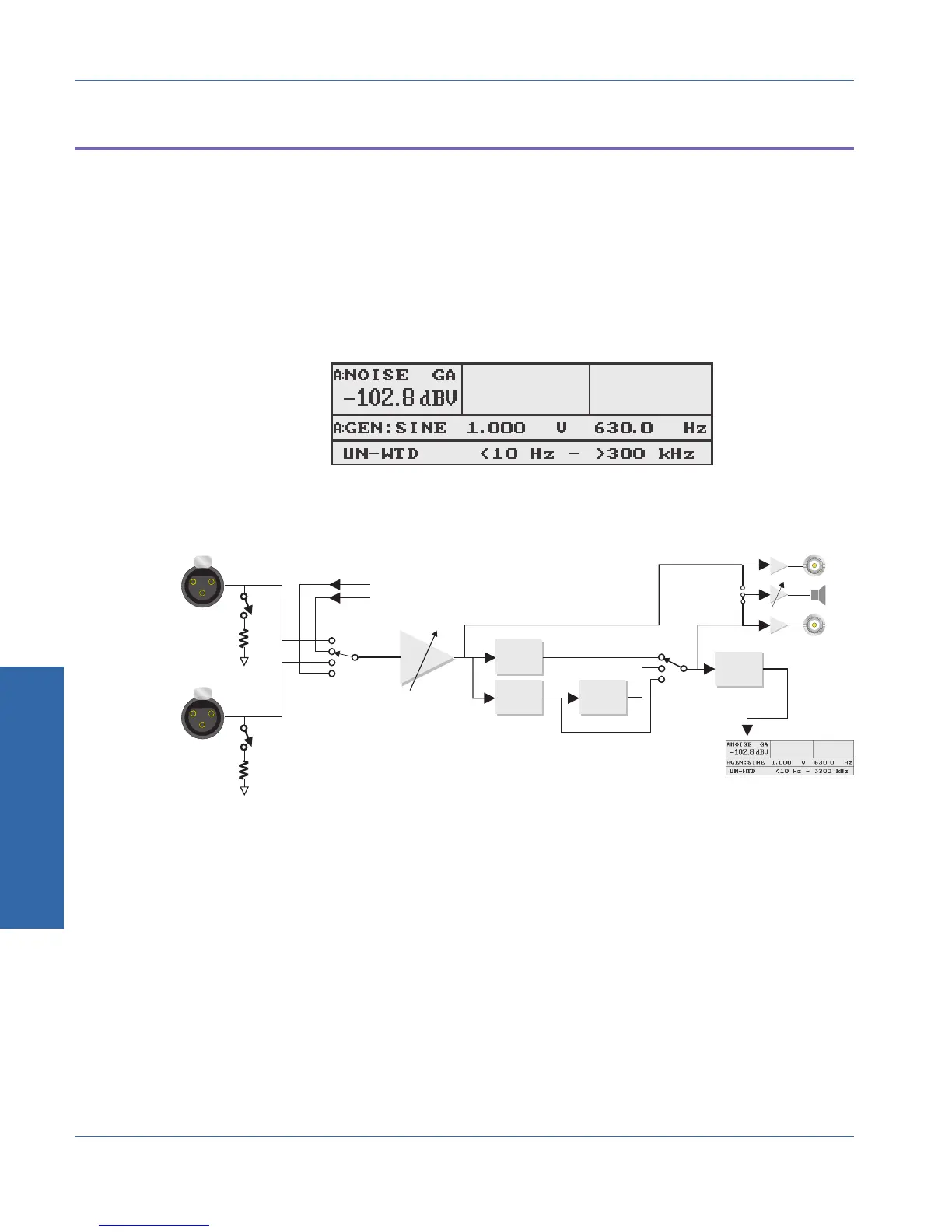Noise
The Noise function is selected by pressing the FUNCTION
AMPL/NOISE key twice, or only once if the function was already
Amplitude.
The Noise function is virtually identical to the Amplitude function,
except that the each reading displayed is actually the average of the
last eight readings. This provides more stable readings under noisy
conditions.
When entering Noise mode, the generator is automatically turned off,
since noise tests are usually taken without signal present. However,
the generator can be manually turned on if necessary.
In addition to the units listed for the Amplitude function, the top left
soft key can be used to select the dB unit. If this unit is selected, a
special signal-to-noise ratio mode is invoked. This mode turns the
generator on and off at regular intervals, making a level measurement
in each state. The displayed result is the difference in dB between the
Figure 4-3. Main Panel in NOISE Function
BAND PASS
FILTER
WEIGHTING
FILTERS
PRIMARY
READING
DETECTOR
BANDWIDTH
LIMITING
FILTERS
GENERATOR MONITORS
B
A
INPUT
RANGING
INPUT
TERMINATION
INPUT
TERMINATION
LCD DISPLAY
INTERNAL
JUMPER
INPUT
MONITOR
SPEAKER/
HEADPHONE
READING
MONITOR
CHANNEL A
CHANNEL B
Figure 4-4. Block Diagram of Analog NOISE Measurement
4 Functions
Noise FUNCTION Descriptions
4-4 ATS-1 Access User's Manual