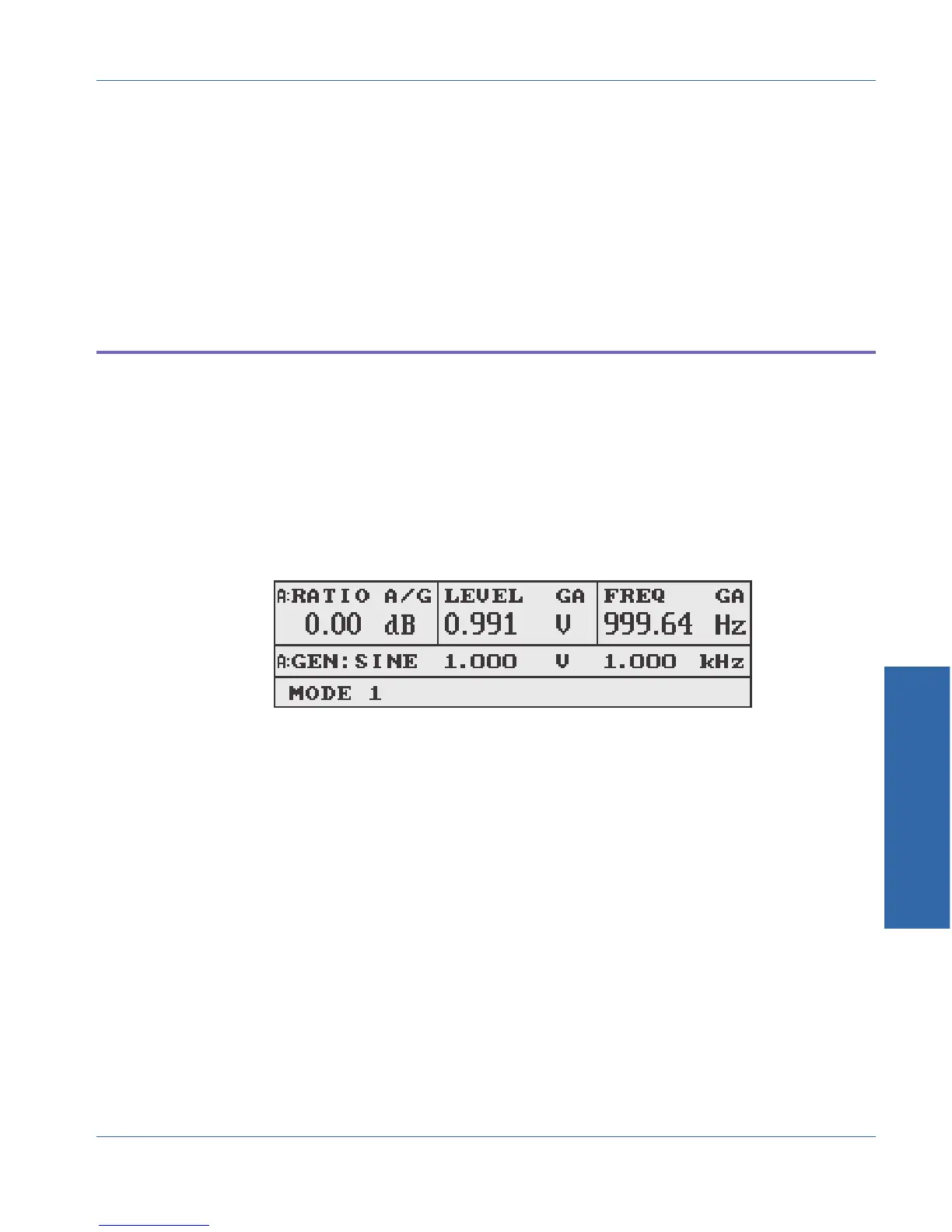Frequency sweeps are not available in IMD mode since the standards
define a fixed set of frequencies. Amplitude sweeps are supported.
Although the SMPTE standard calls for a signal with a 60 Hz lower
tone and a 7 kHz upper tone, experience suggests that the lower tone
should not be a multiple of the line frequency, which in many areas is
60 Hz. Under the DIN standard, a 250 Hz lower tone with an 8 kHz
upper tone is a better choice.
Ratio
The Ratio measurement function is selected by pressing the
FUNCTION RATIO key.
The Ratio measurement measures the RMS amplitude of two inputs
and computes the ratio between them. If both channels are connected
to a stereo signal, then Ratio measures the stereo balance. If one
channel is connected to the output of a device, and the other channel
to the gen-mon path of the same signal, then Ratio measures the
voltage gain or loss through the device.
The result is shown in the upper left corner of the display. The upper
left soft key is used to select the units for display. The units available
are dB and X/Y. The dB selection will compute the amplitude of the
selected channel relative to the reference channel. The X/Y selection
will display the amplitude of the selected channel divided by the
amplitude of the reference channel.
The upper center section of the display shows the amplitude of the
reference channel. The upper center soft key selects the display units.
The usual set of relative and absolute units are available.
The upper right section of the display can show the frequency of the
reference channel or the phase of the selected channel relative to the
reference channel. Frequency is displayed in Hz and phase in degrees,
in the range of 180 to +180 degrees.
Figure 4-26. Main panel in RATIO function
4 Functions
Function Descriptions Ratio
ATS-1Access User's Manual 4-29